|
#1
|
|||
|
|||
|
Okay, I'm not really a forum kinda girl, but I'm really stuck, so I'm hoping some of you can help me.
I used Tracy's template 10080 minutes nr 4 and I flipped it horizontally. But now my text is backwards and I can't seem to get it to be normal. I think i did it once before, but I just don't know it anymore. Very frustrating! Anyone any idea on how I can fix it? Thanks! |
|
#2
|
||||
|
||||
|
I've had this problem before...
I have no great solution - I tend to draw a new text box over the top of the original. Then copy and paste the text in. You may have to turn off the original text box layer in order to draw a new one over the top of it. I hope this makes sense!
__________________
 |
|
#3
|
||||
|
||||
|
I don't know what program you're using, but have you tried to flip the text box horizontally again to get it to flip back to normal? I guess this wouldn't work if the text path is an odd shape, but if it isn't, it should work.
|
|
#4
|
||||
|
||||
|
yep I've flipped a template then flipped the text box.. it worked for me, but like she said it may not if its an odd shape.
|
|
#5
|
||||
|
||||
|
My first thought was exactly what Penny suggested, but looking at Traci's templates there are some bracket-shaped text paths and that wouldn't work for those irregularly shaped paths. So I had to open up PS and see what I could do. When I flipped the entire template at once, the text became backwards which is what you're trying to avoid. Instead of flipping everything at once, select all the layers except for the text layer and flip them horizontally. Then select just the text layer and click "edit > transform path" and flip it horizontally. That should flip the path to match the rest of the template while keeping the text going the right direction.
Thanks for asking this question, I just learned something new  . .
|
|
#6
|
|||
|
|||
|
Thanks everybody for trying to help! The problem was the bracketshape. I've tried Kate's suggestion and that worked! Thank you Kate! Such a nice way to start a new day!
|
 |
«
Previous Thread
|
Next Thread
»
|
|
All times are GMT -4. The time now is 10:02 PM.












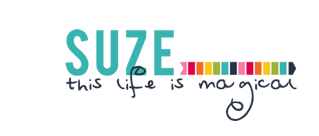

 Linear Mode
Linear Mode

