|
#1
|
||||
|
||||
|
Okay, I have no idea how to cut an alpha from my papers! What the heck do you use? I don't have an alphabet clipping mask... I use PSE so I don't know what my options are

|
|
#2
|
||||
|
||||
|
I actually just type my text..say the title since it's bigger than journal and then just clip a paper to it and add shadow. Done!
Sent from my SM-N920V using Tapatalk
__________________
 |
|
#3
|
||||
|
||||
|
Let's see...If you don't want/can't use clipping masks, you could cut your letters/words from any paper you'd like by having a layer with your letter/word. Then select that text layer (ctril+mouse click on the layer). With the selection active, go to your paper layer and then do the copy->paste thing. Does that make sense?
This tutorial in METHOD 1 basically shows the same thing but you'd want to copy-paste, instead of cut.
__________________
Creating for Blagovesta Gosheva
Guest for KCB - August/September 2016 and 2017; June/July 2019 Guest for Studio Basic Designs - January/February 2017 -- Mama to Albert  |
|
#4
|
||||
|
||||
|
Thanks girls! I never thought to just use a regular font
 LOL LOL
|
|
#5
|
||||
|
||||
|
I will show you how I do it in PSE when I get to my laptop. There is a way to do it with your text tool options.

__________________
 |
|
#6
|
||||
|
||||
|
OK...let's see if you can read these screenshots...lol
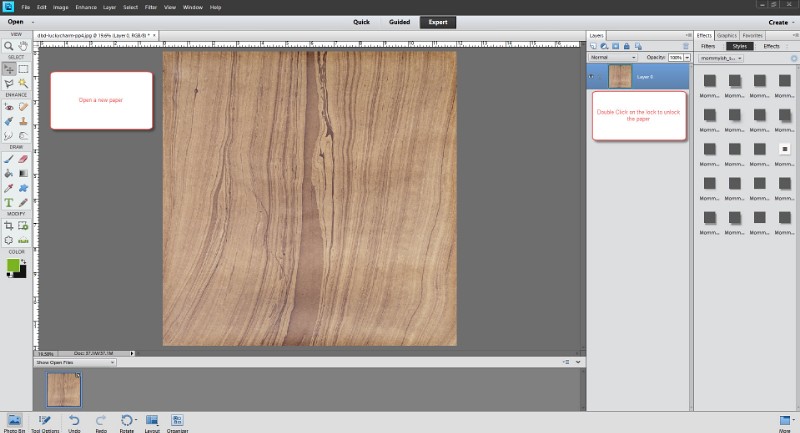 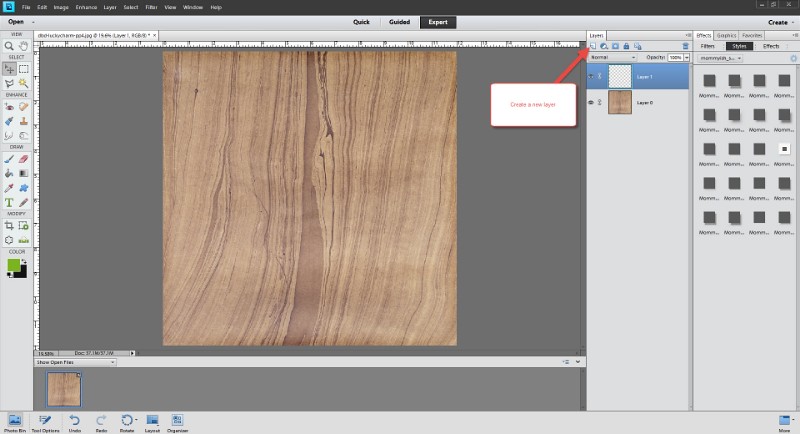 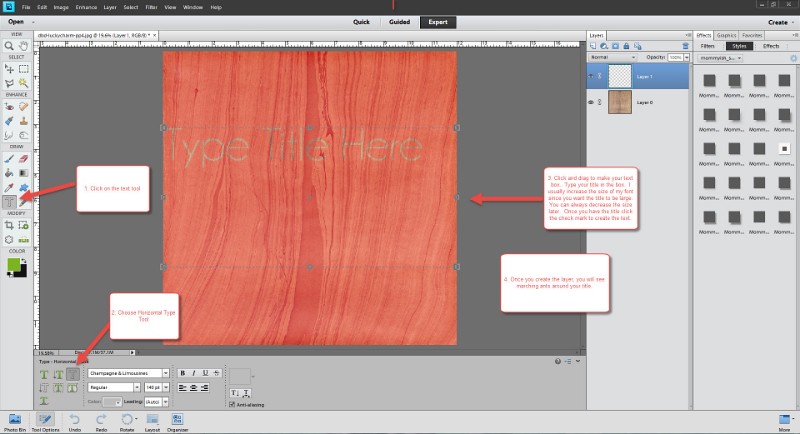 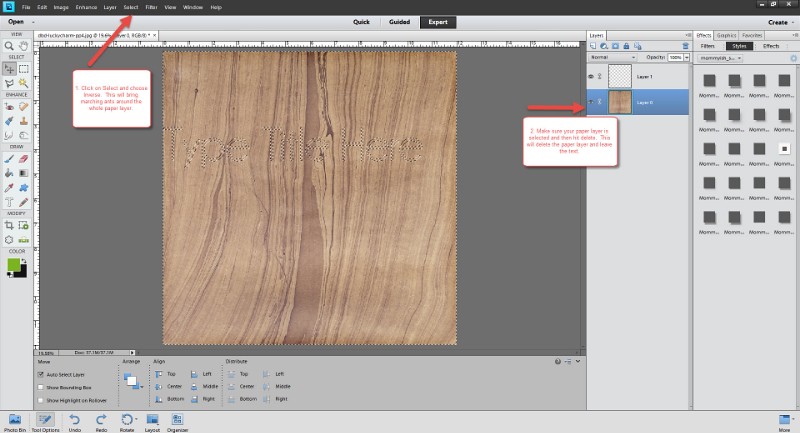 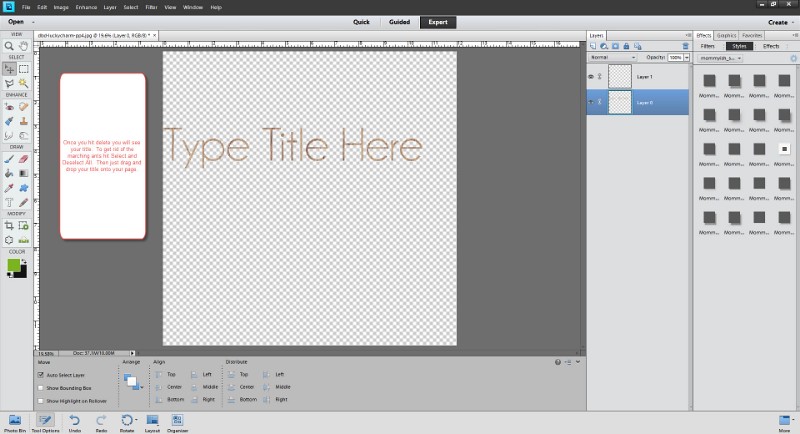
__________________
 |
|
#7
|
||||
|
||||
|
Nope...darn...Let me try to fix these.
__________________
 |
|
#8
|
||||
|
||||
|
Let's see how large this is....
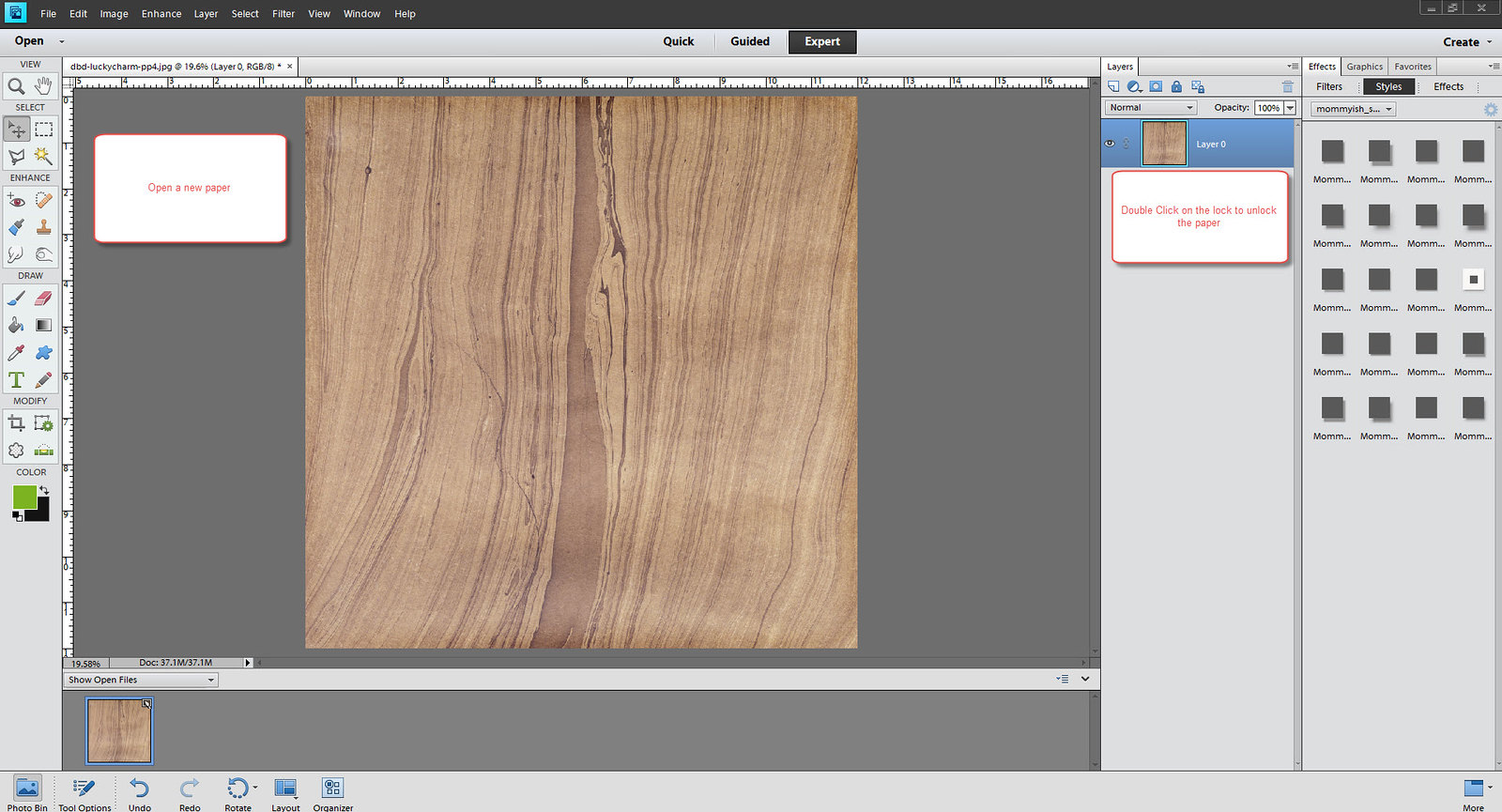 1 by Carrie Shirley, on Flickr 1 by Carrie Shirley, on Flickr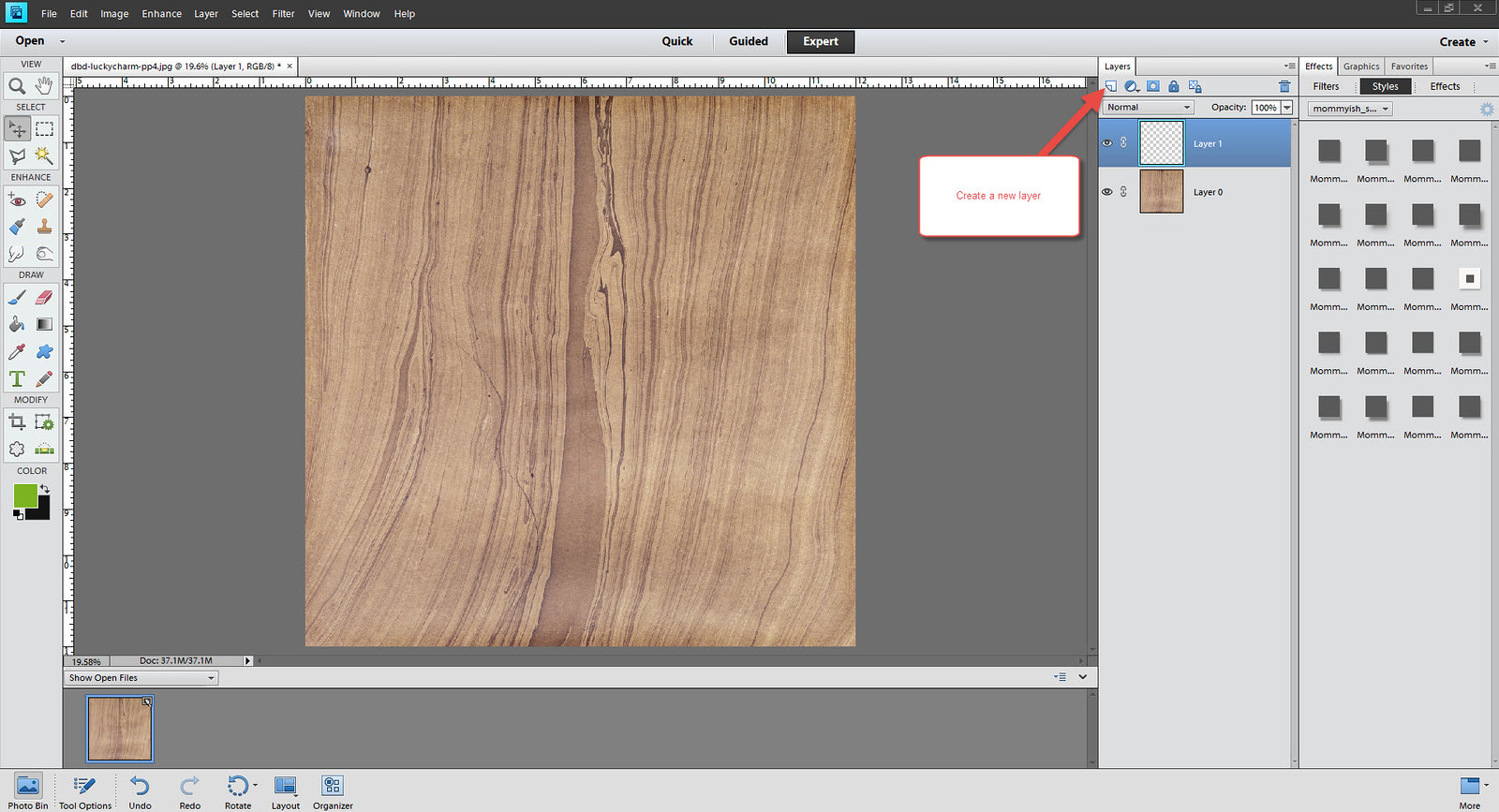 2 by Carrie Shirley, on Flickr 2 by Carrie Shirley, on Flickr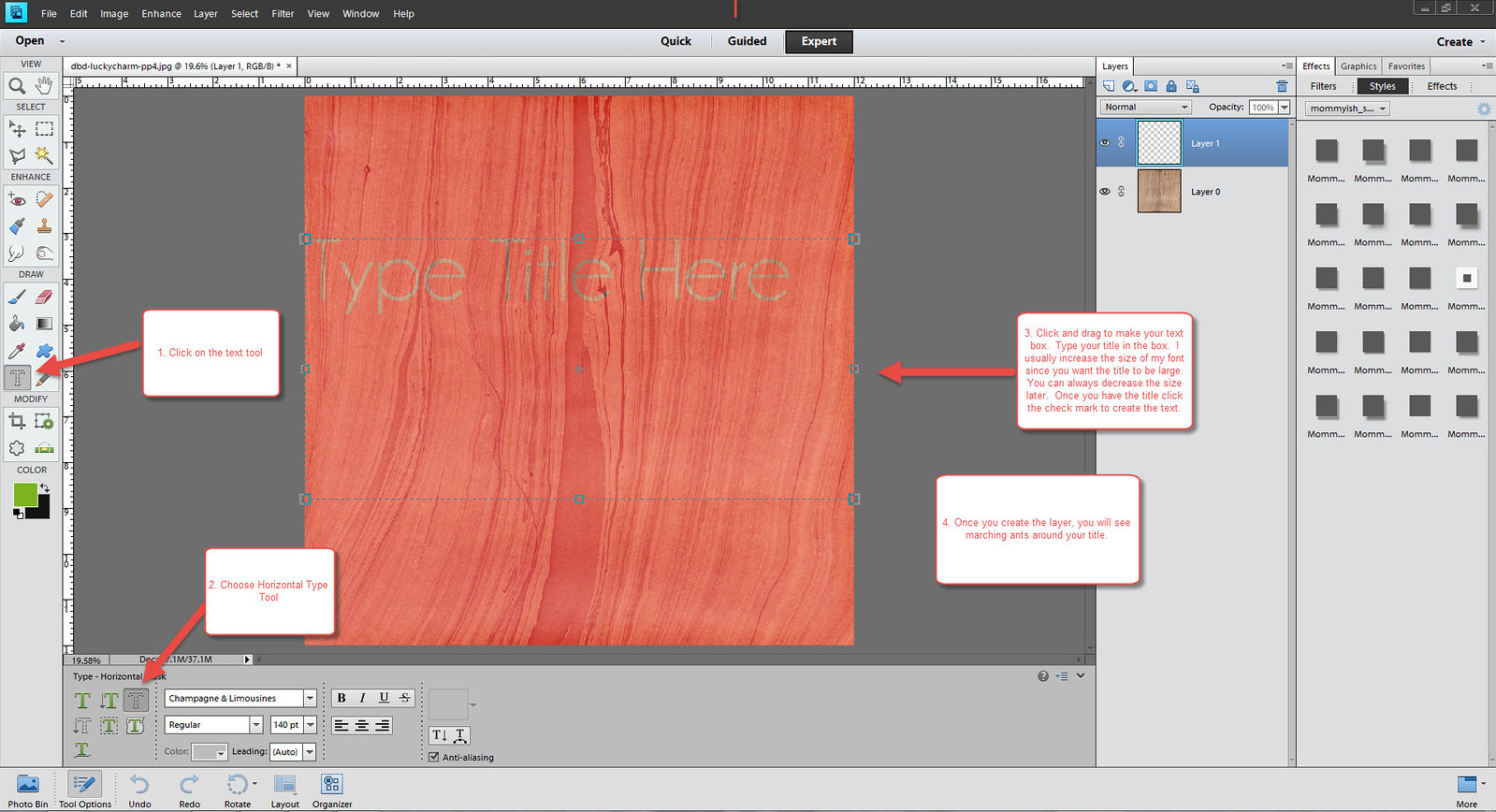 3 by Carrie Shirley, on Flickr 3 by Carrie Shirley, on Flickr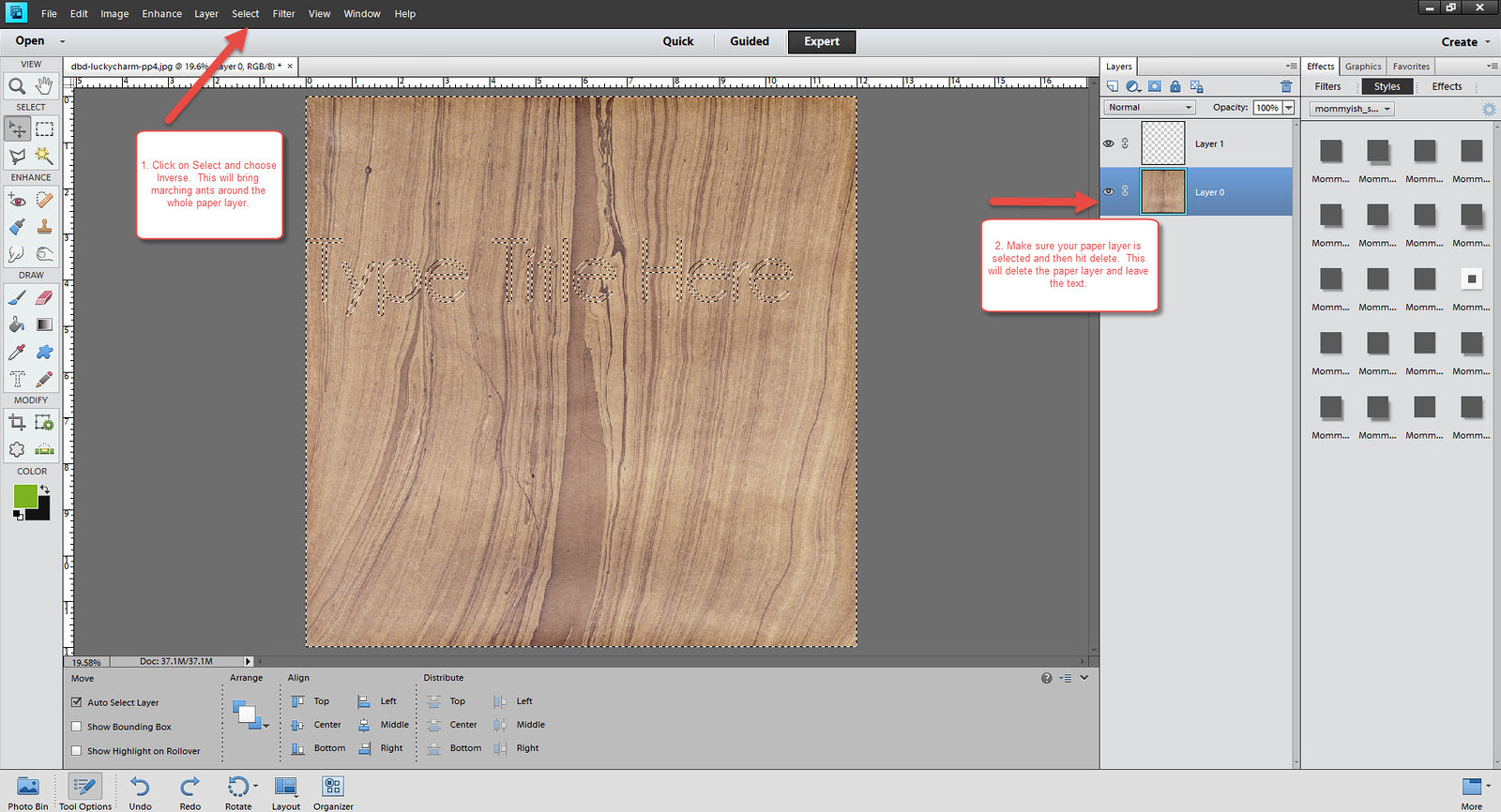 4 by Carrie Shirley, on Flickr 4 by Carrie Shirley, on Flickr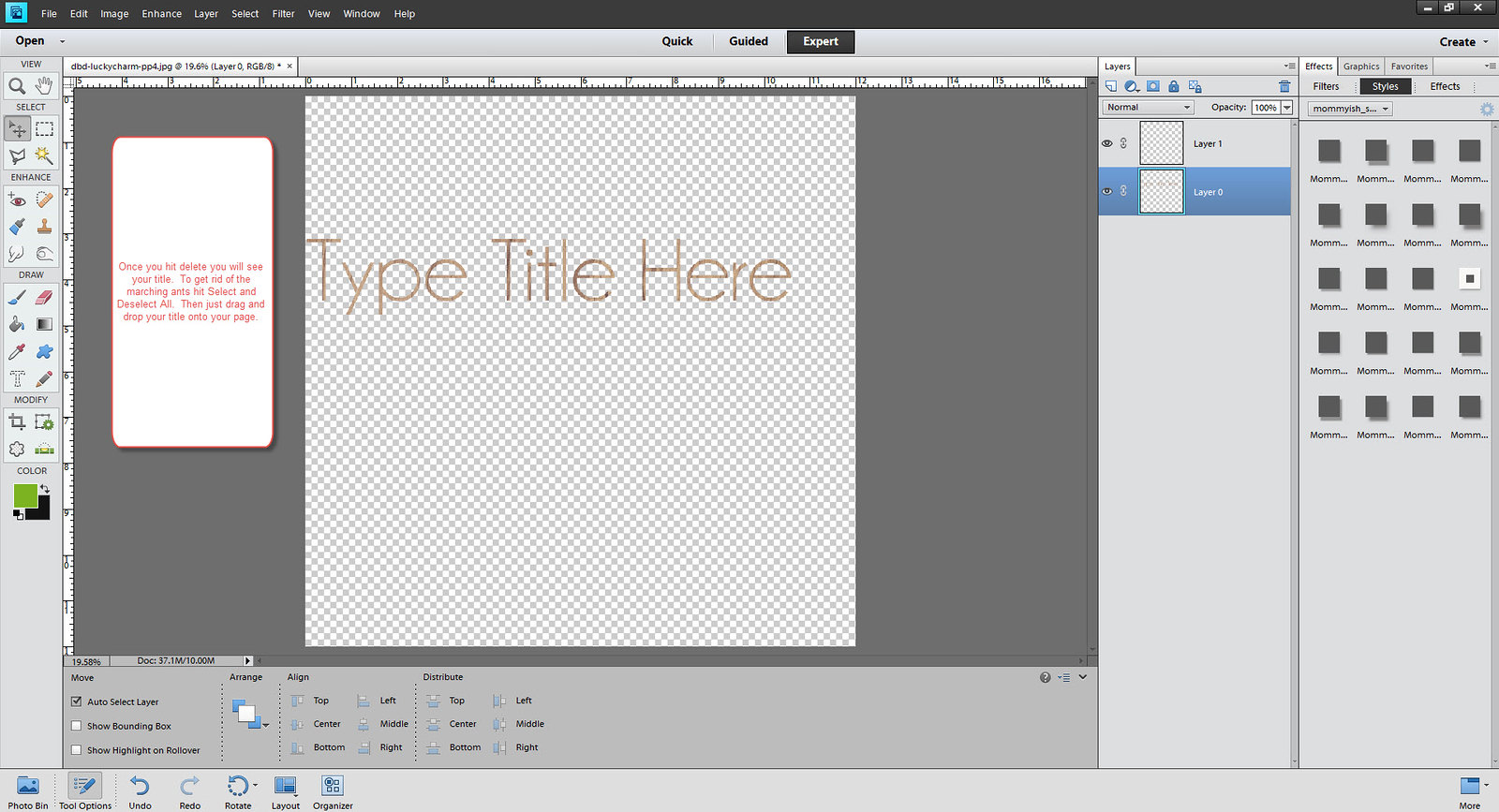 5 by Carrie Shirley, on Flickr 5 by Carrie Shirley, on Flickr
__________________
 |
|
#9
|
||||
|
||||
|
Let me know if those are too large. They fit on my screen but that doesn't mean anything.
__________________
 |
|
#10
|
||||
|
||||
|
They're perfect Carrie! Thanks so much!
 ETA: I just did it - so easy! Last edited by mariewilcox; 03-17-2016 at 03:36 PM. |
|
#11
|
||||
|
||||
|
Yay! Glad it worked for you!

__________________
 |
|
#12
|
||||
|
||||
|
For this layout for this challenge, I used my lasso tool to "cut" out letters from my paper. It was a lot of fun.

__________________
 |
|
#13
|
||||
|
||||
|
Thank you so much for the tutorial, Carrie!!
|
|
#14
|
||||
|
||||
|
__________________
 |
|
#15
|
||||
|
||||
|
I do it like Carrie too! And look at that....lots of people learned a new trick. Oh, how I love this place!
__________________
 |
|
#16
|
||||
|
||||
|
Here's what I did for the challenge.
I cut out the 'you'. I used the alpha from the kit to cut it out and then added a stroke to it. 
__________________
 |
 |
«
Previous Thread
|
Next Thread
»
|
|
All times are GMT -4. The time now is 11:08 AM.















 Linear Mode
Linear Mode

