|
#1
|
||||
|
||||
|
So - I really love fonts I'm realizing
 even more so than I probably should - or maybe just more than I realized before. even more so than I probably should - or maybe just more than I realized before.So now I'm starting to get a bit of a collection - and love using them on layouts and such - but I'm a bit of a newbie at organizing them in Photoshop - I know I could google tutorials, but you ladies seem to have some awesome tips so I thought I would ask if anyone has a favorite way to organize their favorite fonts in Photoshop here first. |
|
#2
|
||||
|
||||
|
If they're in a family, I will create a folder with the family name or create folders by their style such as "script" "grunge" and so forth. I know there are others who I'm sure do wayyyy more than what I do, but it's easy for me that way.
__________________
 |
|
#3
|
||||
|
||||
|
I'm old fashioned. I create a Word document and list the names of my favourite fonts (using those fonts), print it and have it sitting near my computer so its real easy to look at when I'm trying to decide what font to use. I have four different sheets at the moment and I've sorted my fonts by type/how I would use them:
Journalling - Print Journalling - Script Plain text Typewriter fonts Titles - bold Titles (or headings) - Script Headings/word strips Other I have to update/reprint it periodically as I'm always finding new fonts but I find it so much easier than scrolling through the list of fonts on my computer (which is all my fonts, not just my favourites). This reminds me actually, I need to add a new category for 'Calligraphy' fonts since I downloaded all those wonderful fonts that Jacinda and others alerted me to the other day in that post about new fonts!!
__________________
 |
|
#4
|
||||
|
||||
|
That makes a lot of sense - I have no organization right now so definitely need to do something!
|
|
#5
|
||||
|
||||
|
Quote:
|
|
#6
|
||||
|
||||
|
I actually use a font manager. I don't install fonts anymore, because they slow down your PC.
I use nexus and I can't GUSH over it enough. I LOVE LOVE LOVE it!!!!
__________________
 |
|
#7
|
||||
|
||||
|
Oh - now I am remembering this being mentioned awhile ago somewhere or I read it but I didn't have hardly any fonts except what came installed. A font manager - hmm I think I am intrigued, off to do some research. This is why this group is so awesome so many great minds who are willing to share. Thank you ladies
Cheryl |
|
#8
|
||||
|
||||
|
I also did this upon some of the ladies here suggesting it and it has been a life saver not bogging down my computer. Now I just need to transfer over all my scrap kits to a external drive and I will be back real speedy!
__________________
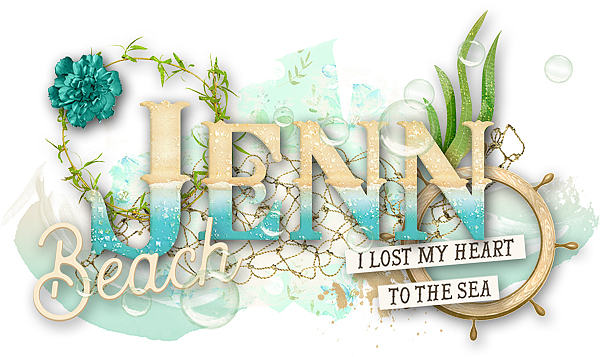 |
|
#9
|
||||
|
||||
|
With NexusFont, do you have the ability to temporarily install fonts? I've been using ACDSee to do this.
|
|
#10
|
||||
|
||||
|
Quote:
Sent from my SM-N920V using Tapatalk
__________________
 |
 |
«
Previous Thread
|
Next Thread
»
|
|
All times are GMT -4. The time now is 02:29 AM.















 Linear Mode
Linear Mode

