|
#1
|
||||
|
||||
|
My computer had trouble starting today which leads me to believe I'm on borrowed time. I have over ten years of scrapbook supplies and layouts and nothing backed up. Yikes!
Any suggestions for online backups/storage?
__________________
 |
|
#2
|
||||
|
||||
|
If you are on borrowed time, I would quickly get a external hard drive and make a back up, as soon as possible... most on-line back ups will take weeks to months to back up.
 Though, I think there are some you can pay a price and they ship you a hard drive to put all your stuff on and then ship back. Though, I think there are some you can pay a price and they ship you a hard drive to put all your stuff on and then ship back. We use Crashplan because we can pack up our personal server and all the laptops. My husband has my parents, his parents, and his aunt all on our account so everyone is backed up. It did take weeks to back up that first time.
__________________
 |
|
#3
|
||||
|
||||
|
honestly i agree with the above, i'd start with an EHD.
Sent from my iPad using Tapatalk
__________________
|
|
#4
|
||||
|
||||
|
I second the EHD route too. It's the fastest way.
__________________
|
|
#5
|
||||
|
||||
|
I lost three EHDs within months of each other. (You'd think that I would have learned.) I'm using flash drives right now for the most important stuff, but I would like something long term. I'll look into Crashplan. Thank you!
__________________
 |
|
#6
|
||||
|
||||
|
You should look into a NAS (Network Attached Storage) system..........it's a system which contains 2 ehd's. One is the main storage ehd and the other is the back-up one. You can chose how often/when your main ehd is doing a backup. If one of the ehd's crashes......you always have the other one with all the data. All you have to do is buy a new ehd, add it to the NAS and you're good to go again.
__________________
 |
|
#7
|
||||
|
||||
|
I have mine backed up on my google drive. I was backing up to an EHD and the cat knocked it off the desk onto the floor and I lost everything on it.
|
|
#8
|
||||
|
||||
|
Crashplan and EHDs for Digi scrap stuff. I add in SmugMug for my photos.
__________________
 |
|
#9
|
||||
|
||||
|
My longest lasting EHD that i've ever had has been a wi-fi one! It stays behind our couch and no one can touch it which has honestly been it's saving grace.
|
|
#10
|
||||
|
||||
|
EHD and Crashplan. I actually do double EHD backup and crashplan.
__________________
 |
|
#11
|
||||
|
||||
|
I'm so glad that I saw this, I usually just use my ehd but I was always scared that I was going to mess them up. I lost a lot of my pictures on my other computer when it messed up right after my grandfather passed away. It still makes me sick when I think about it. I have a video of making faces days before and it hurts. So now that my daughter is here I don't want to miss any picture video or anything I want to keep them safe and hopefully she will love them as much as I do. So thanks for letting me know about Crashplan I am about to go and buy it now! I just checked it out, it seems like a great plan! Thanks ladies!
__________________
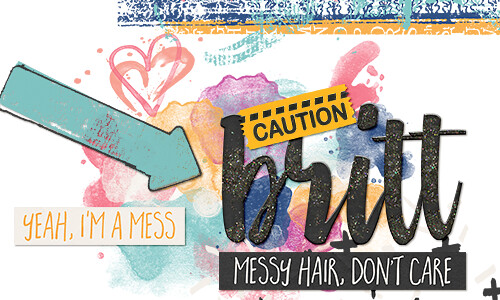 |
|
#12
|
||||
|
||||
|
I use Carbonite. The initial backup takes a long time. I can access backed up files from anywhere, on any computer. Backup is done in the background.
__________________
 |
|
#13
|
||||
|
||||
|
My hubby and I just recently looked into this. I have a small-ish (compared to some) harddrive... 500G. We have an external by Maxtor that we've had for years, it's about full. We thought about getting a bigger one, but decided to back up what we could on the EHD, and then also got iDrive for online backup. It was reasonably priced... however it did take d.a.y.s. to back up compared to my EHD which took just a couple hours. We did finally figure out it was a setting in the screensaver function that needed to be disabled, but even then it was slow going.
Now that it's backed up, however it is quick to do a weekly overnight backup!
__________________
 |
|
#14
|
||||
|
||||
|
Another vote for a double backup. I use Crashplan, and I love it. You can use it to backup to both an EHD and online. So if I were in your shoes, I'd let Crashplan backup to an EHD immediately and then have it start an online backup. The online can take weeks (or longer) depending on your connection speed and how often your computer is on and connected, so I wouldn't want to depend on it finishing if I were seeing signs of trouble.
__________________
 |
|
#15
|
||||
|
||||
|
Maybe I'll try my luck one more time with an EHD then also use an online backup.
I need to do something soon because the digi world is trying to tell me something. I was watching T.V. yesterday while transferring the super important stuff to flash drives when I couldn't use the buttons on the remote except for volume. I tried switching the batteries, but it didn't work until I rebooted the DVR box. So then I'm riding the exercise bike when my iPod blinked out toward the end. I just wanted to relax after working out and play on the internet; however, the internet and phone wasn't working. And, of course, the cable TV was out also. This is why I don't like to bundle. So, yes, I will take the hints and get a couple backups going. Thanks everyone for all your suggestions.
__________________
 |
|
#16
|
||||
|
||||
|
Backing up online will take forever so while it's important to do, if you need to "save" stuff quickly, then get an EHD and get it saved. Then you can sign up for the online service and get backed up on that too. I use Backblaze and I love it. They saved a ton of files for me after my internal HD crashed.
|
|
#17
|
||||
|
||||
|
PSA: I just thought that I would give a warning to the Crash Plan users. I have been with the company for several years. I had my first EHD failure sometime late December 2017. I have not been able to recover my data since then. It has been a frustrating and time consuming process. Apparently much of my data (nearly all) didn't make their transition from Home to Small Business but no fault of my own. Stuff that appeared to be back up was not. For example, the file "Saved Pictures 2017" appears to have been selected for backup but when I go to restore it there is no data in the folder. There customer services is available 8-5 which does my no good because I have a job! I have one day off during the week. So once a week since late December I have been on the phone with them trying to fix the problem on my day off and it is still not resolved. I had an appointment with tech support on Friday at 4:30 and nobody ever called me. I called tech support today on my day off and no agent could speak with me. Today they tell me tech support is by appointment only and no agent has appointments today. Today I told them to forget it and give me my money back. Not surprisingly, they were unable to help me with that either. But they promised to send a email with instructions about how to figure it out myself. The only reason I went with Crash Plan was because at they backed up EHD on a Mac and many other companies did not. I also knew many SSD customers used them. Beware.....
|
|
#18
|
||||
|
||||
|
I use backblaze and successfully recovered probably 99% of my computer when it got fried by lightning a couple years ago. I lost two layouts that I had done right before the crash and that's about it. I've never owned an EHD. The worst part was losing the organization of my pics - ten years worth from iPhoto (they were saved as originals but not in albums the way I had them).
|
|
#19
|
||||
|
||||
|
Quote:
I had to restore something from Crashplan Small Business for the first time today, and when I tried to do it from my computer's dashboard none of the subfolders under My Documents were there even though they were all marked as backing up. Then I went to the Crashplan website and signed in to try from there. Again I had a problem with trying to navigate through the folders. When I searched the file name it did show up, but I'm beginning to get a little nervous about my migration to Crashplan Small Business, too. I'm planning to try some restores this weekend to test things out. Let us know what happens with yours! ETA: I just tried again, and this time I only had a problem when I tried from the desktop app. When I went to the Crashplan for Small Business website, all the folders showed up and I was able to navigate to the same file I couldn't find earlier. I suspect that the problem I had on their website may just be user error (I don't like the layout compared to the old Crashplan), but that doesn't explain why nothing shows up from the desktop app. I may need to start interacting with the tech support, too. 
__________________
 Last edited by rach3975; 02-06-2018 at 08:46 PM. |
 |
«
Previous Thread
|
Next Thread
»
|
|
All times are GMT -4. The time now is 01:35 AM.


























 Linear Mode
Linear Mode

