|
#1
|
||||
|
||||
|
I am not sure how to do this and would like to get everyone's input as to how you organize your kit folders.
Often kits are broken up into several different folders with papers, elements, alphas, etc. in their own folder. I am trying to decide if I should combine all of these into one folder or keep the separate folders. I am mostly a kit scrapper, so I would like to have everything together as much as possible. Do you leave yours as is? or Do you combine everything for a kit into one folder? or Is there something else that you do (something brilliant that I haven't thought of)? I would like to have everything done the same way, so I may have to go through and reorganize. |
|
#2
|
||||
|
||||
|
I put everything in one folder except alphas if they are seperated out. Then I keep those in a seperate alpha folder within the main kit folder.
|
|
#3
|
||||
|
||||
|
once i have unziped the files I copy and paste everything in to a folder named kit name_designer I keep alpha in its own folder in the kit folder. I rename all the elements and papers designer_kit name then this folder goes in to my kits folder. I also copy and paste every thing in to its separate folders (flowers, buttons, stitching, hearts) I aslo copy and paste the alphas in to a separate alpha folder. I know I have everything on my HD twice but I do it this way so that if I'm scrapping with a kit and i need extra buttons etc.. i just go to that folder to find the ones that match the best
|
|
#4
|
||||
|
||||
|
I consolidate everything into one folder. I'm also a kit scrapper and I like to see everything together. After it's consolidated, I import the kit into lightroom and tag the kit previews. Eventually, I hope to have all the papers & ellies tagged, but realistically that's not going to happen anytime soon. Oh, and I make sure that everything's labeled correctly with designer_name-kit_name-file_description. I use batch rename in Bridge if things need to be changed a bit.
|
|
#5
|
||||
|
||||
|
This is how I organize:
Digital Scrapbooking >> Purchased>> Sweet Shoppe Designs>> Designer's Name (i.e. Meghan Mullens)>> Kit Name (i.e. It's Your Big Day)>> ***this is where I drop all the folders and files that are un-zipped*** I like to keep all folders from a kit in a separate folder with the Kit's name and that folder in a folder with the designer's name. Hope this makes sense. 
|
|
#6
|
||||
|
||||
|
I'm a kit scrapper as well. I usually make a folder that just says the kit name. Then I combine all of the papers and elements into that folder. I do keep the alpha in it's own folder inside of the kit folder (if that makes sense). I also have a separate folder for my alphas. I copy and paste the alphas into separate folders in that folder. My files are named "color - kit name"
__________________
Jenny Mom to twin boys since 8-5-2011  Proud Air Force wife! |
|
#7
|
|||
|
|||
|
Yes this is what I do too. I don't like too many folders to dig through.
|
|
#8
|
||||
|
||||
|
I do folders by designer name and then kit name. I keep my elements in the main kit folder and then alpha and papers in sep folders within the kit.
__________________
Sara Creating for absolutely no one because I don't think I know how to scrap anymore.
 |
|
#9
|
||||
|
||||
|
I do mine by store>designer>kit and I keep the entire kit together. I use Google Picassa when I need to search for something, but since I have started scrapping with kits instead of trying to mix and match things, I don't use it as much. I like to keep all of a designer's kits together in a folder because if I do need another embellishment for a page that I am making with a kit, I like to look at their other kits and pull from them first.

__________________
|
|
#10
|
||||
|
||||
|
This. And then I tag the preview and the alpha in ACDSee.
|
|
#11
|
||||
|
||||
|
I file my kits by Kit Name and then in each kit folder I have an alpha, paper, and element folder. That works for me. I tag previews with preview, designer, and theme so I can find them by designer if I need to do it.
__________________
 |
|
#12
|
||||
|
||||
|
I leave them all in the folders they've come in. First by Designer, then by Kit Name. I view the Kit Folder with Photo Gallery which is great, because Photo Gallery expands the folders so you can see everything.
__________________
|
|
#13
|
||||
|
||||
|
Oh yes! I do this as well. LOVE ACDSee!
|
|
#14
|
||||
|
||||
|
for me:
each store has a folder. each designer at the store has a folder within the store folder. within each designer folder i have the following: kits, elements, templates (and then sometimes CU). each kit/product then has its own folder within the designer's folder. collabs are put in both/all designer folders involved in the collab, unless it's a store collab. and then it's just in the store folder. make sense? |
|
#15
|
||||
|
||||
|
It is so helpful to see how everyone does this! I think I need to figure out what works best for me. Right now I have a folder for elements, kits, and templates. Within the kit folder, I have store folders and within the store folders I have a folder for each kit. Some kits are all combined, some are divided by alpha/elements & papers. Sometimes looking at everything within one kit at once gets overwhelming, especially if it's a large kit.
I'm thinking I'm going to keep separate folders for alphas, elements & papers within the kit folders with all previews moved to the main kit folder. I also tag the alphas and previews in ACDSEE. I don't know how I would scrap without ACDSEE! I use it to view everything and bring pieces into elements. |
|
#16
|
||||
|
||||
|
I am mostly a kit scrapper too.
I make one folder with name kit - name designer(s) Inside I put the preview and three folders: alpha/elements/papers If I go to explorer I see the big preview in my folder so I know what's inside. Some elements will be copied to a general folder when I think I will use it a lot....but I often search for leafs or something just in explorer....works fine!
__________________
Hugs, Leontine |
|
#17
|
||||
|
||||
|
Quote:
I have my designer folders organised by shops (although I don't really know why because the only shop I have a larger amount of kits is SSD). I have also a folder called "Kit Previews" and there are some category folders ie. "Girly", "Baby", "Outdoor & Nature", "Spring", "Christmas" etc. Into these folders I copy the preview of each kit (in more categories when appropriate) named by kit + designer. |
|
#18
|
||||
|
||||
|
Quote:
I also have folders for element packs, etc...so my scrapbook downloads folder is like this: Scrapbook Downloads - _Alphas (packs I have bought individually, AND sometimes I will copy my favorites from inside a kit and put them in here too) - _Brushes and Actions - _Fonts - _Misc Elements - _Ribbons and strings - _Buttons - _Templates - _ (and so on...all named starting with a _ to stay at the top of the folder) -...then all my kits The only kits I have in a separate folder are my Christmas kits. I usually dont use them any other time than at Christmas so I guess above there would be a _Christmas folder as well. Oh wait...I guess I also have separate folders for any teams I have been on, so _DesignerName as well. And I have recently started a _SweetShoppe folder, because I have noticed a large collection forming! 
__________________
|
|
#19
|
||||
|
||||
|
This is what I do, too. I make sure that the preview is in the main kit folder and that it's labeled folder.jpg so that it will show as the folder preview. Then I can browse through all my kits and see the previews even though they remain in their own folders. I name my folders Designer_KitName_Store. But my SSD kits have their own folder since 95% of my scrapping is with SSD kits and for SSD challenges.
__________________
 |
 |
«
Previous Thread
|
Next Thread
»
|
|
All times are GMT -4. The time now is 02:00 AM.































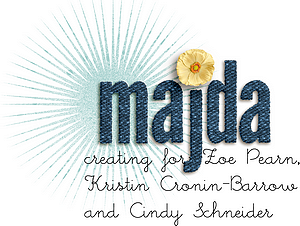


 Linear Mode
Linear Mode

