|
#1
|
||||
|
||||
|
I used to upload layouts and they were crystal clear and gorgeous and I have noticed they look rather fuzzy now comparatively. I am thinking there is something I used to do when CTing that I forgot about that makes them better. Can anyone remind me? Here is what I do now: in PS CC after finishing a layout I resize it down to 750x750 and then I do an opacity layer of high pass filter to sharpen it then export and save for web.
Am I doing something wrong, forgetting something, etc? |
|
#2
|
||||
|
||||
|
I'm not sure... when I resize mine I change the resolution from 300 down to 72 pixels/inch and size it down to 600x600.
I also sharpen it.
__________________
 |
|
#4
|
||||
|
||||
|
I've never used this one, never even downloaded it so I can't tell you if it works good. I just heard people saying how it helped with their layouts in the past
http://www.fiddle-dee-deedesigns.com...b-freebee.html |
|
#5
|
||||
|
||||
|
I created my own action, but it's basically:
Flatten Image Resize to 600px @ 72dpi Create New Layer Sharpen Set top layer to 75% (sometimes I adjust this depending on the layout and how sharp it looks) Export -> Save for web (legacy)
__________________
 |
|
#6
|
||||
|
||||
|
That's what the high pass filter layer is supposed to do. I learned that on someones team... but that's not working? When you sharpen how are you doing it ? Just by edit > sharpen?
|
|
#7
|
||||
|
||||
|
It might be because you're resizing to 750x750. I'm pretty sure the gallery only displays up to 700, so it's shrinking your layout and causing it to look fuzzy. Try resizing to 700x700 and see if that helps.
__________________
 Last edited by shunnstergirl; 05-22-2018 at 03:52 AM. |
|
#9
|
||||
|
||||
|
Thanks for the link, Kendall! But, the link for the action isn't working.
The action I've been using sizes down to 600x600. I like the idea of being able to change it to 700x700. |
|
#10
|
||||
|
||||
|
Quote:

|
|
#11
|
||||
|
||||
|
I created my own action with the steps that Traci described...maybe that's an option ??
__________________
 |
 |
«
Previous Thread
|
Next Thread
»
|
|
All times are GMT -4. The time now is 07:44 AM.









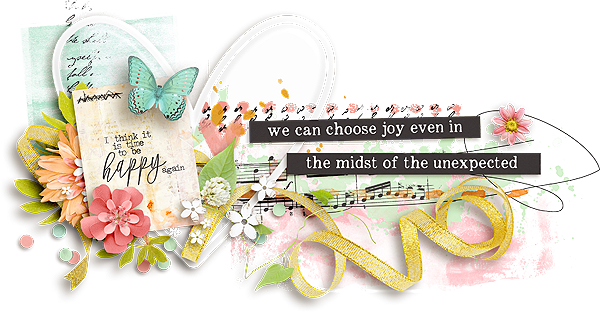








 Linear Mode
Linear Mode

