|
Author
|
|
Saar

SugarBabe
Registered: September 2011
Location: Belgium
Posts: 22,782
|
|
Sat February 13, 2021 7:09am
|
|
|
Wow! Wow! Wow! Your shadows are amazing!! I love the torn papers and the cute photos as well. What an amazing layout. LOVE your take on the challenge! 
|
|

|
|
Dalis

Sweet Talker
Registered: August 2009
Posts: 1,974
|
|
Sat February 13, 2021 7:39am
|
|
|
OMG... wait a minute you did the big cut-out all yourself! GURL... I AM SO IMPRESSED!!!! This is so perfect. I have to go to the doc now but maybe I'll follow in your footsteps!
|
|

|
|
tjscraps

SugarBabe
Registered: June 2009
Location: Alberta, Canada
Posts: 3,085
|
|
Sat February 13, 2021 8:38am
|
|
|
The cutouts are amazing, I'm sitting here trying to figure out where to even start to create that kind of look because I love it, but I am lost lol (feel free to PM me with your secret! lol!). Love everything about this, love your take on the challenge!
|
|

|
|
jazzmom

Sugar Cookie
Registered: December 2013
Location: SoCal
Posts: 310
|
|
Sat February 13, 2021 8:52am
|
|
|
Amazing job cutting out all those letters & layering them ... was trying to figure out if there is any easy way to do that -- the effect is stunning! Beautiful LO!!
|
|

|
|
SweetChar

SugarBabe
Registered: February 2020
Location: Georgia, USA
Posts: 5,248
|
|
Sat February 13, 2021 9:05am
|
|
|
Let's see if this shows up. It's a lot. lol Someone else asked about this and I see it asked here. I see that some people are getting a similar free template somewhere. This was my reply to someone a moment ago:
Hey. I don't know if I used the best, easiest or fastest method...but here goes.
I used the free alphas (from LJS I believe) and arranged them where I wanted them. Then I gave them all an inside stroke (chose a near-white color) using the styles panel. I took the opacity of the letters all the way down in the styles option so just the stroke was left showing. I duplicated all of them (in case I messed something up. lol) And hid a set. Then, if I recall, I merged the unhidden letters together. So, now all the strokes were one piece. Oh, I had to fill in the middles of the A, B, D, etc before the stroke so the holes didn't show. I just used a brush stroke on them knowing that the opacity would be turned down and you wouldn't see it. I noticed, later, that I forgot to do that process to one. Oh well. lol
There's more... I took the stroke frame (as I'll call it) and made a duplicate. Always duplicates! lol I took one frame and merged it down onto a duplicate set of letters and put that on the bottom layer to make the big shadow. Then the frame that was on top of the letters I gave a really small shadow. But...I went back later with a mask and removed the part of the shadow that showed on the "outside" of the letters. I just wanted it on the insides.
Phew! Now for the paper fillers. I pulled a paper underneath the frame. Gave it a mask. Went to the frame later with the magic wand and selected the area to put the paper. Then did "select inverse" and went back to the paper layer mask and dumped black paint there which masked out the paper everywhere except where I wanted it under/in the letter. I did that with a new paper for each letter.
Then I reduced the opacity of all the papers just a little bit. Possibly a vellum effect?
I hope I didn't leave out anything. And I hope all that made sense. If not, let me know. I have to run some errands with my family, though.
I just took a look in case some of that you weren't familiar with... to reduce the opacity but keep the stroke...when the layer style window pane is open, at the top left (on my computer) it says "blending options: custom." Click on that and go to "fill opacity." Change that to 0. The stroke option is on the left of the window at the bottom. From there you can choose the color, size and placement. I used "inside."
Again, hope all that made sense. There is probably some quick, easy method and I just go about it the loooong way. lol
|
|

|
|
SweetChar

SugarBabe
Registered: February 2020
Location: Georgia, USA
Posts: 5,248
|
|
Sat February 13, 2021 9:12am
|
|
|
Guess I can't edit the comment. The letters/frame on the bottom for the big shadow...I made the shadow it's own layer then turned off the letters/frame layer. I think. lol
|
|

|
|
aussiegirl

Sweet Talker
Registered: February 2014
Location: Michigan
Posts: 2,799
|
|
Sat February 13, 2021 9:54am
|
|
|
wow! This looks amazing! Love the layering, the titlework, the softer colors you chose! (I also love that you gave us directions on how you did it! So nice of you!) Beautiful page!
|
|

|
|
Scrap-therapy

Sweet Talker
Registered: November 2009
Location: France (Loire Valley)
Posts: 2,339
|
|
Sat February 13, 2021 10:47am
|
|
|
Yeah congrats for the title you did yourself! This is amazing!
Love how you did this challenge and your layout is really beautiful!
|
|

|
|
mrsashbaugh

SugarBabe
Registered: August 2013
Location: Arizona
Posts: 5,559
|
|
Sat February 13, 2021 12:16pm
|
|
|
Wow! This jumped out at me! Such an awesome job of the paper to digi challenge! You did a great job on the cut out letters!
|
|

|
|
knittingbec

Sweet Talker
Registered: January 2014
Location: Alaska
Posts: 1,066
|
|
Sat February 13, 2021 1:55pm
|
|
|
Oh man, I was coming here hoping to find a source for a template... sounds like a lot of effort to make that lettering  Beautiful, eye-catching page! Beautiful, eye-catching page!
|
|

|
|
Jan Merkley

Sweetness
Registered: January 2009
Location: Cusick, Washington
Posts: 158
|
|
Sat February 13, 2021 4:33pm
|
|
|
Thank you for the instructions! Your page is wonderful.
|
|

|
|
just_jo

So Sweet
Registered: February 2021
Location: The Deep South
Posts: 397
|
|
Sat February 13, 2021 5:03pm
|
|
|
Thanks for your instructions...I used them a bit to create mine. I LOVE, LOVE, LOVE your layout.
|
|

|
|
KimGeling
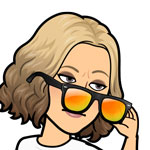
Sweet Tart
Registered: January 2018
Location: Perth, Western Australia
Posts: 415
|
|
Sat February 13, 2021 5:37pm
|
|
|
Thank you for the instructions... now I know what I'm doing today! I love your layout!
|
|

|
|
Saar

SugarBabe
Registered: September 2011
Location: Belgium
Posts: 22,782
|
|
Sat February 13, 2021 11:39pm
|
|
|
You are amazing!!!
I LOVED your layout already, but I now love it even more. Beautifully done! And thank you for sharing the instructions. Like I said... you are amazing! 
|
|

|
|
HeatherH

SugarBabe
Registered: August 2017
Location: Maine USA
Posts: 3,158
|
|
Sun February 14, 2021 6:51am
|
|
|
Wow! That sounds like it was a lot of work but so worth it! It all looks fantastic!
|
|

|
|