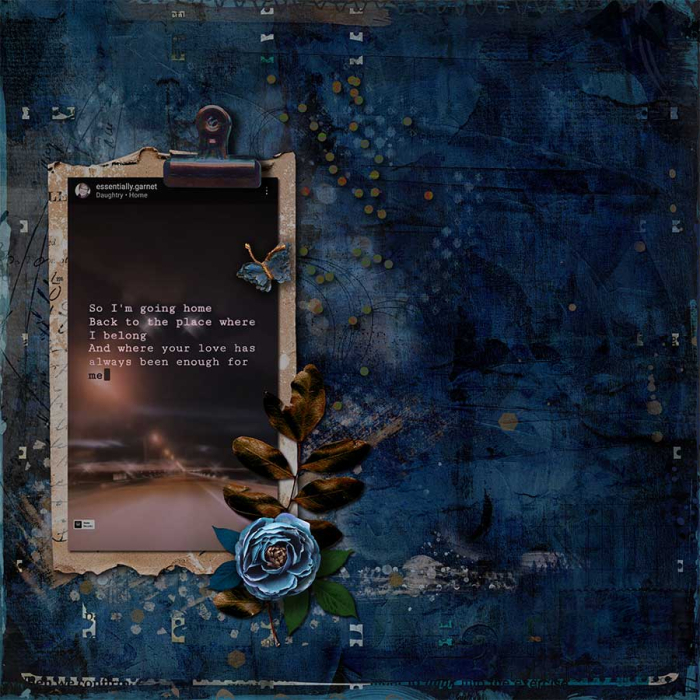Sweet Shoppe Community Sweet Shoppe Community |
|
|
|
Going Home
Click on image to view larger image
 Photo Details
Photo Details
|
gemamac
Registered: January 2012
Location: Up North!

|
Created using Kristin Cronin-Barrow and Studio Basic Note to Self: The Struggle is Real Bundle https://www.sweetshoppedesigns.com/s...520&page=1
Most of the elements have been color corrected using saturation and hue tools in Photoshop.
I am loving this re-surgency of my old love of digital creation!
My only struggle seems to be getting the file size correct when saving for web! Uuuugh! I have found some suggestions in the forum, but still having trouble. Any advice appreciated! |
· Date: Sat April 16, 2022 · Views: 200
·
|
|
Additional Info
|
|
|
Author
|
|
Lidia G

Sweet Talker
Registered: April 2020
Location: Quebec, Canada
Posts: 2,691
|
|
Sat April 16, 2022 4:05pm
|
|
|
Wow, your page is so stunning! I love those deep, rich blues.
For save for web: I use PSE so when I save for web I first start by making the size 700x700 px and then I look at the file size which is in the box just to the left of it. It should say jpeg and the size in kb. If it's over 500kb I then go to the top of the page where it says Quality and I bring the number down until the file size is just a tad less than 500kb. Sometimes I have to bring the quality down to 85% and other times 100% works. Hope this helps!
|
|

|
|
angiekey

SugarBabe
Registered: February 2016
Location: Princeton (DFW) Texas
Posts: 1,832
|
|

|
|
Powered by: PhotoPost PHP vB3 Enhanced
Copyright 2011 All Enthusiast, Inc.
All times are GMT -4. The time now is 08:19 PM.