|
|
|
#1
|
||||
|
||||
|
Anyone know where to get the best deal on ACDSee? I am thinking of finally buying it, I think it would save TONS of time.
__________________
Angel Fan of ALL SSD Designers Proud to create for:  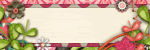 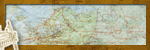 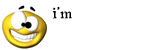 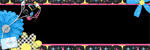 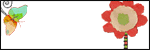
|
|
#2
|
||||
|
||||
|
__________________
|
|
#3
|
||||
|
||||
|
ok I have to ask what you all do exactly with ACDSee? How does it help you with organizing your kits and what not?
|
|
#4
|
||||
|
||||
|
So many people love that program. I wish I could have made it work for me but my computer is just too old for it. It crashed a lot and was a major space hog and I don't have much space.
I use the Gina Miller organizing method- sorta. Works for me. Took forever to get it together but man am I glad I did. Of course if ACDsee and Mr.Dell had gotten along I would have went that route. Kimberly's mommy- it's for organizing and tagging your stuff. That way if you want a blue ribbon you type it in and bam there's all your blue ribbons. Unless your computer is mean like mine was LOL. |
|
#5
|
||||
|
||||
|
Oh that would be SO COOL. I would love to be able to type in "blue ribbon" and have all my blue ribbons come up. I may have to download the free trial version and see if I can make it work for me. Then I'll know if I want to spend the money on it.
|
|
#6
|
||||
|
||||
|
It's brilliant! I'm only had it for about a month and a half so I'm still going through my stash and tagging it. I do a little each day. Also I took an on-line course to learn it which was great - not sure I would have gotten into it otherwise. I can really recommend it

|
|
#7
|
||||
|
||||
|
It's so inexpensive that I just bought it from the site. Make sure to purchase the 5 or 6 buck download deal where you can re-dl from their site for 2 years if your pg messes up, freezes, you lose it, etc. I bought mine in April (?) and have already had to re-dl from the site once.
 LMK if you need any help once you get it. I've been helping Ashley this week with hers, and she's already as in love with ACDSee as I am. 
|
|
#8
|
||||
|
||||
|
Quote:

|
|
#9
|
||||
|
||||
|
Yes...that's what I did Sarah!
Here's an example of a part of my "frames" tag:  The beauty of this is you can set it up to meet the way you scrap. For example, I don't necessarily look for Papers by Solid, Patterned, etc. I'm usually looking for a color. So, I just ditched my paper tag and just use my color tags for papers. Anyway, I will also offer my help to anyone who wants to use or needs help figuring out their categories for ACDSee. |
|
#10
|
||||
|
||||
|
I color tag everything, and have my papers sorted by pattern. I heart ACDSee. That's my mission for tonight, is to get a bunch more stuff tagged. I was going to do it this weekend but spent hardly any time on the computer.
__________________
~Colleen~
Re-attempting a creative life after far too long! |
|
#11
|
||||
|
||||
|
You guys have inspired me to get tagging again! It's been months and my stash has grown a lot in that time!!
One thing I love is tagging the previews. Especially in times like this when I haven't tagged everything else... if I have the previews tag, I can see my whole stash at once. Also, even though I haven't tagged my scrap supplies lately, I've been tagging my pictures. I went through my daughters first 2 years and tagged which pictures I want to scrap. Then when I'm done, I take away the tag. It makes it so much easier for me since I don't want to scrap all the pictures I took (and I don't even like most of them now!) |
|
#12
|
||||
|
||||
|
i am also interested in getting this software...how does it work if all my digi stuff is on external hard drive?
__________________
Kimberly |
|
#13
|
||||
|
||||
|
Just took the plunge and bought it, but I'm guessing with 216GB in my Digi Scrap folder, it's going to take a LONG while. I think it's time to download some of these to disk and delete them off my computer

__________________
Angel Fan of ALL SSD Designers Proud to create for:  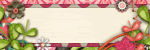 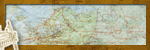 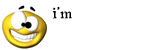 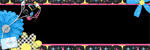 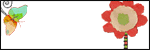
|
|
#14
|
||||
|
||||
|
Can anyone tell me where the best place to begin tagging things?
__________________
Angel Fan of ALL SSD Designers Proud to create for:  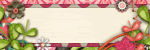 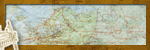 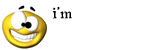 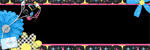 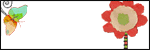
|
|
#15
|
||||
|
||||
|
Quote:
and I think that if you just save your license code you can always d/l the program if you need to. and, dang, $30 is a great price! i think it is so worth it.
__________________
**Mimi**
I tried to make my siggy as fancy as possible without opening up Photoshop. This was the best that I could do. |
|
#16
|
||||
|
||||
|
Quote:
    Thanks for the tip I just burned it to DVD before I installed it and saved myself $6 bucks!!!
__________________
Elizabeth  Blogging for Kristin Cronin-Barrow |
|
#17
|
||||
|
||||
|
LA is soooo right! Tagging by color can be a HUGE PITA if you don't scrap that way.
I used to have my embellies tagged by color too. Then I realized that most of the time I'm not looking for a blue button or a red flower. I want to look at all my Buttons or all my flowers Flowers. So I took the color tags off the embellies. I just use color for the papers - because that's how I roll LOL! |
|
#18
|
||||
|
||||
|
Someone else asked about stripes or multi-colored paper. I tag my striped paper with {GASP} Stripes
 If the paper has 2 colors, I might tag both colors, but usually not. I usually tag it with the predominant color. If I can't figure out what the predominant color is, then I use another really useful category: Multi If the paper has 2 colors, I might tag both colors, but usually not. I usually tag it with the predominant color. If I can't figure out what the predominant color is, then I use another really useful category: Multi  I know...very original I know...very original 
|
|
#19
|
||||
|
||||
|
I broke my templates up into subcatagories:
1page 2 page album hybrid |
|
#20
|
||||
|
||||
|
[QUOTE=mummytothree;152938]THANK YOU THANK YOU THANK YOU!!! I just bought my copy for $23.99!!!
    you are so welcome!!! love saving money!!!!! 
__________________
Kimberly |
|
#21
|
||||
|
||||
|
well i decided this morning that i have to have this software. lol so me being the bargin shopper, 40 percent wasnt good enough for me and i found this....It Works too!!!!
ACDSee 10 Photo Manager seemed to be popular with my friends. (Photo gallery viewer / picture manager / simple photo editor.) I started a 30 day trial, which is coming to an end. I went to their website to see how much it would cost me, and I found that they're running a 40% off special. (Normally $50, now $30.) Of course, being a Slickdealer, that wasn't enough for me. So I went searching for an additional coupon code at checkout. Yup. 20% off of $30 with coupon code "10PM20". Remove the download service from the card, and the final price is $24 to register. Basically, half off the normal price.    
__________________
Kimberly |
|
#22
|
||||
|
||||
|
I tag things as soon as I unzip them. I've lost the database once, so I haven't gone back and tagged older stuff, but my rule is tag as I buy/receive. It'll be awhile before I get to the older things, but I know if I tag new stuff now, it'll help out in the long run. I'll get to the older stuff as I get to it. I try to spend 30 in a week tagging at some point.
|
 |
«
Previous Thread
|
Next Thread
»
|
|
All times are GMT -4. The time now is 05:41 AM.












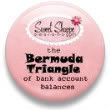
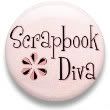
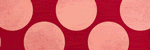

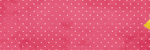




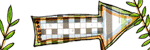
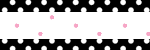

















 Hybrid Mode
Hybrid Mode
