|
#1
|
||||
|
||||
|
I have no ideas on this one. Someone please share your layouts so maybe Ill get an idea sparked here
|
|
#2
|
||||
|
||||
|
i have a ton of ideas, but no layout yet. lol. you could make a pie chart of how austyn spends her time when she's with you (75% playing, 10% napping, 5% eating, etc). or a chart of how your household chores are split in your family. or a chart of who/what you take the most pictures of in a typical day. so many directions you can take this. you could use photos in the pie chart, even.
|
|
#3
|
||||
|
||||
|
I think Im struggling on this one cause I will have to do it sans templates LOL
|
|
#4
|
||||
|
||||
|
Me too Jessica - or at least a template for just the pie chart. I have no clue how to cut triangles with rounded edges to fit in a pie chart

|
|
#5
|
||||
|
||||
|
This kit from last weeks new releases has a pie chart paper in it.
https://www.sweetshoppedesigns.com/s...cat=731&page=1 
__________________
Proud CT for Shawna Clingerman, Brook Magee, Meghan Mullens and Digilicious designs. Visit my:
|
|
#6
|
||||
|
||||
|
Maybe one of the template makers will feel sorry for us and create a layout with a pie chart?
|
|
#7
|
||||
|
||||
|
I might just do that.

|
|
#8
|
|||
|
|||
|
You could just draw a circle shape (I use Photoshop, but I'm sure there's an equivalent to the shapes tool in PSP or other programs), use the eraser to appropriately seperate each section of your pie chart then edit each section as you so wish. Voila!
__________________
 |
|
#10
|
||||
|
||||
|
Does it? I didnt see it. Let me look
|
|
#11
|
||||
|
||||
|
Quote:
 Thanks Hanna! I was so fixated on an actual pie chart that I didn't even notice the paper. Thanks Hanna! I was so fixated on an actual pie chart that I didn't even notice the paper.
|
|
#12
|
||||
|
||||
|
|
|
#13
|
||||
|
||||
|
__________________
  |
|
#14
|
||||
|
||||
|
__________________
 |
|
#15
|
||||
|
||||
|
So it doesnt have to be a pie chart as in an actual chart?
|
|
#16
|
||||
|
||||
|
It doesn't have to be an informative version of a pie chart. The nice thing about the new challenge structure is that you have A LOT of freedom of interpretation.
Ideas for a pie chart would be a pie chart element, an info layout with the chart, using the chart like I did. Just some ideas.
__________________
 |
|
#17
|
||||
|
||||
|
You can also make a pie chat by using the lasso tool... here's a quick how-to:
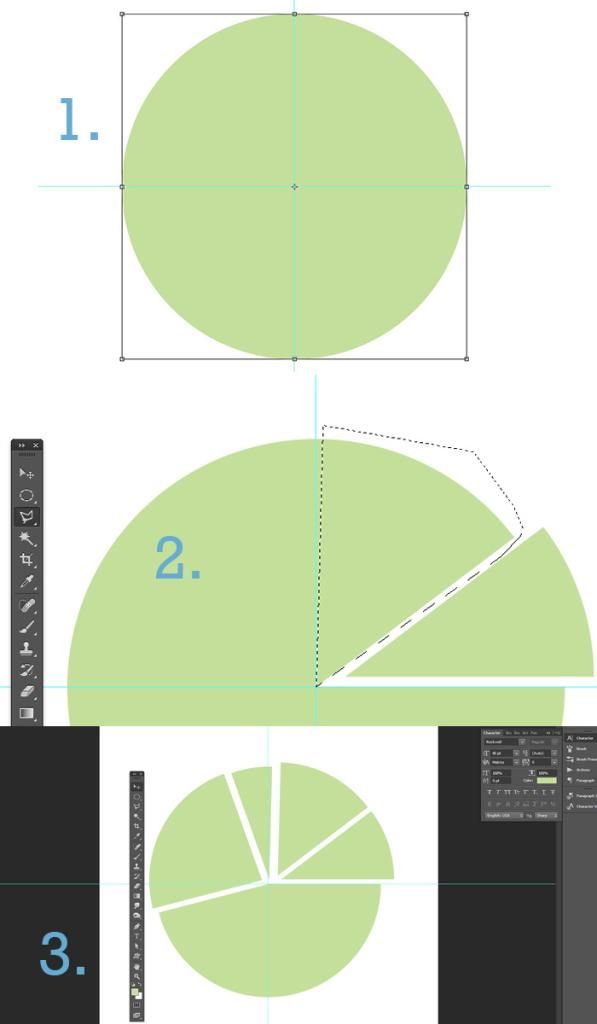 1. start by making a circle and finding the center of it. I do this by selecting 'transform' then dragging vertical and horizontal guidelines to the center point. 2. use the polygonal lasso tool to click the center of the circle and outward, creating a pie shaped selection. Then cut and paste into a new layer. 3. continue until the whole circle is chopped up. Last edited by YepBrook; 03-05-2015 at 10:07 AM. |
|
#18
|
||||
|
||||
|
__________________
|
|
#19
|
||||
|
||||
|
I plan to just use the pie chart shape with papers and photos.... I have Pie Eating Contest photos I want to use.... I dunno....still coming up with ideas.
__________________
 |
|
#20
|
||||
|
||||
|
__________________
Amy |
|
#22
|
||||
|
||||
|
Quote:

|
|
#23
|
||||
|
||||
|
__________________
 |
|
#24
|
||||
|
||||
|
Quote:

__________________
 |
|
#25
|
||||
|
||||
|
This is the only one I've ever done. My brain doesn't work in pie charts.

|
|
#26
|
||||
|
||||
|
My page:
 I got the pie chart by searching google. Just put in Free psd pie chart and you will get tons. |
|
#27
|
|||
|
|||
|
Quote:

|
|
#28
|
||||
|
||||
|
i have pie chart template (i think) if not, i'm just gonna use a pie chart elements or paper like Hanna suggested.
__________________
 |
|
#29
|
||||
|
||||
|
|
|
#30
|
||||
|
||||
|
|
|
#31
|
||||
|
||||
|
Do you have the exact link that you got the pie chart from? I would love to have a look at it?
__________________
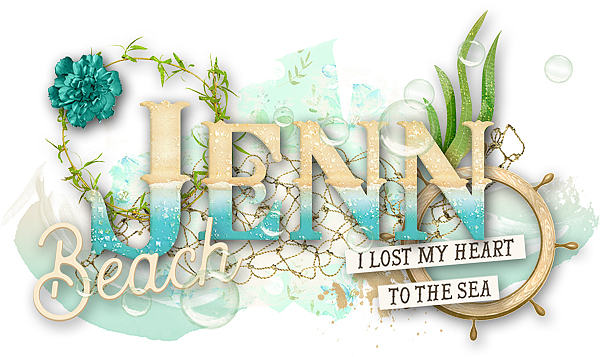 |
 |
«
Previous Thread
|
Next Thread
»
|
|
All times are GMT -4. The time now is 10:23 AM.
















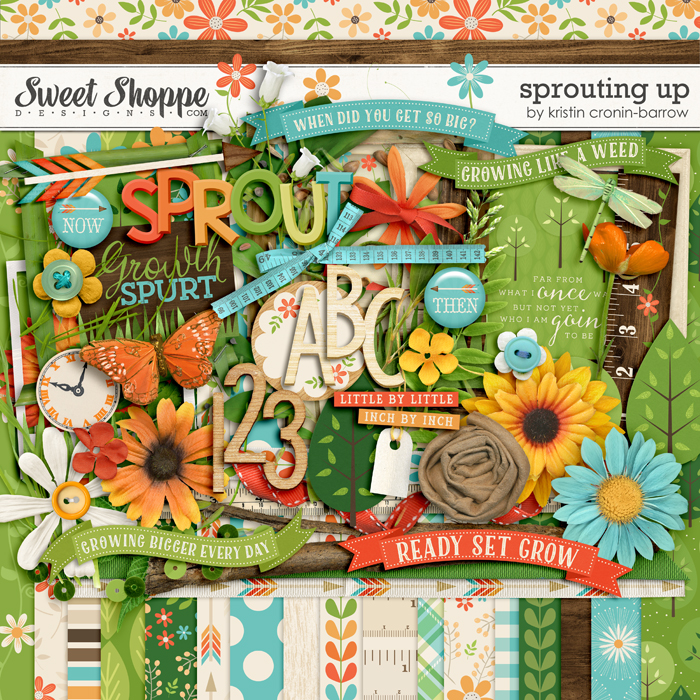





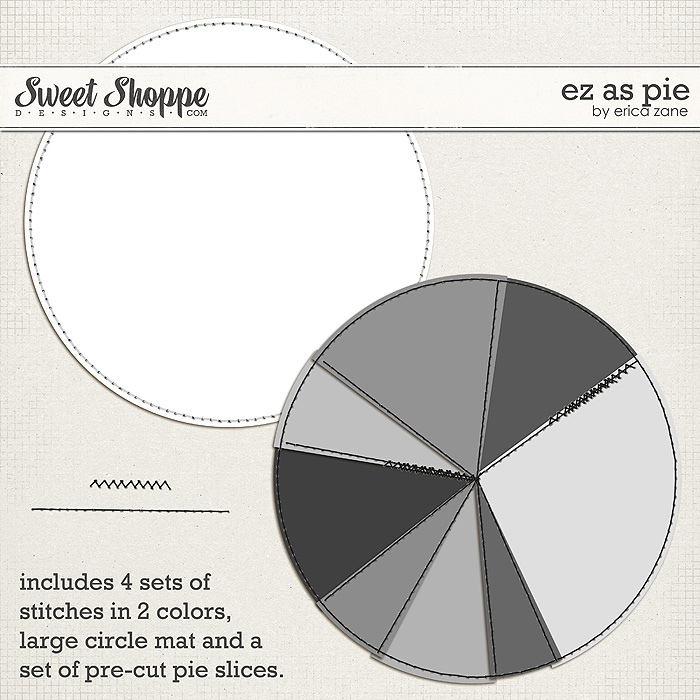




















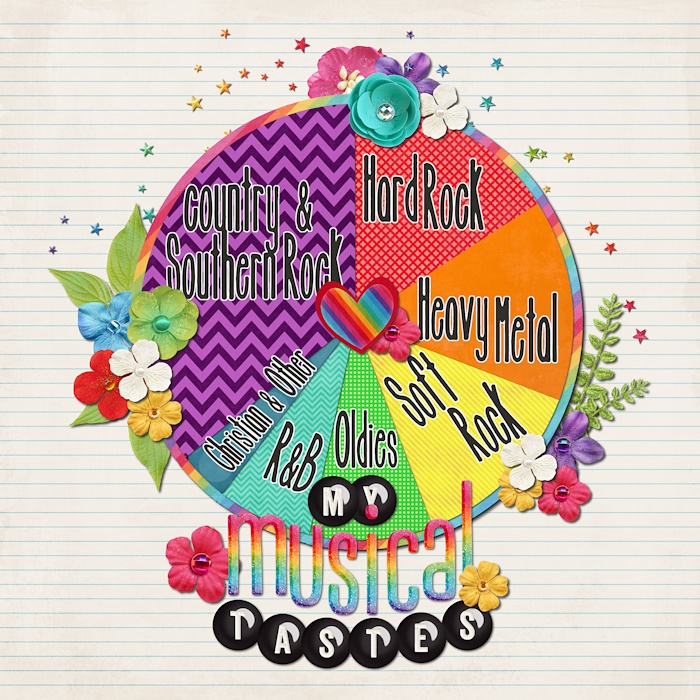

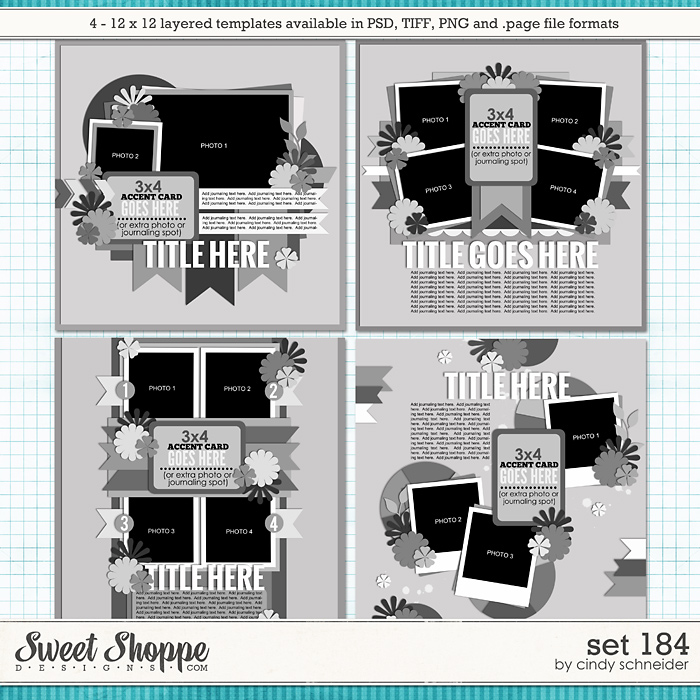







 Linear Mode
Linear Mode

