|
|
|
#1
|
||||
|
||||
|
You guys are embarrassing me!!! Thanks for the sweet compliments everyone.
I think I use a method similar to Gina Miller’s method that has been posted on quite a few forums. I have a folder for all my Digital Scrapbooking stuff and a separate folder for all my Sweet Shoppe stuff. So I will show you what I do with all my regular stuff When I download a kit I make a copy of the preview and put it into a Kit Preview folder and give it a number so I can easily find the corresponding kit in my “Kit” Folder 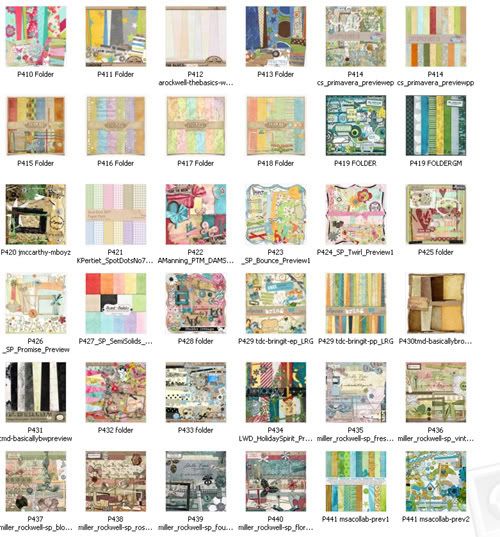 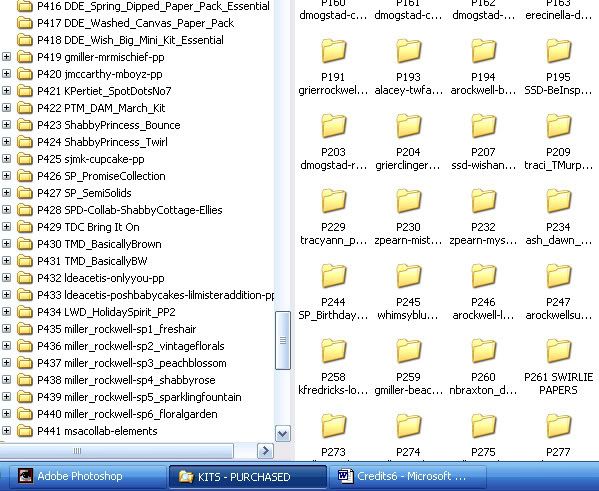 (Numbers are missing because I have deleted alot of stuff  ) )I also have an element folder that is quite extensively broken up. So if I download element packs they go into the proper folder and I also make copies of the elements in the kits that I know I will use again and put them in the proper folders as well: 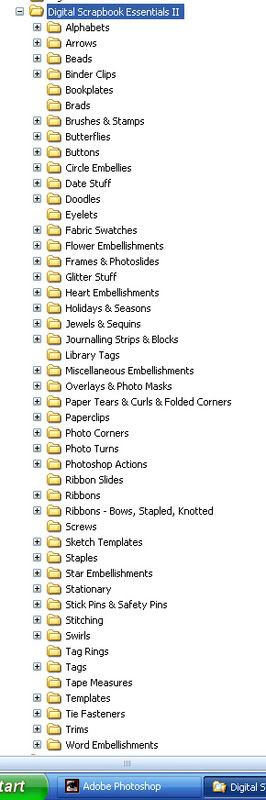 Some of these categories are broken up, like alphas and ribbons and a few others 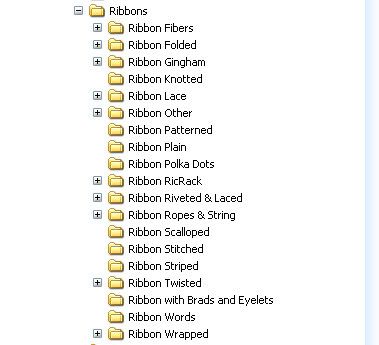 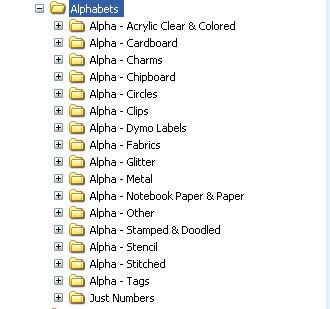 So obviously since I am making copies of elements from the kits, it takes up more space on your hard drive, but I find it’s worth it because it works well for me. Plus to initially do this it takes forever, but I am pretty much caught up, so it isn’t so bad anymore. I have a “Recent Downloads” folder that all my recent downloads go into until I get a chance to organize them. I was going to get the new ACDSee at one point, but never ended up getting it because this works well for me. I have an older version which I think is corrupted because all of my folder previews are messed up……(as you can tell from my screen shots) and I think it has something to do with it because Explorer and ACDSee kind of run together when you are using them. I have to reinstall ACDSee to see if it will fix this. For all my Sweet Shoppe Stuff I have the same type organized Elements folder where I put kit elements and element packs, but I have all the kits ordered by designer:  I only made a separate Sweet Shoppe folder since I became a Sugar Babe just because it is easier for assignments and stuff. Periodically I will go through and delete stuff that I know I probably won’t use again. I don’t know if this will help anyone, but it is just a method that works for me, and I think it totally helps with scrapping! Last edited by cindys732003; 07-10-2008 at 01:39 PM. |
|
#2
|
||||
|
||||
|
Cindy- my method is a lot like that, too - I don't do the separate previews, but I do a lot of the rest like you.
And even though I have ACDsee, I still think in the other method and find that I can do things so much faster my way, and I've ended up using ACDsee to extract, tag and do the occasional search on. But..it also slows my PC way down (and I have a great PC), so I'm just faster anyway LOLOL But I agree with everyone - you are THE queen! |
|
#3
|
||||
|
||||
|
Sheesh! That looks like a lot of work, Cindy. WOW! I'm so glad I have PSE 5. It came with a program called the Organizer. Let's me tag everything so I don't have to make multiple copies of it.
Love some of your ideas, though, especially the previews--maybe I'll have to add a new tag in my Organizer. TFS your system!
__________________
~SuzyQ~ |
|
#4
|
||||
|
||||
|
makes me tired just looking at it....but then again...look at the RESULTS she gets with that system.....makes me want to try it!
__________________
  kit used for siggie "Kona Coast" by Julie Billingsley
|
|
#5
|
||||
|
||||
|
I think when I get another EHD I'm going to copy some of my stuff over using that method..I'm a pretty standard kit scrapper but occasionally I do like to pull pieces from here or there to make the LOs work
__________________
|
|
#6
|
||||
|
||||
|
Exactly!! I'm an organized freak, but I'm a kit-keeper-together kinda freak! lol. I think maybe I'll start slow, just mix a few(copies, no way I'd take them completely out of the kit folder!!!LMBO) I know I'd use a lot from different kits, and see how that works for me.
|
|
#7
|
||||
|
||||
|
I agree, it does take a lot of time initially, but once you are caught up, not so much. I don't copy all the elements, just ones that I know I will use again. When I'm about to organize and pull elements out of a kit I just make a copy of the kit, drag and drop elements into the right folder (which is super quick) then delete what is left of the Copied kit.
I still like to keep the kits all together cause that's what I usually start a page with, and then I add extras from there. |
|
#8
|
||||
|
||||
|
I do that as well Cindy, but I have a Mac so I don't copy the files, I just make aliases.
|
|
#9
|
||||
|
||||
|
Cindy, you are so my hero!! I have been wanting to do this so badly!!!! I just haven't had the energy to do it yet. Plus I am going to need an EHD. Awesome organizing!!

|
|
#10
|
||||
|
||||
|
Quote:
 Except I know I'm not going to try it, because you'd have to toss me in da ward after about an hour trying to organize as beautifully as Cindy does. Except I know I'm not going to try it, because you'd have to toss me in da ward after about an hour trying to organize as beautifully as Cindy does.
|
|
#11
|
||||
|
||||
|
Yup, agreed that Cindy is one of the most amazing scrappers of all time!
 Oh man! Your system is crazy! Mine is way different and works really well for me... and I'm a mix-and-match kinda' gal too...rarely scrap using just 1 kit.
__________________
-It's pronounced Meeeegan... get it RIGHT!  |
|
#12
|
||||
|
||||
|
I am always in awe of Cindy! Seriously everything she touches comes out amazing!! I am so intimidated by organization in general lmao and for the most part can be a one kit scrapper (yes mostly cause im lazy as hell and get overwhelmed with credits) But dude I may totally have to try this.
__________________
Sarah C. |
 |
«
Previous Thread
|
Next Thread
»
|
|
All times are GMT -4. The time now is 04:51 PM.

























 Hybrid Mode
Hybrid Mode
