|
#1
|
||||
|
||||
|
I have PSE 4.0 and really have only had minor issues (mostly due to the fact that the laptop has Vista) but can usually fix them.
So, yesterday I'm working on a LO and suddenly it will only type in capital letters no matter which font I select. I've clicked anything and everything and it won't change. I closed and re-opened PSE. I've re-booted the computer. Nothing works. It still will only type in caps. Any advice?
__________________
Leslie  Created by MyFitnessPal.com - Free Weight Loss Tools  Fan of ALL the designers at: 
|
|
#2
|
||||
|
||||
|
Is your caps lock on? LOL!
__________________
~Colleen~
Re-attempting a creative life after far too long! |
|
#3
|
||||
|
||||
|
Gosh, no ideas here ... that wouldn't seem like a preferences thing. I hope your caps lock key isn't stuck. since you're not typing in all caps in here I'm guessing that isn't it, though.
good luck!
__________________
Melinda |
|
#4
|
||||
|
||||
|
Open the character window and there should be a caps lock option there.
|
|
#5
|
||||
|
||||
|
Mine was doing that for a while! My only solution was to uninstall & reinstall!
|
|
#6
|
||||
|
||||
|
I had to press CTRL-ALT-SHIFT (do not release keys) while starting the program. It then asks if you want to reset all of your settings, then click yes.
|
|
#7
|
||||
|
||||
|
Thanks for the advice - unfortunately nothing has worked - the only one I haven't tried is the un-installation/re-installation. If it doesn't fix it self by Saturday, I'll have to do that I guess.
__________________
Leslie  Created by MyFitnessPal.com - Free Weight Loss Tools  Fan of ALL the designers at: 
|
|
#8
|
||||
|
||||
|
I'm almost positive it's the character/paragraph tab thing. There's a T that will be highlighted or not. That toggles caps on and off.
Windows --> Character |
|
#9
|
||||
|
||||
 Or try right clicking the arrow on the right of the font box and see if you can change it that way. |
|
#10
|
||||
|
||||
|
ah i had that problem FOREVER, nada worked for me, just gave up and got a new computer, til then that prob caused me not to scrap for months. Hope you can fig it out...
|
|
#11
|
||||
|
||||
|
Angie - I must have a different program version than you, because mine looks nothing like that, lol.
Well, I did figure out how to fix it finally. I clicked on the red T next to the Horizontal Type Tool T, then the Ctrl button, and it gave me a pop-up with the option to Reset Tool (or Reset All Tools). I reset the tool and now it's fine. Again thanks everyone!
__________________
Leslie  Created by MyFitnessPal.com - Free Weight Loss Tools  Fan of ALL the designers at: 
|
|
#12
|
||||
|
||||
|
Yay glad you got it working! Didn't want you to uninstall for nothing.

|
 |
«
Previous Thread
|
Next Thread
»
|
|
All times are GMT -4. The time now is 11:50 PM.















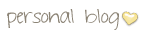



 Linear Mode
Linear Mode

