|
#1
|
||||
|
||||
|
I just upgraded from CS to CS3 and I've got a question -
In CS I could link stuff and then "merge linked layers". I can't find the option to do that in CS3 and I like to do it on my alphas for my titles so it cleans up my long list of layers - anyone know where it is?
__________________
 Emmy EmmyHomeschooling mama to 4 little monkeys and 2 little sweeties! Our crazy boys are 11, 9, 8, 5 and our sweet twin girls are 2! |
|
#2
|
||||
|
||||
|
I'm not sure, I use CS3, but I group my elements like alphas together rather than that way. So if I want to move them, I just move the "group".
Hopefully someone else will know!
__________________
 |
|
#3
|
||||
|
||||
|
thank you - Amanda saved me on YIM....I'm sure this won't be the last CS3 question I post.

__________________
 Emmy EmmyHomeschooling mama to 4 little monkeys and 2 little sweeties! Our crazy boys are 11, 9, 8, 5 and our sweet twin girls are 2! |
|
#4
|
||||
|
||||
|
I've never done it this way, but under the layers tab, there's a "select linked layers" options. So you could do that and then do merge layers (or control + e).
__________________
~Colleen~
Re-attempting a creative life after far too long! |
|
#5
|
||||
|
||||
|
Hmmm... I don't remember what I used to do when I had CS2, but now that I have CS3, I use a shortcut by selecting all the linked layers and merge them together by clicking CTRL + E.
Or if I want to minimize space in my layer palette without flattening any files, I would select all the layers and click on the icon at the top of the layers palette which brings down a menu. In that menu, I would then select New Group from Layers to put all the layers into its own folder that I can expand or collapse anytime I need to. You can rename the folders--alpha, elements, papers, etc. Hope that helped! ETA: I guess others beat me to it before I posted my answer! 
|
|
#6
|
||||
|
||||
|
Another thing you can do to "clean up" you layers palette is to highlight all of your layers and hit ctlr-g, this will group them into a folder and you can continue to edit them if you like. I LOVE grouping.
__________________
 |
|
#7
|
||||
|
||||
|
You can control+click each layer to highlight them and then click the little icon that looks like a chain at the bottom of the layer palette. That links them. Then just highlight them again and CTRL+E to merge them.
|
|
#8
|
||||
|
||||
|
I think I need to start grouping things. I like the sound of that. Sometimes I end up with 50+ layers with all my shadow layers, lol.
__________________
~Colleen~
Re-attempting a creative life after far too long! |
|
#9
|
||||
|
||||
|
I need to try the grouping too I think....as simple as my layouts are I always have tons of layers and I hate scrolling up and down all the time.
__________________
 Emmy EmmyHomeschooling mama to 4 little monkeys and 2 little sweeties! Our crazy boys are 11, 9, 8, 5 and our sweet twin girls are 2! |
|
#10
|
||||
|
||||
|
Why not group them as a smart object makes it easier to edit it if you make a mistake. Right click in the layers palette > convert to smart object. Then if you want to edit it just double click on the smart object layer and it will open up in it's own document with layers intact do you can change whatever you want. There are so many ways of getting the similar end result in photoshop lol it's all just a matter of picking what works best for you. Hugs Crystal xx
__________________
My Blog |
|
#11
|
||||
|
||||
|
Grouping layers is the way to go... especially on layouts with lots of layers. My layouts normally have at least 3 groups (many times more). I put one for the title, elements, and basic page design. That way I don't have to merge layers to make it more managable. Lurve groups!
Oh... and you PSP users can use groups, too. Just have a layer selected and then go to Layers/New Group Layer. It will make your highlighted layer in your layer palette into a group. Then you just drag and drop the other layers you want in that group. I have PSPXI. Not sure when they introduced groups on PSP. The one problem that I have is that groups in PSCS2 and PSPXI aren't treated the same way in both program. You can't make a layered file in CS2 that has groups and try to open in PSPXI (and vise-verse). This is probably only a problem that I would have since I work between both programs at the same time.  Hugs, Eva
__________________
  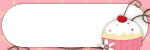 Eva Kipler BLOG • SWEET SHOPPE STORE • TWITTER • FACEBOOK FAN PAGE • NEWSLETTER SIGNUP ♥ SNAG IF YOU ARE A FAN! ♥ -------------> 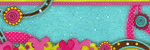
|
|
#12
|
||||
|
||||
|
The one I'm working on with La's new kit has 4 groups in it, it's really neat and tidy. I really like to do that with the titles/alphas especially, because no matter what other changes you make, the title would generally be the same. You can move the whole thing around then, without losing the separate layers.
__________________
 |
 |
«
Previous Thread
|
Next Thread
»
|
|
All times are GMT -4. The time now is 06:17 AM.

















 Linear Mode
Linear Mode

