|
#1
|
||||
|
||||
|
I have no idea how this happened but Tab's XBF, the "computer guy" helped me switch laptops when I got this Toshiba last week. So...uh, he did it. I just don't know how to fix it! He moved everything from my old HD to the EDH and then from the EHD to the new lappy.
I have two of everything. Well not EVERYTHING but I have two of most things. Not only is it wasting HD space, it's annoying. REally annoying. So in like 46 diff folders of my months of photos, it says DSC0534 and DSC0534(2). It's not just my photo folders...its in my kits too, which is even more annoying. Not all of them. But enough. There's no fast way to fix it is there? |
|
#2
|
||||
|
||||
|
That would make me crazy. I can't think of a way to do it only delete, delete, delete.
__________________
 |
|
#3
|
||||
|
||||
|
Hmmmm.....
Over on the Library of Memories board there were discussions of using various programs to delete multiple copies of photos. Lemme see what I can dig up.
__________________
~Colleen~
Re-attempting a creative life after far too long! |
|
#4
|
||||
|
||||
|
that is so annoying!! I have no clue of an easy way just delete as you go I guess. Good luck with that!
__________________
 |
|
#5
|
||||
|
||||
|
Yeah that happened to me when my ehd was corrupt (naughty little drive) and I used a recovery software. It duplicated every stinkin file. So I have a copy of each file that ends in (000001) and I am still finding them 6 months later. I was able to do a search in ACDSee and find most of them. I just entered the (000001) in the search field.
__________________
Amanda |
|
#6
|
||||
|
||||
|
hmmm, maybe I could search for (2) and mass delete that way
|
|
#7
|
||||
|
||||
 LOL well that may work...I'll still need to weed through them and be sure they're all legitimately needing deleted. My computer might implode if I try to Ctrl+A 5000+ items |
|
#8
|
||||
|
||||
|
Lena do you have ACDSee? You can find duplicates in there (copied from the LOM board):
I have not used it, but under Tools there is something called "Find Duplicates". It looks like it will let you select 2 locations of photos and then it will search for dups. (I have ACDSee 9.) As for the recycling bin, I'm pretty sure you have to restore them before you can do anything with them. So, maybe you could restore any of the photos you are unsure of. (When you restore something it puts it where it was when you deleted it.) And then run the Find Duplicates in ACDSee.
__________________
~Colleen~
Re-attempting a creative life after far too long! |
|
#9
|
||||
|
||||
|
Col, I don't have ACDSee but I did just do a search for (2) and found over 5000 items. I can delete them faster for sure, this way than just clicking folder to folder, etc. I'll still need to overview them before I hit the red button because I *could* have duplicates that I want.
 Thank you for your help! |
|
#10
|
||||
|
||||
|
I tried to find duplicates in ACDSee and it did not work. Maybe becuase the duplicate had a different filename? But doing the advanced search did find them. And ACDSee would only let me delete about 100 files at a time.
__________________
Amanda |
|
#11
|
||||
|
||||
|
Of course my dear, good luck! Lol!
__________________
~Colleen~
Re-attempting a creative life after far too long! |
|
#12
|
||||
|
||||
|
I hope you get it worked out quickly, Lena! I was going to suggest the ACDSee thing, too. Hope it works!!
Kathy |
|
#13
|
||||
|
||||
|
Ugh, NO this will NOT work.
I did a full search and came up with 55,000 files. it's pulling up the ones without (2) in it too. I can't click 1/2 of 55,000 times. My wrists would fall off. |
|
#14
|
||||
|
||||
|
Just work on it in 15 minute chunks Lena. Set a kitchen timer, and when it goes off, STOP! Then later on when you've got some time, do it again.
__________________
~Colleen~
Re-attempting a creative life after far too long! |
|
#15
|
||||
|
||||
|
I have to laugh becaue once you're a mom (esp. one who doesn't like cooking)...it's no longer a kitchen timer! It's a "time out" timer. Which is poetic. Because I'm going to feel like I'm in time out!
|
|
#16
|
||||
|
||||
|
LOL Lena! I hope you get it figured though! I would help you if I could!
__________________
 Huge fan of:    |
|
#17
|
||||
|
||||
|
There are programs you can download to find duplicate files, some are even freeware. I thought I had one here on my desktop computer but I can't seem to find it now. The one I found could even compare two files that might not be named the same but were the same file in different folders (like a TOU file or those no piracy graphics everyone puts in their downloads). I think if you google duplicate file software or something like that you should be able to find one.
__________________
|
|
#18
|
||||
|
||||
|
you could also do this from a DOS window by doing a search on *(2).jpg or whatever file extension you have and see what comes up if it works you can then do a delete *(2).jpg
__________________
Happy Scrappin!
Pam   |
|
#19
|
|||
|
|||
|
The acdsee find duplicate has worked for me even if the names are different, but the file properties are the same. Maybe the list of files to check against was not properly chosen, I know I got that wrong at first. Lena, download the 30 day free trial and try it out, it did save me some hair pulling.
|
 |
«
Previous Thread
|
Next Thread
»
|
|
All times are GMT -4. The time now is 07:11 AM.







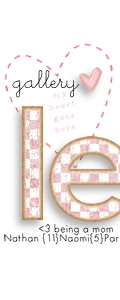

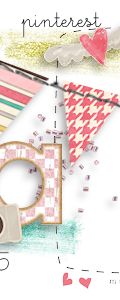

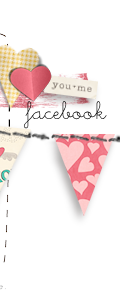







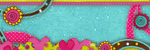





 Linear Mode
Linear Mode

