|
#1
|
||||
|
||||
|
I have a friend who wants to start digi scrapping, but she bought PSE 5 and I can help her a little, but when I looked at her program, I couldn't find where you add drop shadows and also how you install and use actions in that program. Can anyone help? Screenshots would be great
 Or even instructions on how to find those 2 things. TIA! Or even instructions on how to find those 2 things. TIA!
__________________
Angel Fan of ALL SSD Designers Proud to create for:  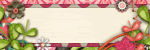 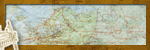 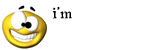 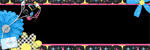 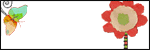
|
|
#2
|
||||
|
||||
|
I can help. Installing actions is tricky. Does she have Vista?
__________________
creating for * 9th & Bloom * Jennifer Barrette Designs * Polly & Rufus Designs * |
|
#3
|
||||
|
||||
|
For drop shadows, have her click on "window" in her top tool bar. make sure "Artwork and Effects" is checked. There are five icons in Artwork and Effects. The third one looks like a bunch of circles layered on top of each other and when yoiu hover over it w/ the mouse, it says "apply effects, filters, and layer styles". Click on that one and choose "Layer Styles" from the left drop-down menue and "drop shadows" from the right drop-down menu. Then she can click on whichever shadow she likes. I always use the "low" shadow and then go back and adjust it.
When she apply's a drop-shadow a little sun-looking thing will appear on the right side of that layer in the layer bin. If she double-clicks on that sun-thing, she can adjust the shadow to her liking. Voila!
__________________
creating for * 9th & Bloom * Jennifer Barrette Designs * Polly & Rufus Designs * |
|
#4
|
||||
|
||||
|
|
|
#5
|
||||
|
||||
|
I think she just has regular windows. She wants to buy shadow actions, which is why she's trying to figure out how to install them.
__________________
Angel Fan of ALL SSD Designers Proud to create for:  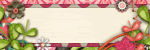 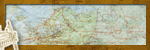 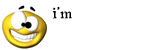 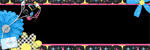 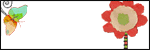
|
|
#6
|
||||
|
||||
|
Quote:

__________________
Angel Fan of ALL SSD Designers Proud to create for:  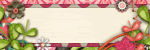 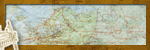 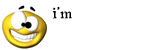 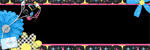 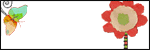
|
|
#7
|
||||
|
||||
|
I will have her check this site out.
__________________
Angel Fan of ALL SSD Designers Proud to create for:  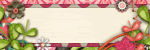 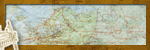 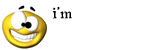 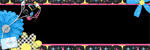 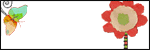
|
 |
«
Previous Thread
|
Next Thread
»
|
|
All times are GMT -4. The time now is 02:41 PM.











 Linear Mode
Linear Mode

