|
#1
|
||||
|
||||
|
How do you keep track of your digital elements' credits?
I use shoebox, and I love how everything stays organized. But, I download tons of free stuff & can't keep track of where everything comes from! Some stuff that comes in kits I keep all in one folder & the credit page stays with it, but other stuff, that just has one thing, for example, or a few elements, I just organize by type--i.e. "elements", "alphas", etc..... What do you do? |
|
#2
|
||||
|
||||
|
I just keep everything in the folder it came in. That's just the easiest way for me. lol
__________________
 Happily Creating For: Krystal Hartley ♥ Libby Pritchett ♥ Meghan Mullens ♥ Melissa Bennett |
|
#3
|
||||
|
||||
|
If you're talking about organizing them, then I do it two ways. I organize by designer and I keep it all in that folder. Then I categorize all the stuff into categories.
If you're talking about when you're scrapping, then I just write it down as I use it. But, it's pretty easy for me because I only shop here and one other place. LOL |
|
#4
|
||||
|
||||
|
Ditto. I'm a kit scrapper, so I rarely pull from more than 2 kits to make a page.
|
|
#5
|
||||
|
||||
|
I use folders... I have a folder for each designer, and when I unzip a new item, it stays in it's original folder, and is filed in the designers folder.
Example: I bought Zoe's new kit this week, along with Fee's Word Jumbles. I saved Zoes in my folder called "Zoe Pearn", and Fee's in the folder called "Fee Jardine". Usually when you unzip, the product is already in it's own folder, and I keep them in there, but I rename them to what the kit/products name is.
__________________
 Huge fan of:    |
|
#6
|
||||
|
||||
|
To clarify- yes, to keep them organized, not when scrapping. I don't have such a problem when I buy stuff from online stores, more so when I get odds & ends, templates & such from free websites--any tips for those?
|
|
#7
|
||||
|
||||
|
For random templates, I have a folder called (wait for it...) Random Templates, hahaha! No, really - I do! I throw all kinds of free templates in there. I just rename the template with where I got it & what month... for example "GirlTalk-July09" (I then know I got it on Dani's blog (Girl Talk blog) and it was the July challenge template.
Odds and ends get put in a Miscellaneous folder with the product name on the folder. I just be sure to keep the credit info in the folder so I remember who created it. PS - it sounds like you'd benefit from having an organizing system like ACDSee, where you can tag all your items without having to move peices all over the place 
__________________
 Huge fan of:    |
|
#8
|
||||
|
||||
|
I'm pretty much a kit scrapper, so it's easy most of the time.
But when I do a layout that involves lots of different pieces, I label the layers with the name of the product and designer's name. |
|
#9
|
||||
|
||||
|
ACDSee might help you.
I was big at collecting freebies for awhile. But I found that I really didn't use the items I was storing on my hard drive. For me, I figured out that when I scrap I usually stick to kits here so I just recently stopped collecting freebies (other than from the designers here if they might have something on their blog). It took an illness but once I got better I reprioritized and unsubscribed to many things. I figured I wanted to spend my time hanging out with you gals on the board here (because I have really met some nice people here) and that I could probably find all I need (ok want but sometimes it feels like a need! LOL) right here in the Sweet Shoppe. Good luck with organizing. |
|
#10
|
||||
|
||||
|
I, too, do it by designer and then have other folders for just elements packs and a favorites for items that I use over and over again...
I can't take all the credit to what I do... since seeing how Cindy (sugarbabe) does it... I was sold and switched my old ways...here is a link to the thread... https://www.sweetshoppecommunity.com...ad.php?t=11537
__________________
 |
|
#11
|
||||
|
||||
|
Thanks so much for posting Cindy's system. I love the idea of a preview folder. That would really help me.
|
|
#12
|
||||
|
||||
|
Another kit scrapper here so my stash is always sorted by store, then by designer, then by the kit name. I also try to ensure the designer's readme is intact in the folder... sure it results in millions of duplicate files, but most of it is just .txt, and doesn't take up more than 5KB.
__________________
|
|
#13
|
||||
|
||||
|
Quote:
I do exactly the same; preserving the preview and/or readme makes finding credits to list nice and easy. I also have an 'other stuff' folder into which I stick freebies, which I regularly prune after a second look - I tend to get excited by the word freebie and need to be more selective 
|
|
#14
|
||||
|
||||
|
wow cindy has an amazing way to do it.
I have no where near that much stuff so all I do is create a digital scrapbooking folder and organize into categories. I have full kits, spare elements, spare alphas, spare papers..ect. then I just organize from there. I then back up larger files as I go and delete what I don't need. It keeps me organized as I go. |
|
#15
|
||||
|
||||
|
I am an ACDSee user as well...when I scrap, I keep it open and switch back and forth between my CS4 and ACDSee...I find the paper or element I want to use and hover over the item, see it's location, and then go directly to it and open it in PS. I tag my papers more specifically than the embellishments. I need to go through my folders and get rid of all the random stuff I have never/will never use. Like most when you start out, I downloaded anything free I could find. No I've realized free isn't always the best when you find awesome designers that you love to follow

|
|
#16
|
||||
|
||||
|
I keep everything tagged in iView Media Pro.
__________________
Deanna Mom to 2 boys | Lover of Life | Believer in Connection |
 |
«
Previous Thread
|
Next Thread
»
|
|
All times are GMT -4. The time now is 11:07 AM.























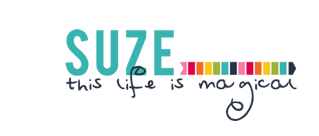






 Linear Mode
Linear Mode

