|
#1
|
||||
|
||||
|
I got the Silhouette digital cutter a couple of months ago, and I've been playing with it. It is PERFECT for digital/hybrid scrappers and card-makers. Does anyone else have this machine, and what have you made with it?
I used the "print & cut" function and had it cut out pieces of my greeting card, after I designed them digitally in Photoshop, with digital papers and elements.  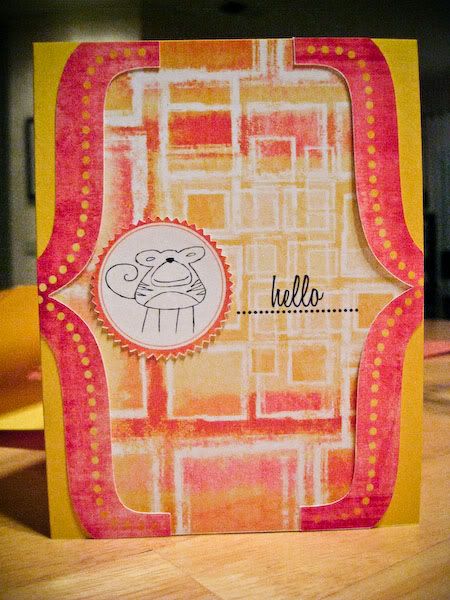 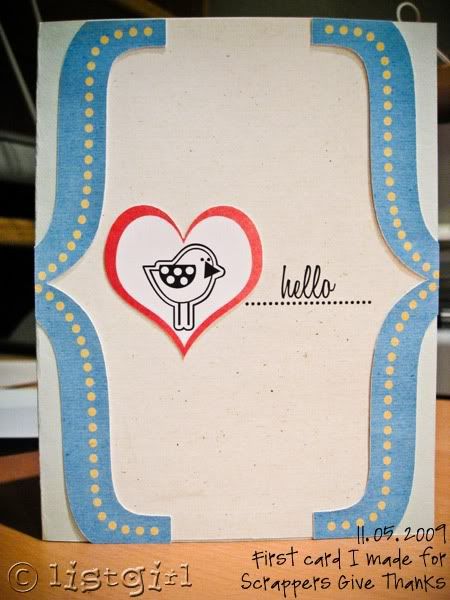 This one I actually showed the process on my blog. Anyone else have the Silhouette? I love it so far. I'm interested to see what you've made with it! |
|
#2
|
||||
|
||||
|
Oh those are fabulous! I wish I had one!!!!
__________________
KIM
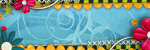 |
|
#3
|
||||
|
||||
|
I don't have one, but those are soooo pretty!
|
|
#4
|
|||
|
|||
|
Your cards are great!
I wish I had a Silhouette for myself (Can you hear me, Dear Santa? LOL) Does this machine cut ANY shape/font or just the shapes/fonts that come with it already? xoxo
__________________
Giseli Freitas |
|
#5
|
||||
|
||||
|
I don't have one, but I want one really really badly
 Off to check out your blog to see more of your lovelies! Off to check out your blog to see more of your lovelies!
|
|
#8
|
||||
|
||||
|
I have one! It will cut any true type font out there...I love it! I will have to show you later some of the things we have cut with it...but right now "lunch break" for robotics competition is over and I have to get back in there... we cut out titles for our "Display Booth" for robotics, spirit & sportsmanship signs, and the "vinyl cling" advertising our team on the side of our van!!! You can do other shapes too...just use the outlining tool and cut...
__________________
Thanks! |
|
#9
|
||||
|
||||
|
I have been drooling over one since I saw the first things you posted on your blog. I should have asked for one for Christmas.
|
|
#10
|
||||
|
||||
|
I got one in March, but to be honest I haven't really had much time to play with it. Hopefully that will change after New Year's.
|
|
#11
|
||||
|
||||
|
It comes with 50 shapes. You can make your own shapes in PS or any other graphics program and import them into the Silhouette software using the "get outline" function. They also have an online store with thousands of shapes, and you can download each one for $1.99.
I think the most revolutionary function for digi-people is the "print & cut" function though. It means we can design a greeting card/layout digitally in PS, PSE, PSP, or whatever software you use. Then just drag the different pieces onto a 8.5x11 new document. Save it as a hies jpeg for printing. Then you would import the jpeg into the Silhouette software. There's a couple of steps, but the gist of it is, you print it out through the Silhouette software with the cutting registration marks on it. Then you just stick your printout onto the sticky cutting mat and the machine will cut all the pieces out for you! I'm making some kraft treat bags for the holidays. I'll be back with photos when those are done. |
|
#12
|
||||
|
||||
|
I have one, I haven't tried the print and cut feature but now I really want to, your cards are awesome! I need to figure out how to use jpeg with their software, if anyone has tips I'd love to hear them!
|
|
#13
|
||||
|
||||
|
totally cute!
|
|
#14
|
||||
|
||||
|
Very cute!!!
I actually like doing the cutting out myself. It's never perfect, but I like hte homemade feel it gives. At least to me, lol. I did think about getting one, but since I'm getting rid of my Cricut, it seemed like a waste. I am however, getting a die cutter and a bunch of Spellbinders for Christmas. Those I can't wait to play with! 
__________________
~Colleen~
Re-attempting a creative life after far too long! |
|
#15
|
||||
|
||||
|
I've had a craft robo for about 5 years which is similar to this as well as a Cricut and a big shot and I never use any of them - I prefer my scissors as they are so much quicker. By the time I had done all the fiddly stuff on the cutting machines I could have made the entire card

|
|
#16
|
|||
|
|||
|
I have a Gazelle cutter and love it! Yesterday I cut out awareness ribbons out of purple vinyl for my nephew's hockey team to wear on their helmets in a tournament as a tribute to my dad who passed away from pancreatic cancer Oct. 25 of this year. It was so easy to cut them with the cutter. I wouldn't hesitate to recommend a cutter to any crafter.
|
|
#18
|
||||
|
||||
|
Quote:
http://quickutz.typepad.com/qk/2009/...pt-secret.html
__________________
Thanks! |
|
#19
|
||||
|
||||
|
http://www.silhouettemachine.com/
I buy mine at the LSS ... waiting for when they have a "coupon" and then get it at a discount.
__________________
Thanks! |
|
#20
|
||||
|
||||
|
Here is my van... it took 2 rolls of vinyl adhesive to do both sides...plus the back has a few "gears" on it and a small robot. If you make the letters a bit smaller...you could get away with just 1 roll.
 I cut out "MHR" our team name abbreviation out on the robot's chest. 
__________________
Thanks! |
|
#21
|
||||
|
||||
|
The only time I bought I got it from Amazon. I wish I could afford to buy more colors and play. Well and more time.

|
|
#22
|
||||
|
||||
|
Thats neat! I wanted to do something for the car, but I wasn't sure if the regular vinyl I have would work. I did a Welcome for my front door, but it gets the afternoon sun and is starting to bubble from the heat.
Quote:
|
|
#23
|
|||
|
|||
|
Quote:
Quote:

__________________
Giseli Freitas |
|
#24
|
|||
|
|||
|
You can purchase vinyl from JoAnn's, Hobby Lobby, most craft stores...I just ordered the purple I needed for the hockey team from www.hhsignsupply.com. They are located in Ky and seem to have quick shipments. I ordered late Tuesday and had my order Thursday. Women in some of the Yahoo cutter groups have talked about getting scraps from local ign companies for next to nothing if not free! I have not contacted my local sign shops but will be.
|
|
#25
|
||||
|
||||
|
All great tips! I love the vinyl on the car, it turned out great!
I was thinking of doing some vinyl wall art too, but I haven't ventured into vinyl yet. Just the regular shapes and the "Print & Cut" has kept me pretty busy, LOL. |
|
#26
|
||||
|
||||
|
dude....... that would be the greatest thing for someone like me who can't cut paper to save her life
__________________
~~La~~ |
|
#27
|
||||
|
||||
|
I saw this article today about digital cutters in general:
Digital Cutting Machines Alter the World of Crafts It says the Silhouette lists at $300, but I got it for around $158 + free shipping online from Craft-e-Corner. It isn't as cheap right now, but if you can get it for under $200 shipped, it's pretty good. I actually got it from Craft-e-Corner via eBay, so you might want to check the prices there to see if they're any better. |
|
#28
|
|||
|
|||
|
The Silhouette is on sale at www.ittybittyscrapshack.com for I believe $99. Contact the owner if the price is not listed as that in the store and ask her about it. She ships things fast! She actually riuns the Wishblade Yahoo group where if you sign up you can sign up for their gsdfiles site for tons of free files!
|
|
#29
|
|||
|
|||
|
I got the Silhouette SD last week from Overstock.com for only $150. It came home yesterday, I can't wait to play with it

|
|
#30
|
||||
|
||||
|
I had a Wishblade and could NOT figure out how to get the dumb thing to do anything!!! It was NOT user friendly. I got rid of it. Is the Silhouette better and easier to use? I really want SOME kind of cutter...
|
|
#32
|
||||
|
||||
|
The Silhouette and the Wishblade are exactly the same machine...both are manufactured by Craft Robo...they just have different company branding.
|
|
#33
|
|||
|
|||
|
I used my silhuette for the first time yesterday and worked great. it come with very easy to follow instructions
|
|
#34
|
||||
|
||||
|
Quote:
I want to do a vinyl wall art as well...my sister has a "framed" thing that says "always remember to kiss me goodnight" or something like that...it's either that or "never forget to kiss me goodnight" (hmmm will have to ask her) ... so thinking I will do this in vinyl for my wall!
__________________
Thanks! |
|
#35
|
||||
|
||||
|
Quote:
...then about 2 years later (maybe) another friend figured it out and could cut the coolest stuff...loved the "rollercoaster" die cut she cut with it...it was cool ... and lots of layered titles..
__________________
Thanks! |
|
#36
|
||||
|
||||
|
You all have seen the new stuff the Silhouette does right...with Rhinestones?
http://www.silhouettemachine.com/rhi...eProjects.aspx ...and here are some ornaments cut out with the Silhouette...warning have your drool rags ready ladies... http://quickutzinc.blogspot.com/
__________________
Thanks! |
|
#37
|
||||
|
||||
|
I would love to get one but it says its not Mac compatible.

__________________
 |
|
#38
|
|||
|
|||
|
Sharon, thanks for the links.
|
|
#39
|
||||
|
||||
|
thanks for the links! mine arrived the other day (hubs said, uh is that new?! and i said, "it was a bday present, THANK YOU!" hee hee)
do you know if it will cut through contact paper???? |
|
#40
|
||||
|
||||
|
It cuts trhough vinyl, so it should cut through contact paper.
|
|
#42
|
||||
|
||||
|
Quote:
|
|
#43
|
||||
|
||||
|
Wow, I'm so happy I've found this thread.
My Silhouette is standing next to me and we are not, yet, the best of friends due to a lot of trouble with the matte.....long story  But learning about 'Print and Cut' today, we have to make out again, because this I have to try myself. It really opens a lot of possibilities combining the Silhouette and all our digi-stuff. Thank you so much for this thread. Helle |
|
#44
|
||||
|
||||
|
which is better the silhouette or the silhouette sd?
__________________
Darla |
|
#45
|
||||
|
||||
|
I think it all depends on how you want to be connected to the machine. With Silhouette you need to have the computer connected to cut anything and with the Silhouette SD it's not necessary if you have a card reader. I opted for the Silhouette SD since I work from mutiple PCs/laptops and it works best for me. If you only work from one computer and have a spot near it to keep your machine then you can have it connected all the time and it shouldn't matter which one you get.
HTH |
|
#46
|
||||
|
||||
|
ok one more question - does it cut felt? Or does any of the die cutting machines do that?
__________________
Darla |
|
#47
|
||||
|
||||
|
I've not tried it and to be honest I wouldn't suggest it in any of the die cutting machines...the only one I think might do it would be the Pazzles Inspiration but you're talking really pricey there.
|
|
#48
|
||||
|
||||
|
ok thank you!
__________________
Darla |
|
#49
|
||||
|
||||
|
Hi Christine,
I've had a Silhouette SD since June. I won it from Hero Arts & QuicKutz! I love it. I use it on a regular basis. You can see work on my blog. |
 |
«
Previous Thread
|
Next Thread
»
|
|
All times are GMT -4. The time now is 07:13 PM.























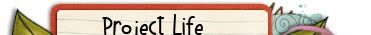
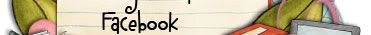
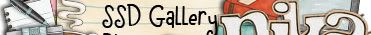









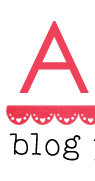









 Linear Mode
Linear Mode

