|
#1
|
||||
|
||||
|
I was going through the gallery the other day and ran across a few layouts where I saw some layouts with really cool stitching. I look down in the credits and I see it's Traci's famous bad sewing machine...and low and behold I have that pack. I was floored!
I need advice on how to better organize and/or keep track of what all the stitches look like. Has anyone come up with a system to do this? It's a classic case of hoarding things to use and then not really being sure what you have. So share away - how do you keep Traci stitches (and other elements) all straight so you know what you have?
__________________
 |
|
#2
|
||||
|
||||
|
I keep each pack together, and then use the preview image as my folder image. That way I can see just by looking at the folder which sewing machine set it is.
|
|
#3
|
||||
|
||||
|
I keep all my kits together by designer and copy all the previews into a set of folders that just have previews in them. One of my preview folders is just stitches, so when I want stitches I can browse that folder and see all of them. Some previews end up in multiple folders. If a kit has an alpha and stitches in it, I'll put copies of the preview in both of these folders, too. This system makes it really easy to find what I want and to avoid duplicate purchases
 I also have the preview as my folder image and sometimes I'll browse that way, but I have XP on my laptop and the images are a bit too small for me to see comfortably. I used to tag all my supplies in Picasa, then that became hard to keep up with so I started tagging just the previews. This worked well, but when I started scrapping on my laptop it couldn't handle having Picasa open at the same time as Photoshop. |
|
#4
|
||||
|
||||
|
I do it similar to Kate, only I name the previews according to the product's name and add a category in front: i.e. Stitch, Bad Sewing Machine etc. That way I don't have to do several folders, it shows up sorted nicely in the one preview folder I have, once I have the computer sort the previews by name. Nice and easy and I always have an overview of my goodies, because I have a ton of them. I do that with element packs such as: alphas, labels, date stuff, stitches, etc.
I also do it the same principle with tools such as templates, clipping masks etc. Quote:
|
|
#5
|
||||
|
||||
|
I do it similar to Kate too, I have everything sorted by designer, and if I only have 1-2 products from a designer I have theme folders (elements, stitches, wordart, etc). Then I have folders for all the previews, and I'm working on getting the previews from everything in there. I just started this system a few months ago, and I love it! Way easier than opening the kit folder every time to see colors, elements, etc.
__________________
 |
|
#6
|
||||
|
||||
|
Right now they are just shoved in Traci's folder on my EHD, but I have been wondering, too. I am like, I need a circle stitch, not which one is it and keep looking and looking. lol
|
|
#7
|
||||
|
||||
|
I know that I take my stitching out of the separate folders they come in. That way if the preview looks like something I would use then I open the folder up and see all the stitches at one time. It is to time consuming for me to open each folder. I get frustrated and end up not using anything.

__________________
Heidi
CTing for : Studio Basic & Erica Zane |
|
#8
|
||||
|
||||
|
For reference...I always start my previews with set 1 at the top and then goes through in order to set 6 as you go down....so if you like the 3rd from the top on the preview, then that's set #3 in the folders
 (the 6th one down is set 6, etc.) (the 6th one down is set 6, etc.)
|
|
#9
|
||||
|
||||
|
Thanks, Traci, that helps!
|
|
#10
|
||||
|
||||
|
umm, so why have I never figured this out before? Especially being I own every single pack?
|
|
#11
|
||||
|
||||
|
I was having the same issue so I made little preview icons for my folders like this:
 On my Mac it was really easy. I just opened the png file in Preview, cropped the part I wanted to use as the thumbnail and then just copied and pasted the cropped version in the Get Info box. On a PC I think it'd take more steps since you'd probably have to save the cropped version as a file to use as the icon. But I did it for Libby's stitching too and it's been a huge help. |
|
#12
|
||||
|
||||
|
Lynette you are genius. I wish I could live in your brain for just one day.

__________________
  |
|
#13
|
||||
|
||||
|
It is going to sound like a cop out but everything is in Picasa. I can type in stitch and see all my stitching, which is very helpful!
__________________
 |
|
#14
|
||||
|
||||
|
wow, that's an awesome idea Lynnette! I'm totally going to do that!
|
|
#15
|
||||
|
||||
|
Quote:

|
|
#16
|
||||
|
||||
|
Lynette - that was exactly what I was looking for! Thank you! I have XP and the previews are super small or way too big -this will work perfectly!
__________________
 |
|
#17
|
||||
|
||||
|
Quote:

__________________
Heidi
CTing for : Studio Basic & Erica Zane |
 |
«
Previous Thread
|
Next Thread
»
|
|
All times are GMT -4. The time now is 03:40 PM.














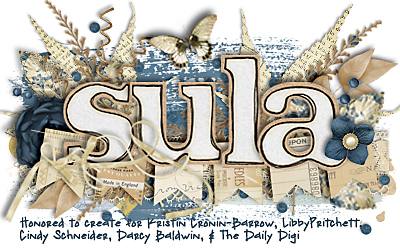










 Linear Mode
Linear Mode

