|
#1
|
||||
|
||||
|
Do you have some tips & trick you use for your layouts to make them stunning? Don't keep 'em to yourself!
I go with my No. 1 hit! I use Corel Paint Shop Pro X2 for photo fixing. Recently I made a georgeous script to enhance photos - it will improve all the details, contrast and even though the original photo might seem to be OK, after the effect runs you'll find the original completely dull: 1. Quick Photo Fix 2. Digital Camera Noise Removal 3. Clarify (strenght of effect 3) 4. High Pass Sharpen (radius 10, strenght 30, blend mode soft light) 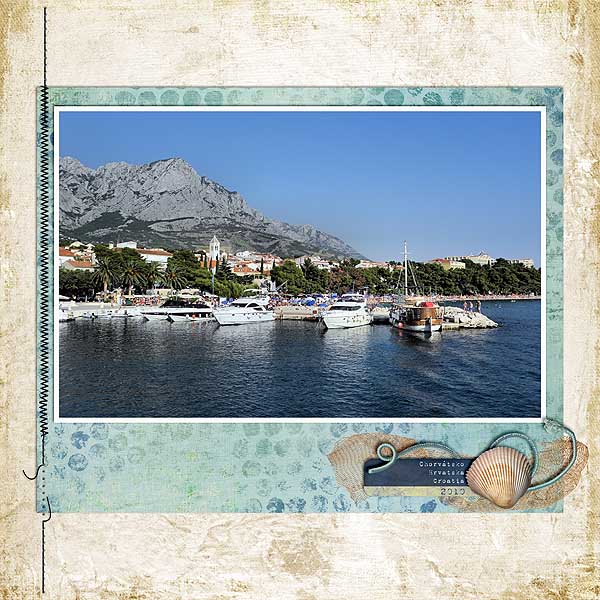  And, if you're doing some funky / grunge / bold coloured layout, the perfect trick is to use a Time Machine Filter - the 60's (Cross Processing)! Amount of 30 or 40 is enough. It will make your colours pop, enhance the contrast... just love it!  
__________________
 |
|
#2
|
|||
|
|||
|
I use Cross Process ALL the time. Well, okay, not ALL the time... but in a lot of my layouts. I just love the way it makes the photos look.
__________________
New Siggy Coming Soon |
|
#3
|
||||
|
||||
|
I have never used Cross Process...maybe I will have to try...tahnks for starting this thread!!!!
I do this when saving my LO's 1. flatten image 2. duplicate layer 3. filter->other->high pass-> radius 0.3 {can tweak the radius as you like} 4. layer->layer style -> blending options -> linear light {can tweak the amount as you like} 5. flatten image 6. hue/saturation -> saturation to +10 {you can tweek this as you like} Debra {4noisyboys} sent me a link a few months ago with these directions {from somebody else}, but I deleted the PM....so I didn't come up with this, but it makes a HUGE difference in my LO's when I save them! I also use ALOT of my4hensphotogrpahy actions on my photos! I like: Candy Color Spicy COlor Contrasty Color Delicate Color and I have a action {not sure where I downloaded it from} but it is called Chocolately and I LOVE it!!!!! I used it here 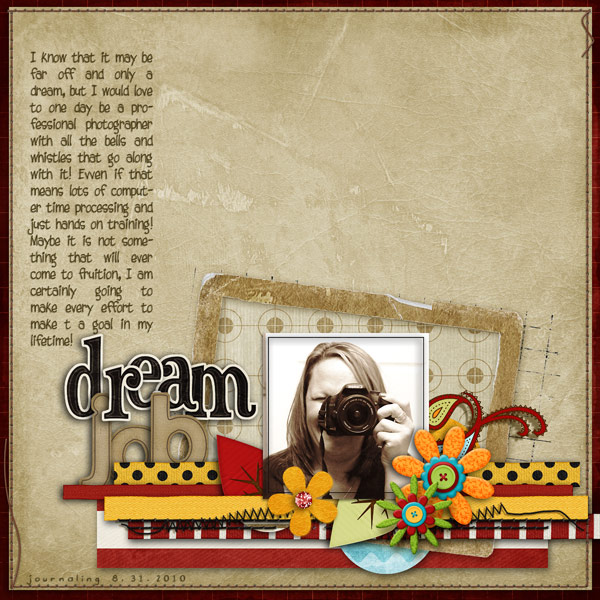
|
|
#4
|
||||
|
||||
|
I use Virtual Photographer, a plug in freebie software programme, to make my photos pop, turn them to black and white or whatever. I love it. There are lots of presets plus you can change the presets using simple sliders. It's probably not as comprehensive as what a lot of people do with Photoshop, but it's good enough for me for most of the time.
http://www.optikvervelabs.com/
__________________
 |
|
#5
|
||||
|
||||
|
So glad I found this thread!
|
|
#6
|
||||
|
||||
|
You're welcome! I often find good tips and trick here and there, so I wanted to make it "consistent" some way

__________________
 |
|
#7
|
||||
|
||||
|
And adding my recent favourite from this thread:
I have always had problems with keeping track on credits if I was using more than one kit... even though I am usually a kit scrapper, I often use ewlement from here and there as needed. Yesterday I bought and installed a credit tracker by Anna Forrest Designs and it's fabulous. You have to mark each kit when being accesed for the first time, but as I have the kits stored in e.g. E://Scrapbooking/_Sweet Shoppe Designs/Eva Kipler - Authentic/authentic_ep/, I just copy the artist name, name of the kit and store. When you are finished, you just export the credits in BB code. You can check the result here: https://www.sweetshoppecommunity.com/...75&ppuser=8181 https://www.sweetshoppecommunity.com/...77&ppuser=8181
__________________
 |
|
#8
|
||||
|
||||
|
I tend to play with the blend modes a lot when adjusting photos.
My fave (I should make an action of it, I guess): 1. Duplicate the photo twice. 2. With the first duplicate (the one immediately over the original), set the Blend Mode to Overlay and Opacity to approx. 40%. 3. Desaturate the second duplicate, set the Blend Mode to Screen and Opacity to approx. 30%. This will do beautiful things with the white. The Opacity can be set to more or less, that depends on the photo. Anyway, I do like the effect this creates. Most of my LOs use this. Examples: https://www.sweetshoppecommunity.com...63&ppuser=8316 https://www.sweetshoppecommunity.com...59&ppuser=8316
__________________
 Last edited by adrianka; 09-21-2010 at 02:22 PM. |
 |
«
Previous Thread
|
Next Thread
»
|
|
All times are GMT -4. The time now is 08:11 AM.













 Linear Mode
Linear Mode

