|
#1
|
||||
|
||||
|
Just wondering what you guys think about your pics matching the colors of the kit you use for a layout. I find myself wanting to scrap pics but the colors just don't match anything so they just set on my hardrive collecting dust. I may have the perfect kit and the perfect pics to go together but the colors don't match so I can't use it. I know you can turn them to black and white or desaturate, and sometimes that works and even looks artistic, but I don't want to do that with all the ones that the colors don't match. I am a perfectionist so any variance of color sticks out to me. So I am wondering what you guys think about this. Any opinions?
|
|
#2
|
||||
|
||||
|
I have to have colors that match. It makes me crazy if they clash. If my picture colors are sort of neutral, then I'll go with any kit I want. But I do turn my pictures b&w to make them work with a kit sometimes. Or else I change the color of the piece of clothing that is bothering me.

__________________
 |
|
#3
|
||||
|
||||
|
I like them to match... but will make exceptions. Sometimes I'll either do b/w photos or a PW action to make them match a little better.
__________________
Kristin
social media girl for ljs designs. |
|
#4
|
||||
|
||||
|
I've recoloured shirts a time or two .. or twenty.
__________________
~~La~~ |
|
#5
|
||||
|
||||
|
I like mine to match... I'm also a perfectionist too so it really stands out to me if it doesn't. I don't usually convert to b&w though, I usually convert to tones of the kit, so I'll desaturate and then add some tonal color to make it match the kit.
|
|
#6
|
||||
|
||||
|
Yep. I did this on my Christmas card last year actually, Benjamin's shirt was a burgundy and it didn't go, so I changed it LOL
__________________
 |
|
#7
|
||||
|
||||
|
Yep, I usually recolor the clothes ... sometimes I'll recolor the elements or change up the photo treatment.
__________________
 |
|
#8
|
||||
|
||||
|
I use gradient maps...
__________________
|
|
#9
|
||||
|
||||
|
I use a lot of b&w in my LOs.

|
|
#10
|
||||
|
||||
|
|
|
#11
|
||||
|
||||
|
Yeah I like them to match, but I usually change to b&w. This year with our christmas card I changed all the photos to sepia just so they matched the colours of the card, even though I'm not a huge sepia fan. The things we do!
|
|
#12
|
||||
|
||||
|
I am obsessed with matching colours. And wish I wasn't! I am very into earthy and neutrral colours anyway. And if I don't force myself to not do it, I'd scrap almost every photo in a clean, neutral way. Which is a petty, because I LOVE the bright, bold look.
My problem is, I often think "matching" colours means more or less "the same" colours. I envy people in the gallery who just scrapped their photos and while I'd never chosen that kit, it works out perfectly. So my mission at the moment is to be braver with colours and photos. Thankfully the products as SSD make it easy to dwell in pretty, colourful kits. I'm also saving layouts as favourites to have examples how certain kits worked with every day photos. And I use Cindys templates. They usually have lots of paper layering, that helps me to not just use one solid background paper. Last edited by Ginger_79; 11-28-2010 at 07:44 AM. |
|
#13
|
||||
|
||||
|
I change colors in clothes, make it b/w or sepia and will change colors in the kits as well. If I love a kit and really want to use it for a photo then I will make it work.
|
|
#14
|
||||
|
||||
|
I like them to match because I think it pulls the eye into the LO more.
|
|
#15
|
||||
|
||||
|
Whew! so glad to know that I am not the only perfectionist around here- LOL!
I have never thought about changing the colors of clothes though. I will have to try this. Thanks girls! You guys are always a great source of inspiration. |
|
#16
|
||||
|
||||
|
I pick kits that will bring out the colors in my photos.
|
|
#17
|
||||
|
||||
|
I used to be quite uptight about this until p365. Then I had to learn to let it go. There was no way I was finding a kit to work with 14 different pictures.
 But for my regular pages, I just use B&W pics a lot. I actually prefer them even if the picture already matched. |
|
#18
|
||||
|
||||
|
Another solution is to (if you have PSE8, like I have) is to go into the Enhance menu. Go to Adjust Color, select your paper (or photograph) and pick the colors from the photos you wanted matched and pick out the part of the paper you'd like changed. It's easy to do once you get the hang of it.
That way, if the color palate on the background is all wrong to start with, but you adore the pattern or texture, you can still use it. You can continue doing that with all the backgrounds/elements you're going to use on that layout. Oh, and hello! 
|
|
#19
|
||||
|
||||
|
I like when colours in the photo and the kit match, but I don't change the pics to achieve this. I often recolour the elements of the kit though. Or I pull elements / papers from various kits to achieve the desired effects.
For example I wanted to scrap these pics a lot, but there is not kit to match them. So I combined various kits and recoloured one flower and it's a perfect match. I think.
__________________
 |
 |
«
Previous Thread
|
Next Thread
»
|
|
All times are GMT -4. The time now is 08:39 PM.



























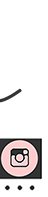













 Linear Mode
Linear Mode

