|
#1
|
|||
|
|||
|
I really would love to do some hybrid stuff, but I don't have a printer, can someone tell me what a good printer for hybrid would be?
|
|
#2
|
||||
|
||||
|
I just bought a new printer last month. I have to say that I had a HP Photosmart 3-in-1 that I LOVED and it lasted me over 4 years and I print A LOT of hybrid stuff on it every single week. I purchased it at Costco about 4.5 yrs ago and paid a little over $300 (they are not nearly that much now!!) and it was such a good investment. So when that printer died in March I went back to Costco in search of the exact printer in a newer model. They had a Photosmart "e-printer" 3-in-1 for just over $100. I was VERY skeptical of something so cheap that had so many fancy features (a touch-screen thing, wireless, etc), but I had been so happy with my previous hp that I bought it. I was TERRIBLE. I printed out 1 sheet that was "clean" and promptly had to run the clean print heads utility literally 27 times before I got another "clean" printing that was of satisfactory quality. This also sucked up half my ink! Then I got 1 clean printing and had to do the same thing!! I was so disappointed. I was on the phone with HP's customer service multiple times and finally ended up returning it. I never had to do that with my old HP printer. I thought maybe I just got a "lemon", so I exchanged it for the same thing, brought it home and the same thing happened with the new printer. The quality of my printed pages sucked, I kept having to clean the print heads, I talked with customer service and they were actually advising me to physically clean the copper connectors with distilled water and a lint-free cloth every so often (which I tried and it didn't help!), etc. I was SOOOO disappointed. Additionally, the printer just "felt" cheaply made to me - like really light-weight and "flimsy" - not at all substantial. I ended up returning it as well and went to OfficeMax, forked over more money and bought an Epson Artisan 835, which I am SUPER happy with. I ended up getting this for about $250 with a $50 rebate. Yes, it was more expensive, but it was instantly much higher quality and so worth it. Plus, it just FEELS like a more substantial printer.
I have always said that I didn't think you really needed a fancy printer to get good quality prints for hybrid, but I learned my lesson last month with my own experience. I do think that when you buy something, you should try it out right away with some of your digi stuff and if you're not happy with your results, return it! NOW, all of that being said - it is VERY important to use the right paper and printer settings when you're printing for hybrid - this makes a huge difference in the vibrancy of colors, etc. I use MATTE double-sided presentation paper for all of my hybrid printing and I change my printer settings to reflect that I'm using that paper type (so when I hit that "print" button, I'll click on the options menu or whatever, then click "paper type" and change it to that type of paper, or whatever is closest). This makes a HUGE difference!! Hope that helps! |
|
#3
|
||||
|
||||
|
Also, You don't necessarily need as expensive of a printer as I purchased. I did get the 3-in-1 (printer, scanner, copier) because I do a lot of scanning. But if you just want to print, you don't need those additional functions and you can save some money. I do think though that the printers that use the individual colors of ink cartridges (instead of 1 black and 1 colored ink cartridge. Like mine has 1 black and 5 different individual color ink cartridges) result in higher quality prints. But it's not completely necessary.
|
|
#4
|
||||
|
||||
|
I've got 2 printers. This one here, an epson sx515w which is great. I use it for all my school work, printing photographs and printing hybrid projects. My second printer is a colour laser HP CP1215 but because of my craft room renovations I've packed it away as it is big and all the family use my epson so it was better to keep that one out. I would always buy an Epson regular everyday laser printer but I have been very pleased with my HP colour laser
|
|
#5
|
||||
|
||||
|
I have two printers... an HP All in One - I think the same one that Jen had the first time... and HP Color laser like Andrea's... I don't sue the laser one very often, just when I have HUGE amount of printing like when I made 20 some cupcake holders for kiddo's birthday.
I've always had HP's and never have had a problem with them... I'm with Jen - Make sure you use the correct settings, then you can't go wrong. 
__________________
 |
|
#6
|
||||
|
||||
|
I just got a Canon all in one and printed 2 hybrid projects yesterday and am pretty impressed...I did learn that I needed to use presentation paper but I am not sure what the paper setting shoul dbe on my new printer when I print so I still need to learn tath...and mine was under $100
|
 |
«
Previous Thread
|
Next Thread
»
|
|
All times are GMT -4. The time now is 04:18 PM.







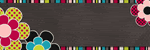

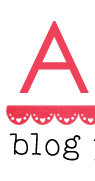





 Linear Mode
Linear Mode

