|
#1
|
||||
|
||||
|
alrighty....
I'm in photo organizing H3!!. I've been scared of iphoto but I've played a little more and want to know .... should I just import all my OLD pictures that need organizing into iphoto and just let it do it for me and not have them in a seperate folder on my desktop?! I've been copying them out and deleting out of iphoto but now Ithink I want to go back and only use iphoto.... how do you back up with iphoto? I know with a desktop folder Ican just copy it over to our server as back up...
__________________
|
|
#2
|
||||
|
||||
|
I am new to Mac and new to iPhoto. I have to tell you, I don't like the organization system. There are no "subfolders" best I can tell. I have all my pix organized by year, month, etc on a desktop folder since 2004 and I cringe to think of changing that system and organizing by "event" or "face". Maybe I just need to get with the times but I'm not sold yet!
|
|
#3
|
||||
|
||||
|
actually it can seperate everything by day. . . . and that is why I am reconsidering
 and you can drag days to months and it will just be in scroll order... but yeah ... you can see it as folders so that is throwing me
__________________
|
|
#4
|
||||
|
||||
|
You can have all your photos in a July 2003 "event" and then if there was a birthday in there, create an even called "Josh's Birthday 2003" and it will put it right next to the July 2003 folder.
|
|
#5
|
||||
|
||||
|
i am still learning iphoto - but i am trying to do stacy julian's "photo freedom" class (i'm really behind!) and i just learned about creating smart folders ... i am doing folders for each quarter of the year, but you could do each month, etc ... and then i put in the parameters (i.e., the dates) and it pulls all those photos together. you can also create folders just for specific events (holidays, vacations, etc) - and you can also rate photos and have that be a criteria for a folder - so that you are only looking at your better pics ... the more i learn the more i like it! LOL!
__________________
 creating for: creating for: the lilypad / sahlin studio |
|
#6
|
||||
|
||||
|
My photos are only in iphoto, although sometimes I have to export them elsewhere on the desktop when blogger conveniently doesn't see my latest import... I have yet to figure out why that's an issue. When we got the mac, I did move all my old photos into iphoto.
My only backups are with backblaze, so I can't offer advice on that. |
|
#7
|
||||
|
||||
|
I see you are newish to the boards and in texas!! welcome. I'm in North Austin. You?
Quote:
__________________
|
|
#8
|
||||
|
||||
|
I opted not to use iPhoto when I got my MAC. I use the same folder method I used on my PC (by month), which works well with Lightroom. I'm certain I'm missing out on some wonderful attributes, but I simply don't have time to organize things.
__________________
 |
|
#9
|
||||
|
||||
|
Grew up and still live in the Houston area. Although at this time of year, I wonder how I've survived the summers all these years! lol
|
|
#10
|
||||
|
||||
|
One thing I found in iPhoto is that it can really bog down when you fill it up with photos. I organize all my photos by months (this includes photos, edits and layouts) and then when I have a complete year I make a new database for that year. I also export that year to an external.
You can also take all the months (or occasion) events and then make an album from it. http://iphoto.maccreate.com/2011/03/...s-in-iphoto11/
__________________
Amanda |
 |
«
Previous Thread
|
Next Thread
»
|
|
All times are GMT -4. The time now is 05:16 AM.







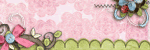








 Linear Mode
Linear Mode

