|
#1
|
|||
|
|||
|
You all are so talented and experienced and I am in waay over my head. Kindly take pity on a total newbie and a dinosaur at that. I'm using Paint Shop Pro 5, which I believe was released in 1895.
When I see a preview of each png element it is definitely transparent but when I open it, it is surrounded by a multi-colored background. I took a screen shot to show you what I mean... 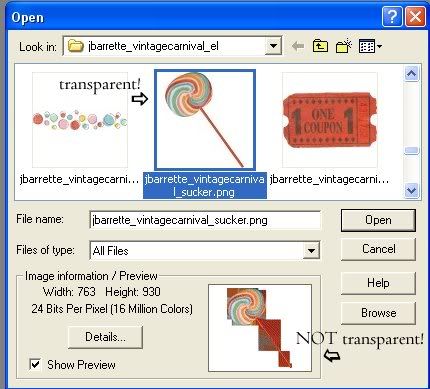 Is there anybody who remembers Paint Shop Pro 5 who might be able to tell me how to handle this? Thanks so much!! |
|
#2
|
||||
|
||||
|
hello and welcome to the Sweet Shoppe!
So, when you actually open the item in PSP, does it still have the background? I'm just wondering if the preview info is what truly shows up? In other programs, even the most recent edition of Photoshop, sometimes the preview will be wonky but the item itself is fine. Let us know and I'll see if I can help further. 
|
|
#3
|
|||
|
|||
|
Thank you, Julie. It's even when I open the element. Here's another screen shot...
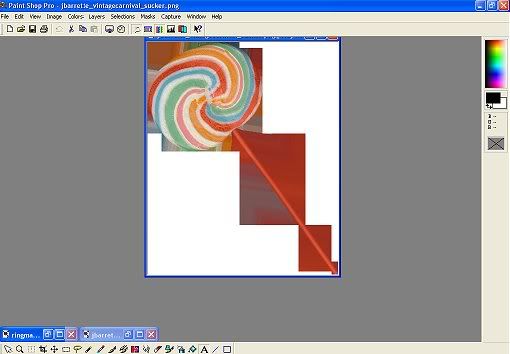 I'm just so frustrated. PSP used to work okay for my needs but now I am behind the creative curve. I want to put together a photo album for my little guy's carnival birthday but it's just not working right. Do you think I should try a different program, like PhotoShop? Or at least upgrade to Paint Shop Pro, version ?not5? |
|
#4
|
||||
|
||||
|
I've never used Print Shop Pro so I'm just guessing, but is it possible the version you have is so old it doesn't support transparent PNGs? I know it's a newer file format so it's possible it might not if it's old enough.
Maybe someone else with more PSP experience can jump in here but in the meantime it might be worth downloading a trial version of a newer version of PSP or Photoshop Elements to see if it works. |
|
#5
|
||||
|
||||
|
if you are interested in switching to a Photoshop or Photoshop Elements program, check if you already have it. A lot of digital cameras come with Photoshop Elements (also called PSE) and even if it's not the newest version, it will get you by. A lot of scrappers use Photoshop Elements and it's a great program. Photoshop is the more 'professional' version of Photoshop Elements, and it's a lot more expensive. It's more program than a lot of people need, but you'll have to decide that for yourself. PSE 9 is about $80 on amazon.com. Be sure your computer can run the program before buying- that is super important!
As for how to solve the .png issue within PSP 5, I thought I could help because I have that program, but I can't get it to install on my computer. Looking at the box, PSP 5 is for Windows 95/98 and my PC won't install it. Hopefully someone else will come along and have experience in this. Sorry I can't help more! |
|
#6
|
|||
|
|||
|
Thank you, ladies!
 I had a feeling that my problems stem from trying to do digital work on a typewriter. One of these days I'll even quit washing my clothes by pounding them with a rock down by the river! Quote:
 Thank you for the suggestions. I'm going to look into PhotoShop Elements. Maybe it will last me the next couple of decades. 
|
|
#7
|
||||
|
||||
|
Quote:

|
|
#8
|
||||
|
||||
|
And Lynnette had a great suggestion of downloading the trial version of PSE. Here is the link to that if you wanted it- and it's direct from Adobe - https://www.adobe.com/cfusion/tdrc/i...ents&loc=en_us
|
|
#9
|
||||
|
||||
|
Quote:

__________________
Sara Creating for absolutely no one because I don't think I know how to scrap anymore.
 |
|
#10
|
||||
|
||||
|
LOL that totally almost looks like to me that the "extra" pixels around the edges are part of the pre-extraction background of the image....doesn't that look like the side of a house?
|
|
#11
|
||||
|
||||
|
Quote:
Welcome to SSD!!! |
|
#12
|
|||
|
|||
|
Thank you all for the sweet welcomes! I had to think of ways to laugh because I was seriously about to cry.
 I feel like Rip Van Winkle who has just woken up after 20 years to discover that everyone else has learned skills while I was sleeping. I mean... look at y'all's signatures! They're gorgeous! I'm going to try a free trial period of some program, but it might be PSP since I'm somewhat familiar with it. Reagan's still president, right? |
|
#13
|
||||
|
||||
|
I have no advice beyond what has already been suggested, but I just wanted to say "ditto" to what the other gals have said. Welcome to SSD. You and that witty sense of humor will fit in just fine around here.

__________________
  |
|
#14
|
|||
|
|||
|
Well, I downloaded a free trial of Paint Shop Pro Version-CatchTheHeckUpJen. I can tell I won't be sleeping again any time soon. Gotta read all of the instructions.
You all probably know this... but there is a lot of information and awesome artwork out there in the world of digital scrapbooking. I thought I could just wander in with my quill and bottle of ink and put together a pretty little photo book. Part of me says that I'm in over my head and I'll never be able to do this. Another part is delighted to be able to tell you that my transparent png's are transparent once again. Progress! Seriously, I just don't know if I can do it. 
|
|
#15
|
||||
|
||||
|
One step at a time Jen! We were all beginners once, feeling totally overwhelmed too! Just keep asking questions, someone will always be there to help you out!
Welcome to SSD!!
__________________
 Huge fan of:    |
|
#16
|
||||
|
||||
|
Speaking as a relatively new scrapper myself, you have found the most supportive amazing crew here. You ask a question and somebody takes the time to answer it. Everytime! Love Sweet Shoppe. Not only that, but you will start to live for Saturday morning when the new releases arrive! Look in the shoppe at the GGG Sale as tons of products are half off. Its a great time to start scrapping!
|
|
#17
|
||||
|
||||
|
Quote:
You can do it. Just ask questions.. we're all here to help. We were all beginners once. We'll hold your hand and get you through it. 
__________________
Sara Creating for absolutely no one because I don't think I know how to scrap anymore.
 |
|
#18
|
||||
|
||||
|
Quote:
What everyone's said. PLEASE stay. And can I be your friend? 
|
|
#19
|
|||
|
|||
|
I have PSE9 on my Mac. However, last Christmas we bought Bamboo graphics tablets and they came with PSE7 which we put on the laptop. Checking Amazon, it looks like the Bamboo Craft ships with the full version of PSE8 now, for about $100. Just something to think about if you decide to go with Elements. If you need a new camera or graphics tablet, always check to see if they come with Elements, because they often do.
|
|
#20
|
|||
|
|||
|
Well, I've got to tell you... you all are the nicest group of ladies I've ever encountered! I would be honored to call you my friends.
 I am taking your word that I can learn to do this. Actual paper crafts are a bit of a disaster. I have these nifty scissors that cut a scalloped border. I was using them for the party invitations and wondering why the scallops were looking so sharp and pointy? I had the scissors upside down. I will try not to be too much of a pest. Before I ask a question, I will do a forum search, a Google search and read the PSP help manual. I'm just happy to move beyond stone tablets and a chisel. Kind of like Moses, but without the Divine assistance. |
|
#22
|
||||
|
||||
|
Thanks a lot. Now I have coffee dribbled down my shirt. Add that to the baby puke, and I'm one hot lady!!
__________________
 Huge fan of:    |
 |
«
Previous Thread
|
Next Thread
»
|
|
All times are GMT -4. The time now is 02:25 PM.























 Linear Mode
Linear Mode

