|
#1
|
||||
|
||||
|
I know there's been lots of threads on scrap supply organization but I'm wondering what you all do with your photos. Anyone have a good system setup? How do you decide what photo you want to scrap? And if you see a photo you want to scrap do you put in a separate place? It's sad but I tend to take photos specifically for a layout rather than going through the photos I already have because it's too hard to sort through them all.

|
|
#2
|
||||
|
||||
|
I should have my photos tagged in ACDSee, but I do not. I think I might have the bulk of 2005-2007 photos tagged by person, actually, now that I think abt it, but I don't really use ACDSee for photos.
I just have them on my G: Drive in a folder called *gasp* Photos. These are further subdivided by year and month and then special event (if applicable). |
|
#3
|
||||
|
||||
|
I do it similar to LA. I do season instead of month. Although month might be easier. Maybe next year I'll try months.
Generally, when I get an idea for a LO, I have a type of picture in mind. Then I just scan through my photos until I find one that works. Not the best system in the world, but it works for me.
__________________
~Colleen~
Re-attempting a creative life after far too long! |
|
#4
|
||||
|
||||
|
I vaguely use the Stacy J system. I have all my photos divided by year and then by the batches that they were taken off my camera (so they are in date order).
I try to do a little bit of the triage that she talks about, but that is sometihng I want to get better about. I think using ACDSee it would be so easy to flag photos as "too scrap" or something like that.
__________________
 |
|
#5
|
||||
|
||||
|
I have all my photos on disks by year and then month. As for those that I want to scrap I have copied those photos into a folder on my computer labeled "to scrap" and in that folder they are too sorted by month and year. I don't have too many older photos to scrap still so it's not hard to go through them and find those that I want to scrap at the moment. And having them by year and month it helps if there was a birthday/holiday/vacation I know what month it was in so it's easy to find if I want to do something special with them.
And I have to admit that I certainly don't use ACDSee to it's potential, I really need to work on that because I'm sure it would help me out with my photos as well and I haven't even ventured down that road.
__________________
 |
|
#6
|
||||
|
||||
|
I have a folder for each year. Then I take groups of photos and sort them by event and name the folder by date and then event like this...
6-4-2008 Denver Zoo If I have miscellaneous photos, I put them in a "Misc" folder that has a folder for each person (or group of people) in it. Nothing fancy, but it works for me.
__________________
creating for * 9th & Bloom * Jennifer Barrette Designs * Polly & Rufus Designs * |
|
#7
|
||||
|
||||
|
I have all my photos in a "photos folder" then they are sorted by year, then month. When I download from my camera I put them there right away and scan through them and delete any that are truly useless (blurry etc). If I see a real wowie photo on that first pass I copy it to a special folder inside my digi scrapping stuff but that's more the exception than the rule. I file copies of my completed layouts inside my photo folders to help me remember what's been scrapped and what hasn't. I browse through my pics to look for ones to scrap and then start my layout.
I do have several years of my photos tagged in PS organizer, but I'm about 18 months behind right now.
__________________
 Emmy EmmyHomeschooling mama to 4 little monkeys and 2 little sweeties! Our crazy boys are 11, 9, 8, 5 and our sweet twin girls are 2! |
|
#8
|
||||
|
||||
|
Photos - Year - Month
I'm not very creative when organizing photos lol I do rename them as they come off my camera so that they stay in order by date
__________________
  |
|
#9
|
||||
|
||||
|
have you read any of stacy julian's books...
she has a great way of storing them...  The big picture or her newest one....  photo freedom Prints her favorite photos for each quarter (she is paper scrapper though) but the concept is good!!! She puts them in the pioneer 3 up slide in books (you could use anything and would be good to have some printed photos for the family to look at too or if you chose to use for a hybrid project too) she then uses "drawers" from office depot and has her photos seperated by person ... one section for each person in her family for "personality" shots, and other categories, homes they have lived in, extended family members and their families, a food category (includes food they love, pics of them eating a food, stacy has a color category, hmmm lots of others... I'm a digi scrapper, but took her Library of Memories class and will be implementing some of her things for my printed photos and also applying to my digital files!! worth looking into it!! |
|
#10
|
||||
|
||||
|
All my pics are sorted by the way they were downloaded by my original Kodak camera, lol...they are in a folder called Kodak Pictures (which I still use, even though I have a Canon, lol), and then are sorted by the date I transferred the pics to my computer. I've never bothered to reorganize it at all, lol.
|
|
#11
|
||||
|
||||
|
i do similar to others. photos - year - month -special event if applicable.
in ACDsee I rate photos I want to scrap with a 1. (but often forget to search this way) also in notes field I will throw in a couple words describing photo for future LO possibilities. like if pic has a dog in it, I put "dog" in the notes field.
__________________
**Mimi**
I tried to make my siggy as fancy as possible without opening up Photoshop. This was the best that I could do. |
|
#12
|
||||
|
||||
|
I have a "Our Photos" folder on my hard drive.
Inside that folder are folders for each YEAR. Inside those folders are folders for each MONTH. Inside those folders, I have a folder for photos to be moved to when they are SCRAPPED and a folder for photos that I don't want to scrap but I want TO PRINT. When I finish a layout about a particular day, I go through the photos, move all the ones I scrapped with into the SCRAPPED folder and the ones I want to just print into the TO PRINT folder. If there are still photos I want to scrap I leave them in the MONTH folder until I am inspired to scrap them! When I have finished scrapping & printing all the photos from a month, I move all the photos back into the MONTH folder,and change the name from MONTH to MONTH-DONE. Then I know not to even open that folder when searching for photos to scrap! When I name my MONTH folders, I name them 2008-01, 2008-02, 2008-03, etc. Then if I misplace a folder and I am searching, I don't end up with 5 folders called January. AND it keeps them in the right order in my folder. I am anal about keeping my photos organized!  And yes, my books are organized in chronological order. That's just how I think! And yes, my books are organized in chronological order. That's just how I think!
__________________
Meredith |
|
#13
|
||||
|
||||
|
I have a folder for each month then a folder for each event within that month. If there are a series of pics (or one individual one) I'll want to scrap in the future, I copy it to my "to SCRAP" folder. Then when I am scrapping, I go to that folder first to find a pic. If I can't find what I want, then I go searching.
__________________
 |
|
#14
|
||||
|
||||
|
I absolutely cannot stand her organizational style. It REALLY depends on how your brain works. I cringe every time I read that she doesn't have just ONE chronological book. I seriously can't handle scrapping any other way!
 Yes, I am neurotic.. maybe I should go put my story on that website... Yes, I am neurotic.. maybe I should go put my story on that website...Quote:
__________________
Meredith |
|
#15
|
||||
|
||||
|
Quote:
 Me too. Me too.
__________________
 Emmy EmmyHomeschooling mama to 4 little monkeys and 2 little sweeties! Our crazy boys are 11, 9, 8, 5 and our sweet twin girls are 2! |
|
#16
|
||||
|
||||
|
Yea it definitely depends Meredith. I hate chronological and adore StacyJ, lol. I love everything about her.
__________________
~Colleen~
Re-attempting a creative life after far too long! |
|
#17
|
||||
|
||||
|
I guess I should clarify what I've done so far.
 I have all my photos in a Photos folder organized by year and then day since that's how they download out of the camera. I've taken Stacy Julian's class...twice. hahaha I like the general idea behind her system and do have my albums set up that way which works for me since I don't scrap chronologically anyway. My real issue with her system is how to adapt the flow of it for digital. It's really dependent on the idea that once you've used a photo, it's out of your system for good and that's just not true in digital. Oh and when I asked her specifically if she had suggestions about adapting the system for digital, her response to me was to print out my photos and put them in storage binders and category drawers so I could be "inspired" by them.  I really don't think she gets how anyone could NOT want to scrap with paper. I really don't think she gets how anyone could NOT want to scrap with paper.  So maybe what I need is a better digital workflow. Something that will allow me to have photos flow through the computer rather than just sitting and not being used. |
|
#18
|
||||
|
||||
|
Well, if you use ACDSee you could set up a tagging system that follows her albums. Maybe do the main tags (people we love, places we go, etc) and then sub tags within them, and only tag the photos you want to scrapbook?
That or a "to scrap" system of folders that follows her system. That's about all I can think of as a way to adapt her system. At least if you use ACDSee you wouldn't end up with duplicates of photos (as she ends up with photos in more than one place sometimes, and I would tend to copy them into her categories not just move them, cuz I like to have everything in one place, but that's just me).
__________________
~Colleen~
Re-attempting a creative life after far too long! |
|
#19
|
||||
|
||||
|
I could sort my layouts any which way - by child, by theme, what have you. (although I do sort by year) But the idea of having my actual photos organized that way strikes me as bizarre. I can't imagine the PITA it would be looking through my own grandmother's 30+ photo albums if she had sorted all their pictures by "special moments", "picnics" and "revivals at the church". It tells me far more about their life to leaf through the photos in order and see what life was like.
ETA- but again, this is just me....LOL
__________________
 Emmy EmmyHomeschooling mama to 4 little monkeys and 2 little sweeties! Our crazy boys are 11, 9, 8, 5 and our sweet twin girls are 2! |
|
#20
|
||||
|
||||
|
Yeah no ACDSee since I'm on a Mac now. I'm thinking I might just use Lightroom though. I have thought about how to organize everything quite a bit, I just hoped someone else might already have some fantastic setup,
 . .
|
|
#21
|
||||
|
||||
|
Oh, yea, the Mac thing throws me since I dont' have one, lol.
__________________
~Colleen~
Re-attempting a creative life after far too long! |
|
#22
|
||||
|
||||
|
Well.... since you have a mac this doesn't help... I used ACDSee. I have tags by year labeled "to scrap". I LOVE it! Makes choosing pictures much much easier!
My photos are organized by year, then month, then day... so it's really pretty easy for me to find picture to scrap with anyway... but this saves the weeding out process because I already did it! |
|
#23
|
||||
|
||||
|
I'm like most of the gals here... Pictures>Year>Month>Event
I am pretty up-to-date with my scrapping because I don't have years of pics to scrap (didn't take a ton of pics before my DD was born last year)... but if I have a pic that I've edited and is ready to scrap, I'll put it in a "To Scrap" folder on my desktop and delete when the page is done.
__________________
-It's pronounced Meeeegan... get it RIGHT!  |
|
#24
|
||||
|
||||
|
i have taken the class too, but basically printed everything and will do bits and pieces...
I like the albums seperated and as time goes by and pages get added... I think I will keep the pages in chrono order... I am hesitant to seperate all my pages into groups and take them out of the good chrono order they are... but I also like the idea of being able to do it either on my computer or on an online site to be able to catergorize my photos so I can make a better connection w/ certain photos... like I realized the other day I have lots of pictures of hte kids sleeping (and in funny places), a page I did the other day from vacation w/ the kids in the same tunnel 3 years apart! some things I will use and other parts I won't... not sure exactly which ones yet... =) |
|
#25
|
||||
|
||||
|
I have a pictures folder and then year folders and then month folders inside the year folders. I also have a holidays folder and then folders inside that. The kids' 1st birthday pics also have their own folder. I like folders. LOL
__________________
Sara Creating for absolutely no one because I don't think I know how to scrap anymore.
 |
|
#26
|
||||
|
||||
|
I feel I should clarify that I don't SCRAP my photos in chronological order. I scrap whatever moves me. My BOOKS are in chronological order and my PHOTOS are in chronological order. Because I have a SCRAPPED folder and TO PRINT folder, once I have scrapped a layout, all the photos are moved out of my workflow.
__________________
Meredith |
|
#27
|
||||
|
||||
|
My scrap albums are a combination of Stacy's setup and chronological. I don't really think it needs to entirely be one or the other. Like in my case I have my four albums: Us, People, Places and Things with various subcategories in them. Then the actual pages within the subcategories are organized based on how I feel they best tell the story as a whole - so in some cases they're ordered to show a progression in time and other cases they're grouped by topic. It just depends on what I think works best.
|
|
#28
|
||||
|
||||
|
I tried organising my photos in ACDSEE and it drove me batty lol. I have tried organising them in Lighroom but never really had the time to do it right. I hav tried organsing by person in the photos like a folder called Lukas,a folder called Mark etc with subfolders for events/group shots etc and that didn't work for me either lol. Right now they are in folders by date (day month year so photos from today if I had them would be 30th July 2008). If I have photos from different things like photos from the school fete and random shots from the house with same date I would label them school fete 08 4608 and 4th June 2008. Sometimes I have to click through alot of photos to find the one I am looking for but to be honest usually I don't know what I am looking for. I just flick through and look for ideas. I blog anything that happens (if I have time) so when it comes to scrapping it can find the details for the journalling by searching there. I often scrap the same photo multiple times, so keeping track of what I have used isn't a big deal for me. Layouts are organised in my layouts folder by month and year 3/4 subfolders - original (layered .tiff file), web (gallery version), Work In Progress (for anything I can't finish at that time, usually with a text document with credits so fr on but always if I have used one kit I usually don't bother) and sometimes a Print folder with any print packages or images I have printed incase I need to redo them rather than setit all up again. Not very organised but seems to work for me. Hugs Crystal xx
__________________
My Blog |
|
#29
|
|||
|
|||
|
I read a book recently (wish I remember which one!) and she suggested:
Year >>Month >>>At Home (general at home pics) >>>Events (each in it's own folder) So what I do is dump my pictures into the month folder and then when I get a chance, I sort them into their respective folders. I also have another folder inside my year for "projects" this is just for pictures of my hybrid projects. |
|
#30
|
||||
|
||||
|
I haven't read through all these posts, so I don't know if someone's posting something similar or not. I do mine by year, month, and day. So I click on "Pictures" then "2008" then "July" then "12". So, every day has it's own folder! I LOVE it this way! I always know when pics are taken!
|
|
#31
|
||||
|
||||
|
My photos are by year & then by month with subfolders for special occasions. 2004 is divided by child & then by month because I was afraid that with the boys so close in age I might get confused in my old age about just whose baby photo I was looking at
 The photos themselves are renamed by topic - July has photos named county fair, water hose, swimming, dino party, etc. DS1 uses my old camera sometimes & he has his own folder of photos subdivided by date & topic. My Project 365 photos have their own folder & subfolders. The photos themselves are renamed by topic - July has photos named county fair, water hose, swimming, dino party, etc. DS1 uses my old camera sometimes & he has his own folder of photos subdivided by date & topic. My Project 365 photos have their own folder & subfolders.I delete any really blurry photos and copy photos I want to scrap to my 'to scrap' folder. Generally I only copy one of a series. I have good visual memory, seeing the one photo reminds me of the others available. I have ACDSee and Picasa & I keep meaning to tag the photos in Picasa. I've started doing it once or twice but get bored really quickly |
 |
«
Previous Thread
|
Next Thread
»
|
|
All times are GMT -4. The time now is 01:58 PM.
































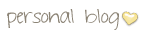

 Linear Mode
Linear Mode

