|
|
|
#1
|
||||
|
||||
|
So I'm finally trying to get my scrapping mojo back and my PSE is screwed up.
 I can scrap, but I have to click on a layer in the palette to get it to select it on my page. Like I can't just click on random elements with my move tool, I have to actually find them in the layer palette and click on them there for it to select them. It's a major pita.  Anyone know why it's doing this? I've tried closing out and restarting and that didn't help. Anyone know why it's doing this? I've tried closing out and restarting and that didn't help.  Help please! 
__________________
 |
|
#2
|
||||
|
||||
|
This happened to me once...I had to click on the little arrow just to the right of the tool menu and reset my tools. I hope it works for you!
__________________
♥Sammi♥ Proud To Create For:   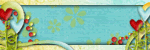 |
|
#3
|
||||
|
||||
|
Woohoo! Thank you so much Sammi!!! That did it! I didn't even know that button existed!
 I'm working on the most recent cookie and all those buttons and flowers were killing me! lol 
__________________
 |
|
#4
|
||||
|
||||
|
if it happens again, just make sure the "auto-select" box is checked. when the move tool is selected, you should see it in the upper left corner. you probably just accidentally unchecked it.
|
|
#5
|
||||
|
||||
|
Believe me it took me a while to figure it out and it was such a pain. I am so glad it worked for you!

__________________
♥Sammi♥ Proud To Create For:   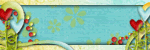 |
|
#6
|
||||
|
||||
|
Thank Linz! I hadn't ever noticed that one either. lol

__________________
 |
 |
«
Previous Thread
|
Next Thread
»
|
|
All times are GMT -4. The time now is 11:04 PM.










 Hybrid Mode
Hybrid Mode
