|
#1
|
||||
|
||||
|
Who here does it...and has good tips?
I'm dabbling in it...but I don't know how good I am at it, or maybe I don't know the best technique yet.
__________________
|
|
#2
|
||||
|
||||
|
The best technique? Play until you like it! I don't blend papers often, but when I do, that's my technique. LOL!
|
|
#3
|
||||
|
||||
|
I do it a good bit. Mostly I just change the opacity on the paper (or picture) I have on the top layer until it looks good. lol
|
|
#4
|
||||
|
||||
|
I use the clear setting on a paint brush and set my opacity at about 20% and "erase" paint the top layer...
is opaquing the top layer better???
__________________
|
|
#5
|
||||
|
||||
|
lol, I don't know if it's better, it's just the only thing I know how to do! LOL

|
|
#6
|
||||
|
||||
|
Ok, how about I don't even know what you mean.

|
|
#7
|
||||
|
||||
|
It's all personal preference I think. If you want to do "non-destructive" editing, I would use a layer mask to "delete" the top layer with the paint brush. Same thing, except if you change your mind it's much easier to go back, cuz you just paint it back. Kwim?
I'm not big into blending, but I've done it a few times and that's usually how I do it if I'm not using a specific mask.
__________________
~Colleen~
Re-attempting a creative life after far too long! |
|
#8
|
||||
|
||||
|
Depending on the look I'm going for, I will change the layer mode on the top copy (ususally to multiply). Sometimes I will also reduce the overall opacity of the top layer (it really depends on the papers you use). If I want some areas of the bottom to be more visible, I use a very large soft edge eraser brush tip (1500 - 2500 pixels) with a reduced opacity to remove the top layer.
__________________
 Last edited by SeattleSheri; 01-10-2009 at 11:50 PM. |
|
#9
|
||||
|
||||
|
https://www.sweetshoppecommunity.com...96&ppuser=4470 on this one the black paper is in back and the pattern paper is one top and I blended the black one through
https://www.sweetshoppecommunity.com...36&ppuser=4470 same on this one but there are three papers behind the top one.
__________________
|
|
#10
|
||||
|
||||
|
Um, yeah, so Amy, your way totally looks WAY better than mine! lol

|
|
#11
|
||||
|
||||
|
anybody care to screenshot us?
|
|
#12
|
||||
|
||||
|
Quote:
i want to learn more dude.
__________________
|
|
#13
|
||||
|
||||
|
Ohhhhhhhh....got what you mean now.
 Yours are fab! Yours are fab!
|
|
#14
|
||||
|
||||
|
This is what I do, too. It works for me! I'm not super tricky with photoshop though, so the other ways might give better results.
|
|
#15
|
||||
|
||||
|
Here is a quicky that I whipped up, hope it helps you all!
I just did a layout last night that blended the papers, so you can all see exactly what I did. I like hints of the lower paper peeking through, but it all depends on the layout you are working on. Here is a mini tutorial. Should be the same for both PSCS and PSE. papers used are from Zoe Pearn's Cheeky Girl. If you want to see the whole layout it's in my gallery.    
|
|
#16
|
||||
|
||||
|
Awesome! Thanks Julie!
__________________
|
 |
«
Previous Thread
|
Next Thread
»
|
|
All times are GMT -4. The time now is 07:28 AM.













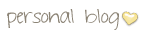





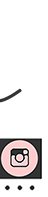












 Linear Mode
Linear Mode

