|
#1
|
||||
|
||||
|
I am wondering...in CS3 when you have a layer highlighted and you choose STROKE ... mine has a default color of RED. Can you changed that default color to ffffff (white) so it comes up with it as white every time?
Thanks.
__________________
Thanks! |
|
#2
|
||||
|
||||
|
I'd love to know the answer to this one myself. That red gets irritating after awhile. LOL
|
|
#3
|
||||
|
||||
|
Yes it does! ...and why would anyone "program" RED to be a default for that???
__________________
Thanks! |
|
#4
|
||||
|
||||
|
i'm not sure, but you could always just make a custom layer style of your own (using white).
|
|
#5
|
||||
|
||||
|
Yeah, I don't know of a way to do it so it's automatic, either...but I do what Linz suggested. I've got 2 sizes of strokes that I use regularly in my layer styles.
|
|
#6
|
||||
|
||||
|
Quote:
|
|
#8
|
||||
|
||||
|
Susan, it's not an action, it's a layer style...when you're in the popup screen where you play with the styles, there should be a "save this style" option...easy as pie.

|
|
#9
|
||||
|
||||
|
When we made siggies, this was an absolute nuisance, and we couldn't find a way to change it.
I did what the others did, and just made a style for it. Easy peasy!
__________________
 |
|
#10
|
||||
|
||||
|
Last I read, there is still no way to change the default setting, so you might want to just make your own layer style as was suggested.
|
|
#11
|
||||
|
||||
|
I'm not sure how to do this...does it work like the stroke feature?...changing the size to fit around the photo or paper? ...or around an alpha??? please????
__________________
Thanks! |
|
#12
|
||||
|
||||
|
Sharon, the "new style" button is right under "okay" and "reset" when you go to add a stroke
 If you have a style you like, you can just hit that button and it will add it to your style palette, so next time you can just select it directly from your palette (which I always have up). I never use the color codes, I'm much too lazy, I just drag the cursor to the upper left. If you want the stroke to be different sizes, you have to manually change it or save several styles. There is no way other way for PS to know what your intended stroke width is. If you have a style you like, you can just hit that button and it will add it to your style palette, so next time you can just select it directly from your palette (which I always have up). I never use the color codes, I'm much too lazy, I just drag the cursor to the upper left. If you want the stroke to be different sizes, you have to manually change it or save several styles. There is no way other way for PS to know what your intended stroke width is.
__________________
 |
|
#13
|
||||
|
||||
|
Quote:
  
__________________
Thanks! |
 |
«
Previous Thread
|
Next Thread
»
|
|
All times are GMT -4. The time now is 07:26 AM.















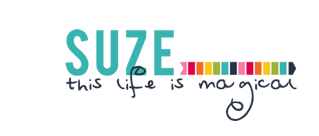




 Linear Mode
Linear Mode

