|
#1
|
|||
|
|||
|
DH has an old laptop that he only plays poker and listens to his HUGE collection of music on.
Yesterday he brought it down to me saying something was wrong. OMG, is something wrong!!! He got some terrible virus which opens up p*rn and viagra ads, CONSTANTLY. You shut one, and another opens up. In addition, it disabled ALL of his virus protection and won't allow me to install AVG or run and of the ones already installed. It's bad. The lappy is about 6 years old and I told him, it's toast. About 2 years ago my desktop got hit pretty bad and it cost me nearly $200 to fix. I said, it's just not worth it to fix this one. I pulled off his collection of music. Just scanned it on my computer and it seems safe. Any idea where I should look to replace his lappy. Seriously, he ONLY plays poker, checks his email, and checks the news. That's it. I found an acer for $399. I'm not even opposed to buying him a used lappy. Any of you have an old one?? |
|
#3
|
||||
|
||||
|
Yeah, I'd just flatten it, if you still have the Windows installation CD.
If not, definitely check around your computer shops for used or refurbished ones!
__________________
 |
|
#4
|
||||
|
||||
|
Oh no! Anything related to computer death is my biggest nightmare!
I would look at Office Max, Office Depot, etc and Best Buy too. I know that BestBuy has an outlet shop. Also, Costco Business has refurbed items. Do you guys have Fry's Electronics down south? I think you should be able to get a pretty good buy with all the back to school shopping going on. I know that the kids in our middle school laptop program get pretty good deals. I will ask around and post back. Good luck. Your poor hubby.
__________________
~ Robin  Siggie made by Jacinda
|
|
#5
|
||||
|
||||
|
Both of the kids' school laptops (homeschool) were having problems...one of them ended up with porn videos being sent to their screen! Thank goodness I have one rockin' safe surfing software...the child never even saw the videos...the software blocked them!!! I got notification in e-mail about them and was so glad it blocked them! They shocked me with the screen shots I received!!
I just did a system restore back to factory settings...on both computers... so we should be good to go! You might try that first since it doesn't seem that he needs as much "power" as we do that digi scrap!
__________________
Thanks! |
|
#6
|
|||
|
|||
|
I can't find the installation CD... ack!! I have them for my Dell XPS desktop and my Studio Dell labby (that hubby may not ever touch!!!)
|
|
#7
|
||||
|
||||
|
we have the EXACT same virus on our desktop (happened on Saturday). SOOOO annoying. I didn't have the original disks and System Restore didn't work, so I got online and Dell will send us a set of original disks for our computer (one time deal)...so I'm hoping once I reload everything it will work....this computer is mainly used by the kids, so I was hoping to get another 2+ years out of it (it's 3 years old).
Good luck! |
|
#8
|
|||
|
|||
|
Nothing is working. EVERYTHING I try to do is being blocked by the virus. I can't even open the System Restore panel.
|
|
#9
|
||||
|
||||
|
Oh no!!!
For used... have you checked Craigs List or Ebay? My DH found a nice laptop to house my father-in-law's polka/big band thousands of songs for his radio show on ebay... I'm sure it was only a few hundred... and let me tell you, my father-in-law is cheap!
__________________
 |
|
#10
|
||||
|
||||
|
Samara - Is it another "virus program" that keeps popping up too - Antivirus System PRO or something like that?
|
|
#11
|
||||
|
||||
|
my sister also bought one on ebay years ago. Also you can check the office/electronics stores for returns/open items. They have the same guarantee as new ones. I bought a camera this way and I still have it several years later.
|
|
#12
|
|||
|
|||
|
Yep!!! That's exactly it!
|
|
#13
|
||||
|
||||
|
yep, that's the one we got....I googled it and got a couple of recommendations but unfortunately I couldn't get on the internet for a long enough period of time to download the malwarebytes software. There are a couple of recommendations in this article:
http://answers.yahoo.com/question/in...8223206AA8rij7 One thing that helped all of the pop ups was to go the task manager (you have to try this several times over and over before it will actually appear) and then force quit sysguard.exe - then the Antivirus System PRO would shut down (the computer still wasn't normal) but it helped. Hope this helps! |
|
#14
|
||||
|
||||
|
when you restart the computer, can you open it in 'safe mode'? or do you see the screen that says something like "press F8 to open in safe mode"?
|
 |
«
Previous Thread
|
Next Thread
»
|
|
All times are GMT -4. The time now is 02:20 PM.















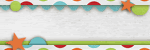







 Linear Mode
Linear Mode

