|
#1
|
||||
|
||||
|
I downloaded them, but I have no idea how to use them.
|
|
#2
|
||||
|
||||
|
Vanessa, if you are using Photoshop you should just pull the style icon into your styles section. Mines on the upper right side with Colors, Swatches and Styles
__________________
Angel Fan of ALL SSD Designers Proud to create for:  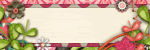 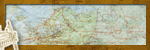 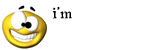 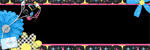 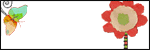
|
|
#3
|
||||
|
||||
|
For CS4... just drag the .asl file into CS4 and it installs it. If you're using PSE... (I'm not sure what versions they'd work correctly in... one of my CT gals with PSE5 said they worked fine) it depends on the version you're using and whether you are on XP or Vista.
When I had PSE5 on Vista, I put styles here: C:\ProgramData\Adobe\Photoshop Elements\5.0\Photo Creations\special effects\layer styles
__________________
-It's pronounced Meeeegan... get it RIGHT!  |
|
#4
|
||||
|
||||
|
oh shadow styles? where?? hee hee can you link me up

__________________
 Lisa Lisa
|
|
#6
|
||||
|
||||
|
Oh, thanks Angel, I found them.
Thanks Megan, can't wait to try them out. |
|
#7
|
||||
|
||||
|
thanks

__________________
 Lisa Lisa
|
 |
«
Previous Thread
|
Next Thread
»
|
|
All times are GMT -4. The time now is 12:05 AM.














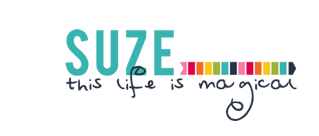
 Linear Mode
Linear Mode

