|
#1
|
||||
|
||||
|
Hey ladies, hopefully somebody here can help me!
 I sent pictures that I took with my iphone to my email, but when I try to save them, the only option is an html file. I'm getting so frustrated! No matter how I try to save them, it won't let me do so as a jpeg even though the email says that the attached files are jpegs! I sent pictures that I took with my iphone to my email, but when I try to save them, the only option is an html file. I'm getting so frustrated! No matter how I try to save them, it won't let me do so as a jpeg even though the email says that the attached files are jpegs!  What am I doing wrong?! TIA What am I doing wrong?! TIA 
__________________
Fairon |
|
#2
|
||||
|
||||
|
Fairon,
Do you connect your iphone to a PC or a Mac? Do you have Bridge or Lightroom? Susan
__________________
Susan |
|
#3
|
||||
|
||||
|
yeah, it does the same thing for me. So, i'll be keeping an eye on this thread!!
|
|
#4
|
||||
|
||||
|
Susan- I haven't tried plugging it into my PC, and no I don't have Bridge or Lightroom
 Deb- Ok, I'm glad I'm not just crazy!  lol lol
__________________
Fairon |
|
#5
|
||||
|
||||
|
Fairon,
Oh....so you aren't syncing your iPhone to iTunes? If you were on a Mac, there is a program in the applications folder called Image Capture, and it allows you to download everything (videos, pics). I am not sure why when you email the photo it doesn't save as a jpeg. That is really weird. I will do some research and see if there is anything you can use on a PC to get the photos off. How many pics are there? Susan
__________________
Susan |
|
#6
|
||||
|
||||
|
hope you get this figured out. We have a mac so getting the pics off the iphone is easy, goes straight through itunes when I sync the phone
|
|
#7
|
||||
|
||||
|
Fairon,
When you plug your iPhone into your computer, depending upon what operating system you are using, you might get an automated pop up that prompts you to download your pictures. I would try connecting the phone via the USB cable that came with the phone to your computer. If you don't get an automatic prompt, you should at least be able to see the iPhone as a device on your computer. Right Click on the iPhone and you have two options on how to get your pictures 1.Explore/Open your phone and manually drag and drop individual pictures into your desired folder or 2. Get Pictures and select your desired folder, then All your pictures will transfer over to your folder automatically. Susan
__________________
Susan |
|
#8
|
||||
|
||||
|
Fairon, the easiest thing to do is to connect it to the computer. You should get an "AutoPlay" window that asks you what you want to do with the files.
 Select the first option and you should find the pictures in the My Photos folder. Hope that helps some!! |
|
#9
|
||||
|
||||
|
What email host do you use (gmail, yahoo, etc)? I just tried this myself and I had a "view" option and a "download" option when I see it in my gmail. If you click view, it opens in a new tab and then you right click and save as.
__________________
~Colleen~
Re-attempting a creative life after far too long! |
|
#10
|
||||
|
||||
|
Did you mean you can't download the pictures when you open your email on a PC/Mac, or on iPhone mail app?
|
 |
«
Previous Thread
|
Next Thread
»
|
|
All times are GMT -4. The time now is 06:46 PM.













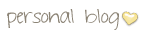









 Linear Mode
Linear Mode

