|
#1
|
||||
|
||||
|
My father-in-law is releasing his 8th polka/big band CD and I got the "lucky" job of designing the CD insert... one of the requirements is that I need to convert all type to curve or outline... what does that mean and how do I do it in PSE? When I think of outlining, I think of adding a stroke or modify expand to make it a "sticker"...
I hope someone knows what I'm talking about... I need to send in the artwork by tomorrow... 
__________________
 |
|
#2
|
||||
|
||||
|
I would probably just ask for clarification. It sounds like adding a stroke or italicizing the type. I don't use PSE, but in PS, that would involve using a style for the stroke or just changing the font to italic. Good luck!
__________________
 |
|
#3
|
||||
|
||||
|
I think that all you have to do is rasterize the text. This will change the text into an image and won't require the printer to have the font that you used. I don't use elements so I googled it and this is what I found:
"on the layers tab at the right if that is where you keep it, highlight the layer the text is in. at the top select layers, scrolldown to rasterize ,a box should open, select type. your type will no longer be a font but a graphic so make sure it says what you want." Hope that helps. |
|
#4
|
||||
|
||||
|
I've also right-clicked on the layer of text, and chosen the option to "Simplify" it. That also makes it part of the graphic, instead of text.
__________________
 Proud to be a Creative Team member for SusDesigns
|
|
#5
|
||||
|
||||
|
It means rasterizing the text.
If you just merge everything and give them a 300 DPI TIF file - CMYK - you should be okay.
__________________
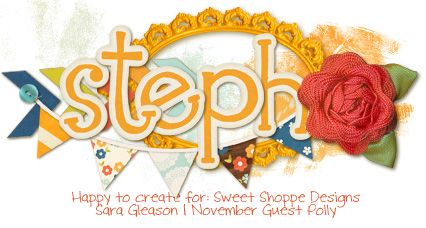
|
|
#6
|
||||
|
||||
|
THANK YOU!!!!!!!

__________________
 |
 |
«
Previous Thread
|
Next Thread
»
|
|
All times are GMT -4. The time now is 04:41 PM.











 Linear Mode
Linear Mode

