|
#1
|
||||
|
||||
|
I've seen several people say that they can cut out digital elements that are in a designers kit with the Sillhouette. Is there a tutorial out there that can help me learn how to do this?
|
|
#2
|
||||
|
||||
|
Quote:
Here's the link: http://mamajackiesscraps.blogspot.co...g-digital.html |
|
#3
|
||||
|
||||
|
__________________
 |
|
#4
|
||||
|
||||
|
Quote:
 I knew there had to be an easier way! Last edited by tettletop20; 03-05-2011 at 11:21 AM. |
|
#5
|
||||
|
||||
|
Jackie- I saw your tutorial and was talking with my mom about it and she was sure that there was a way to do it without Robomaster. She was telling me that with the Silhouette studio software I shouldnt even need Robomaster and not to bother installing it.
Pam- Awesomeness! Im sharing that video with my mom and also going to look at all of her other videos too! Thanks so much! |
|
#6
|
||||
|
||||
|
Silhouette Studio Software is riddled with problems!!! I've even got a new beta test version and it has problems. I went back to the robomaster software to get the stuff cut I wanted to cut right away.
__________________
Thanks! |
|
#7
|
||||
|
||||
|
Amber - this is great. I cannot wait to try it. I just knew there had to be a way. I just wish that Silhouette would publish this stuff in the owners manuel, ya know?
Sharon - I'm sorry you're having such issues! Even with the newest release of the Silhouette software? |
|
#8
|
||||
|
||||
|
I end up going back to Robomaster forP&C, half of the time, SS doesn't give me all 3 registration marks so, it won't cut right
__________________
 |
|
#9
|
||||
|
||||
|
This might be because the white space in your image is covering them up. Try taking the eraser tool and running it over where the registration marks are.
__________________
 |
|
#10
|
||||
|
||||
|
I thought about that too but, I had the registration marks cover part of an image. I wasn't paying attention and it ended up ruining a sheet of magnetic paper.
__________________
 |
 |
«
Previous Thread
|
Next Thread
»
|
|
All times are GMT -4. The time now is 11:09 AM.












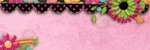




 Linear Mode
Linear Mode

