|
#1
|
||||
|
||||
|
After seeing Rachel's post about the number of SSD products, I wanted to ask for how people organize their templates. My kits and elements are wonderfully organized, but the templates themselves is a mess. Right now I have them all by designer, but once I'm in Cindy's folder, it's crazy and I tend to just open up folders at random. I could totally geek out and try to create a spreadsheet with Set name and # of photos, but thought I would toss it out there to see what others do...
|
|
#2
|
||||
|
||||
|
The biggest help for me on templates is to have the folder image be the preview for the template set. All my Cindy temps are in one folder and just organized alphabetically, but with the folder previews, I can see how many photo spots there are in each template before I open the folder. And, organizing them alphabetically puts the Super Seven sets together, the Double It Up sets together, etc. It's a pretty simple system, but it works for me.
 ETA: I guess I should clarify that each template set is in its own folder and then they are all together in the larger Cindy folder. So, when I go into that folder, I see a bunch of other folders that all have previews as their images. Does that makes sense, or am I just rambling now? LOL.
__________________
  Last edited by Lyd; 01-04-2012 at 08:20 PM. |
|
#3
|
||||
|
||||
|
I have mine tagged by the number photos along with few other things:
1 photo 2 photos 3 photos 4 photos 5+ photos (these I can use for a month in preview, week in preview or a side page with one journal page on other side) Story time (the ones with lots of journal space) 2 - pager |
|
#4
|
||||
|
||||
|
I almost the same as Lydia. All of my SSD templates are from Cindy and she gets her very own folder on my computer. Inside, I keep all the templates in their original folder, along with the preview and any completed page previews that Cindy includes in the file. I have the preview image tagged, so that I can see it before I even click on that folder.
That's about it. 
|
|
#5
|
||||
|
||||
|
Quote:
|
|
#6
|
||||
|
||||
|
Quote:
__________________
  |
|
#7
|
||||
|
||||
|
"used" and "unused" LOL
I have a "scraps bin" that are scraps of stuff...alphas, date packs, etc. Templates have their own folder in my scraps bin. They are not organized by store and designer like the rest of my scrap supplies. Inside my template folder I have 3 subfolders. Used, unused and tools. Tools are like Dani's or Libby's paper clippers. I save my used temps in case I wish to reuse them. When I'm ready to scrap I wander into my unused folder and choose one. My system is simple. |
|
#8
|
||||
|
||||
|
I put them in the designers folder but I also have a folder called "templates" where I copy the preview of the templates into. So I open my Template folder & see a preview of every template I have. Then I pick the 1 I want and go to the designer's folder & find the template set folder.
__________________
 |
|
#9
|
||||
|
||||
|
I used aCDSee and the templates stay in their own folders but they are tagged like this:
1-2 photos 3-4 photos 5-6 photos 7-8 photos 9-10 photos 11+ photos 2 pagers |
|
#10
|
||||
|
||||
|
I do mine like Lydia, but I also change to color (or highlight) the name of the folder in red when I've used a specific template.
__________________
 |
|
#11
|
||||
|
||||
|
yup - I organize by number of photos too... I also have a folder for photoless, themed, double pages, etc. I do have a couple of folders by designers - these are mostly "new to me" templete designers and went a bit nuts at DSD...
 ... so I haven't used them yet. ... so I haven't used them yet.
__________________
 |
|
#12
|
||||
|
||||
|
I have all my templates by designer. BUT within that folder I have them organized by number of pictures.
AND I also have a preview folder of ALL my templates that I can skim through when just trying to find something that inspires me. I know how to find it due to the # of photos and the designer name. |
|
#13
|
||||
|
||||
|
Quote:

__________________
  |
|
#14
|
||||
|
||||
|
I would like to see the templates in the shoppe organized by the number of photos as well. It would be nice to search the shoppe for a 3 photo template, etc. Maybe I should have put this 2 cents in prior to the big makeover! Maybe its not too late?
|
|
#15
|
||||
|
||||
|
Mine aren't organized per se, but I have a preview folder that contains the previews for all my kits and templates that I have on my hard drive at the time (i.e. my most used, want to use ones). That way I can just flip through that folder to see which one I want to use.
__________________
Jennifer |
|
#16
|
||||
|
||||
|
How do you highlight them with a color??
|
|
#18
|
||||
|
||||
|
I do what Lydia does, but I don't mark them after I use them

|
|
#19
|
||||
|
||||
|
I'm on a Mac, so to mark it, I just right click on the folder, and then under Label, I can choose a color. Not sure how it would be on a PC, but I'm sure it's similar.
__________________
  |
|
#20
|
||||
|
||||
|
I have a templates/page LO folder, designers that I frequently get templates from (Janet, Cindy, Freebies, Cookies for Kids, etc) each have their own folder, with sub-folders.
I'm actually in the process of pairing down...so we'll see how it turns out in a week or so. lol
__________________
 |
|
#21
|
|||
|
|||
|
I tag mine by # of photos as well and have them organized by designer only if I have multiple packs by them. Otherwise, I put individual templates in folders labeled "Misc 1 photo", "Misc 2 photo", etc.
|
|
#22
|
||||
|
||||
|
I have a template folder and then folders within for designers.. but.. i don't keep the temp in the original folder.. so when I open my cindy folder, i can see all the templates i have of hers.
__________________
Sara Creating for absolutely no one because I don't think I know how to scrap anymore.
 |
|
#23
|
||||
|
||||
|
I've got almost all of my templates in a template folder. Within that folder, I think Yin has her own folder, and I've considered sticking some other designers in their own folders, too, but I like to scan through all of them to find what I'm looking for, instead of always having to click on folder-nests.
After I use a template, I put a "#" after the name of the template, so I know I've used it before. Then, I'll know as I scan through the folder, what I've used and what I haven't. I did start labeling/tagging templates with 2-up, 3-up, etc, but got tired of doing that. After all, I can modify a template anyway I like, or use a photo spot for journaling, or delete it, or whatever. I *have* tagged Albums, though. It was embarrasing to realize I have about 8 template albums that I've barely used as albums. That, I'm going to have to fix. As in, not buying any more templates for a long while. |
|
#24
|
||||
|
||||
|
thank you lydia that is going to be so useful...
__________________
Rachelle |
|
#25
|
||||
|
||||
|
I also tag them in AcDSee by the number of photos.
|
|
#26
|
||||
|
||||
|
I do it by the number of photos too.
BUT in each of those folders I have a folder called Cindy Schneider and one that says "Others" LOL!!! I never have to search long for a template.
__________________
Hugs, Leontine |
|
#27
|
||||
|
||||
|
Mine are all in a 'template' folder with subfolders by designer, which is not really working for me any more. I want to tag them by # of photos or move them around & group them by # of photos. I just haven't gotten around to it yet
|
|
#28
|
||||
|
||||
|
I have a template folder with subfolders for '1 photo', '2 photos', etc. I also have subfolders for 'two pagers', 'stacked backgrounds', 'no photos', etc. The only ones that aren't in that folder are Cindy's...they have a special folder all their own
 Each template has the designer's name in the title...I don't keep anything other than the layered file itself. I keep the TIFF if it's available; I'm in the process of converting all of the PSD files to TIFF so that I can just open the folder and see them immediately.
__________________
 |
|
#29
|
||||
|
||||
|
I haven't read the response so I am sure some one has already posted this way but I tag mine in ACDSee and I do it by number of photos!!
1 Photo 2 Photo 3 Photo 4 or more photos Other (photoless, calendar, desktop ect....) 2 Pagers 
__________________
Elizabeth  Blogging for Kristin Cronin-Barrow |
|
#30
|
||||
|
||||
|
I just went through yesterday and organized my template folder (it was a mess!) by designer and store collabs.
After reading through this I think my next step will be to tag them in ACDsee by number of photos. I do have the previews tagged as template so I can look through them easily. |
|
#32
|
||||
|
||||
|
I have a Template folder, then subfolders for Cindy, Janet, and Jumpstart designs, then organized like above. The rest of the templates (like freebies and cookies) are also then organized into subfolders like above.
|
|
#33
|
||||
|
||||
|
I have not gone through and deleted all of the PSE files even though I use TIFF, so on most of my folders it's the PSE file which I see when I View by Large Thumbnails, so I have to open each one to see what is in there.
|
|
#34
|
|||
|
|||
|
Quote:
Tif |
|
#35
|
||||
|
||||
|
Quote:
__________________
 |
|
#36
|
||||
|
||||
|
That's why I think tagging them is the easiest: they get to stay in their own folders and I can tag 1 template for multiple amounts of photos. When I see a 3 photo template can easily be adjusted for 4 photos, I tag it both for 3 and 4 photos.
|
 |
«
Previous Thread
|
Next Thread
»
|
|
All times are GMT -4. The time now is 07:31 AM.













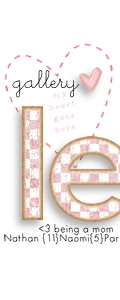

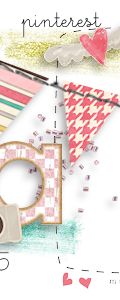

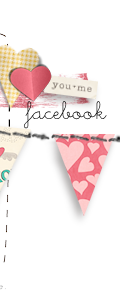





























 Linear Mode
Linear Mode

