|
#1
|
||||
|
||||
|
Okay, so I was working on a page and suddenly my program froze up. It is simply not responding at all. Problem is that I haven't saved my page yet, I am horribly irresponsible about that and you would think I would learn, but I simply forget to do it. So now I am waiting for it to respond and hoping maybe someone can give me a trick that will help me save the work I have done so far. I finally got my photos to look good and I don't want to lost that work.

__________________
|
|
#2
|
||||
|
||||
|
oh, poor you. Don't know Psp so have got no advice but hope it sorts itself out and you don't lose everything
|
|
#3
|
||||
|
||||
|
I've never been able a way out when it freezes up..if it doesn't respond after about 10 minutes I just close it and start over.
__________________
  |
|
#4
|
||||
|
||||
|
Yep, what Nikki said! I really hope it unfreezes for u, but it probably won't :-( I feel your pain. I'm a bit obsessed with saving every few minutes now. I learnt that lesson the hard way
__________________
Lani
- Wifey to Jira, Mama to Thomas and Felicity, Obsessed fan to Bon Jovi - |
|
#5
|
||||
|
||||
|
Thanks Ladies. I waited almost an hour but no dice. Had to bite the bullet and let it go. I guess I will have to just start over. I brought Traci's Fit to Burst kit last week for these specific photos so I will not be deterred. I will however remember to hit the save button a lot more often.
__________________
|
|
#6
|
||||
|
||||
|
There is an auto save option (possibly called auto save workspace) under file-preferences, if you turn it on and your program freezes while doing something & you have to close it, when you reopen PSP it should also open the last auto saved version of whatever file you were working on. Or possibly it asks if you want to open it. It's been awhile since I used it because it eats memory & on my new, less powerful laptop I end up with these pauses every 10 minutes while it auto saves.
|
|
#7
|
||||
|
||||
|
I have had to go looking for files before when my PSP crashes...I do have it set on autosave...but for the life of me I can't figure out how to do it at this moment.
__________________
 |
|
#8
|
||||
|
||||
|
Mine is set to autosave also. Did it after losing a few pages, too.
|
|
#10
|
||||
|
||||
|
just another suggestion. I occasionally have those freezes too. I always restart my computer before working on a layout. (just to make sure it is starting fresh). If it freezes though do a screen shot (press prt sc) of the layout so you have at least something you can work from. When you reopen PSP automaticallly press cntl+v. You can inscrease the size of the screenshot (it will look kinda crappy) but you can replace elements/paper strips/photos easily to exactly what you were doing before it froze. I always do this when I lose a layout cause it feels like it takes less time when having the screenshot as a placement guide if I spent a long time figuring out where to place everything.
|
|
#11
|
||||
|
||||
|
Great idea Jessica. I looked at the frozen screen so long yesterday, I swear I memorized it, but when it came time to actually recreate, it didn't come to me easily. A screen shot would have been a huge help.

__________________
|
|
#12
|
||||
|
||||
|
A couple of times when mine has frozen..I've been able to right click and "paste new layer" and for some reason that has gotten it going again. But I guess that could only work if you have something copied to your clipboard and I have no idea why it's happened at all lol..just got lucky..so I usually try that to start with..but like I said it's only worked a couple of times.
I'm pretty good at saving every few minutes but I've definitely been there and lost everything before too.. no fun.
__________________
  |
|
#13
|
||||
|
||||
|
It's never worked for me, but Tabatha tells me sometimes if her computer starts doing it, if she shuts the laptop immediately and lets it sleep or hibernate or whatever, when she comes back sometimes it has calmed down. I just save mine as I go, I have lost many layouts so I can relate! Sorry!

|
|
#14
|
||||
|
||||
|
Thanks for all the tricks to try. I really am going to work harder at being a regular saver. That seems to be the only real answer.

__________________
|
 |
«
Previous Thread
|
Next Thread
»
|
|
All times are GMT -4. The time now is 01:59 PM.



















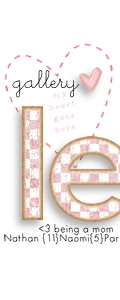

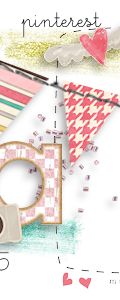

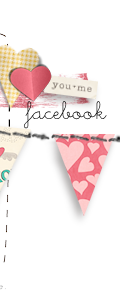
 Linear Mode
Linear Mode

