|
#1
|
||||
|
||||
|
I love Meghan Mullens!!!
  It's almost as good as my photo bin in PSE....it's actually almost better since it keeps the whole kit open and not just the elements I have opened...I almost always go back and grab a thing or two!!! 
__________________
Elizabeth  Blogging for Kristin Cronin-Barrow |
|
#2
|
||||
|
||||
|
yay! so glad you are finally loving CS!
__________________
 |
|
#3
|
||||
|
||||
|
So....how exactly does the mini bridge work? How do you get them to all open in the same document? I took bridge and mini bridge out of the quick launch b/c I didn't know how to use it! LOL In the years I have used PS I have always been a file>open kind of girl!!!
ETA: NM....I did some playing around and figured it out!!! This is interesting......
__________________
 Last edited by kim21673; 04-25-2012 at 10:21 AM. |
|
#4
|
||||
|
||||
|
I have a deep love for mini bridge... lol
I absolutely hated having to go back and forth from CS to Bridge... flipping back n forth was so annoying. I thought I was going to love having mini bridge at the bottom of my workspace in CS6, but actually, I'm loving it at the side still. Old habits are hard to break I guess.
__________________
 |
|
#5
|
||||
|
||||
|
I wonder if my way is harder or easier? I have a Mac. I have Photoshop open. I then open my folder on my desktop where my elements are stored and open a third window where my papers are stored. I then just drag and drop them into place. This seems waaaaaaay easier than file>open for each element or paper. How would the bridge help me?
|
|
#6
|
||||
|
||||
|
Amy, do you have all three windows resized so that you can see all three at the same time then? Or are you flipping back and forth? If your flipping back n forth, then mini bridge would be much easier and quicker, IMO.
__________________
 |
|
#7
|
||||
|
||||
|
I have a large monitor so I have CS5 taking up most the space (about the left 2/3) and in the remaining right 1/3 I have the 2 elements and papers folders. So I can see all 3 at the same time. So bridge wouldn't help much would it?
|
|
#8
|
||||
|
||||
|
Well it could... depends. Are ALL of your elements and papers in those two files you speak of or are you each time you use a kit having to locate it and then drop it to your desktop, and then use it from there?
I have a large monitor as well.. it's actually my flatscreen television 45", and so I have lots of space and use to break the screen up into 'spaces' like you are doing.. but once I fell in love with mini bridge, I no longer do that... I just have photoshop up with minibridge open on it, and thats it. Now I have huge space to work in... and then I go to bed blinded from the huge monitor... LOL
__________________
 |
|
#9
|
||||
|
||||
|
This looks pretty cool. Will try it out for sure.
__________________
 |
|
#10
|
||||
|
||||
|
I have CS3 but have been using the beta of CS6 exclusively since it was available. I never knew about this mini bridge. But, I think I am in love. So glad I have you gals to learn from!
__________________
  |
|
#11
|
||||
|
||||
|
Quote:
Holy smokes on the 45 inch screen! I thought my 27 inch Mac was big. But it would be nice to sit on the couch while scrapping.... |
|
#12
|
||||
|
||||
|
Amy, it works perfectly for 'threading' and extractions... lol
The 27inch Mac displays are niiiice too!
__________________
 |
|
#13
|
||||
|
||||
|
What does that have to do with Meg? I'm so confused!
__________________
Kellie |
|
#14
|
||||
|
||||
|
She's the one who told her about it.

|
|
#15
|
||||
|
||||
  Yes.....sweet sweet Meghan told me about the mini bridge in another thread!! Well and even if she wouldn't have...I still love her...she is too sweet not to love!!!! 
__________________
Elizabeth  Blogging for Kristin Cronin-Barrow |
|
#16
|
||||
|
||||
|
ummm can somebody tell me about this mini bridge thing please

|
|
#17
|
||||
|
||||
|
Quote:
 
__________________
|
|
#19
|
||||
|
||||
|
Can (or did?) someone bump the thread that talks about this? I've never used it. Interested... I use CS5
|
|
#20
|
||||
|
||||
|
The original thread we talked about this in (the upgrade to CS6 thread) mentioned that it's in CS5, but CS5 only offers you the side option and CS6 lets you have it across the bottom. No specific directions, though.
Personally, I think it would be in my way on the bottom but would be great on the side. It's one of many things I can't wait to try when I upgrade!
__________________
 |
|
#21
|
||||
|
||||
|
Oh man, Meg can you help me do that????
|
|
#22
|
||||
|
||||
|
I want mini bridge! Boooo. I just have CS4. I still miss the photo bin from PSE! lol
__________________
-It's pronounced Meeeegan... get it RIGHT!  |
|
#23
|
||||
|
||||
|
Ah, okay, thanks for that info. I keep my folder with the kit I'm using open and just drag stuff in to it. I've gotten pretty quick at finding what I need that way so I guess I'll just not mess with my system.

|
|
#24
|
||||
|
||||
|
Mini Bridge can be used at the bottom in CS5. That is where I have always kept it. I just dragged it from the side and dropped it at the bottom.
|
|
#25
|
||||
|
||||
|
it's that folder with MB on it
 Opens up and you can navigate to wherever you want from there Opens up and you can navigate to wherever you want from there you can also go file-browse in mini bridge and it'll open up 
__________________
|
|
#26
|
||||
|
||||
|
Seeing your screen shot reminds me of something I miss a little.... in CS6 our icons (like for MB for example) are just boring ol' white... not colored. I wish we had a way to make our icons colored or not colored. I know that while designing or working on photos, etc having the simple no colored icons is better for our eyeballs to concentrate at the project at hand, but even so, I miss the color.... lol
__________________
 |
 |
«
Previous Thread
|
Next Thread
»
|
|
All times are GMT -4. The time now is 06:49 PM.



























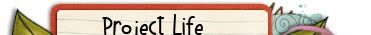
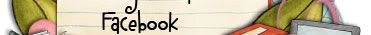
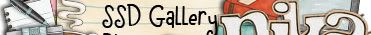

 Linear Mode
Linear Mode

