|
#1
|
|||
|
|||
|
What are everyones tips/tricks to help churn out quality pages faster? I've only scrapped 31 pages this year & to be honest, it's not enough for my liking! I'd like to do at least 200 by Christmas so I can print a couple of albums for family Christmas presents. Heeelp!
__________________
 |
|
#2
|
||||
|
||||
|
I am not a particularly fast scrapper, so I probably won't be much help. I scrap around 50-100 pages a year. I've never been super concerned about how many pages I scrap. I print a 100 page photo book each year. Everyone gets the same book (3 sets of grandparents, plus one for us). I supplement my scrap pages with photo pages.
__________________
 |
|
#3
|
||||
|
||||
|
Depending on your scrapping style and number of photos, etc... I would say if you keep them simply style and light on elements, you can knock out a number of layouts quickly... using templates, would help, too!
 My favorite for fast scrapping templates are Janet's... if you see her pages, her pages are stunning with focus on photos and light on elements. But all our store template designer's pages can be modified to give you the right level of elements you like! My favorite for fast scrapping templates are Janet's... if you see her pages, her pages are stunning with focus on photos and light on elements. But all our store template designer's pages can be modified to give you the right level of elements you like! 
__________________
 Last edited by MamaBee; 07-21-2014 at 11:27 AM. |
|
#4
|
|||
|
|||
|
I'm a pretty fast scrapper if I want to be, though sometime I just take my time to "perfect" a page. I've found that having a workflow really helps me. Pick out photos you need to scrap in advance, put them in a folder. Same with kits you want to use. When scrapping, stick to one kit and then move on to another if you're mixing kits so you don't jump back and forth. Using templates really help. And sometimes you just have to tell your inner critic to look the other way!
__________________
 |
|
#5
|
||||
|
||||
|
I think some of it comes in figuring out your "style" and sticking to it. I know what kits/colors I'll use, I don't second guess what I'm doing as I put a layout together, and once it's done, it's done. I also do my layouts in steps. Photos are group together. Then I will often put them in a template and save that layered file. Then I'll go back and add the papers and elements when I'm inspired. I do the photo editing and templates about once a week (won't let that slide) and save the adding the kit and embellishing for when I'm inspired.
__________________
|
|
#6
|
||||
|
||||
|
I'm a slow scrapper, too. I probably scrap 2-3 pages a week, but I spend enough time on it that I sometimes feel like I should finish more. I'd start by figuring out what parts of scrapping are slow for you. Is it choosing photos? (That's one of mine.) Trying to decide which papers look good? Something else? And then there's deciding what you are okay with and what it would be helpful to change. For example, my one photo pages are my fastest, but most of my pages are multiple photos. I have too many photos I want to scrap to do them all 1 at a time; fewer pages but more photos scrapped works for me.
__________________
 Last edited by rach3975; 07-21-2014 at 01:39 PM. |
|
#7
|
||||
|
||||
|
I made actions for all of my shadows, resizing elements, adding borders that I use on every page, that helps a lot.
I Organize all of my photos by month/year, and I like to make sure my pages that face match, so I even break my organization down even further, so I know what photos I want for each set of matching pages. And if I'm in a time crunch, I try to set a goal for myself. For example, in 2012, I wanted to finish our Disney vacation album before the birth of my youngest son, so I made sure I scrapped at least 2 pages a day and I had no trouble finishing. But I think shortcuts and organization would help a lot. And remember, they don't all have to be amazing, stop you in your track pages, you just want to get those memories documented. At least that's what I try to remember. |
|
#8
|
||||
|
||||
|
I used to spend forever on los!
 It would be especially frustrating to spend so much time trying to get it to look how I wanted and not even like it when I was done sometimes lol. Now, I'd say 98% of my los are using templates. I found the template designers who have styles I like, and stick to it. I love my layouts, and temps save me so much time. And they're easy to modify as needed, I do that a lot, too. It would be especially frustrating to spend so much time trying to get it to look how I wanted and not even like it when I was done sometimes lol. Now, I'd say 98% of my los are using templates. I found the template designers who have styles I like, and stick to it. I love my layouts, and temps save me so much time. And they're easy to modify as needed, I do that a lot, too.
|
|
#9
|
||||
|
||||
|
Sometimes I have a little speed scrap by myself and give myself a time limit on a lo. It's kind of fun, actually. I might go back later and add a little embellishment, but I have often liked how these DO IT NOW pages turn out.
|
|
#10
|
||||
|
||||
|
Organization and eliminating distractions are key for me. My supplies have ot be well organized, and I have to SHUT OFF pinterest, etc.
__________________
 |
|
#11
|
||||
|
||||
|
I tend to make my paper/pictures layers first and then clip the papers and pictures to them when I get it how I like it so I can resize/reshape at will without distorting the image/paper pattern
__________________
 |
|
#12
|
||||
|
||||
|
I use lots of templates or a sketch and challenge myself to stick with one kit and call it good! A good kit is key to making a page come together quickly for me.
__________________
|
|
#13
|
||||
|
||||
|
Quote:
Sent from my GT-S5300 using Tapatalk 2
__________________
|
|
#14
|
||||
|
||||
|
templates and action presets for shadowing = beautiful , quick pages.
__________________

|
|
#15
|
|||
|
|||
|
Thanks for all the input ladies! I think my biggest issue is me being my own biggest critic. Also, I've found that I don't/can't scrap efficiently if I don't have music on. Is that just me?!

__________________
 |
|
#16
|
||||
|
||||
|
I do a lot of 'chunking' where I work in pieces. Depending on the time I have I will use a similar method to the power scrapping plans of paper scrappers. I will edit the photos I want for a page, save them all on a PSD and maybe do 2-3 of those. If I have that step done, I will layout the pages with those photos and add paper layers and save and do 2-3 of those at a time. The last step is adding embellishments and shadows when I have more time.
I have a number of layouts in various stages of completion all the time! LOL
__________________
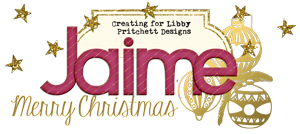 |
|
#17
|
||||
|
||||
|
I had to chuckle at the title of this thread : Faster Scrapping.
because, it totally reads as an oxymoron to me. is it actually possible to scrap quickly?? o_O not for me, apparently. *snort
__________________
 |
|
#18
|
||||
|
||||
|
I am not a fast scrapper but I HAVE to finish what I start! But I choose my papers first and then I put all the elements I want on my paper and then I go in search of photos
 Also templates are amazing!!!! Also templates are amazing!!!!
|
|
#19
|
||||
|
||||
|
I started digi scrapping this April and I'm up to almost 80 layouts. I typically include a lot of photos on each layout because I have a ton of photos to get thru and my kids are my favorite embellishment
 I scrap almost everyday. My fastest layouts are done using page templates and primarily staying in one kit. I also participate in the outside the box challenges which means if I do every month (so far I am on my 4th month now) that means just in the challenges alone I will have completed 52 layouts for the year. More if any of those are two page spreads. I scrap almost everyday. My fastest layouts are done using page templates and primarily staying in one kit. I also participate in the outside the box challenges which means if I do every month (so far I am on my 4th month now) that means just in the challenges alone I will have completed 52 layouts for the year. More if any of those are two page spreads. I usually start my day deciding on what group of photos I want to scrap. Lately I have been counting up the photos i want to use (how many horizontal, how many vertical, how many could be cropped to squares) to see what template(s) would work. OR I come here and take a look in the gallery for motivation. Lastly I scroll thru all my kits to see what I want to use. I pull up all my photos in PSE and do any photo editing. If it's a 2 page spread, I set up (2) 12x12 blank pages and tentatively divide the photos onto either side of the spread. Then I pick a template depending on what style/layout/amount of photos fit, I clip all the photos then add all the papers and embellishments. I never work on more than one page or spread at a time, I am very instant gratification. I want a finished product by the end of my session. Oh, I should mention that I have twins so some of my layouts are duplicated/doubled so each kid has their own. OR since they are the same age and hitting the same milestones I will make 3 pages spreads... one page for each kid and one page with shared photos. That way when I am ready to set up their baby books they will each have personal books of just their photos and milestones and any shared stuff I will print a second page for each of them. So I frequently use the same completed layout and just clip different photos to it and change the journalling. That makes things move much faster too. Kind of like my own quick pages. Last edited by sastampink; 07-23-2014 at 11:01 AM. |
|
#20
|
||||
|
||||
|
Simple efficient templates. And turn off online stuff. And don't compare to others. Do you want masterpieces or do you want photobooks done. Unless you are a fast scrapper or are able to dedicate hours and hours it isn't possible, don't worry about it. One in every 10 LOs put a lot of detail into, the rest get them done!
so says the person who is 4 years behind...sigh.
__________________

|
|
#21
|
||||
|
||||
|
I think the best way you can do pages quick is to be comfortable with what you're doing. It's good to find a way that works best for you... for some people it's templates, for others it's pocket scrapping, but it doesn't mean it's that way with you. Also, finding time is the key, which is always a problem, right, and sometimes when you have time, it might happen you're not inspired... it's really complex and subjective. And it's best if one is not worrying about it... you will do what you can do! People above have offered some nice suggestions, I really don't have anything concrete... anyway, good luck!
__________________
 |
|
#22
|
|||
|
|||
|
The only thing that makes me really scrap faster is participating in a long-term set of challenges. I've started on the Summer Shadowbox for just that reason!
__________________
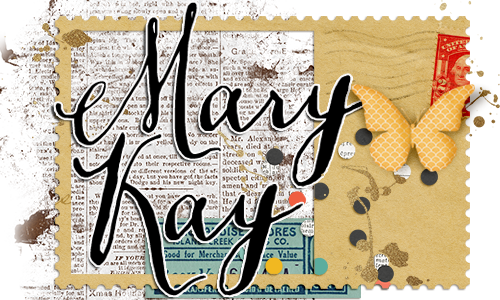 Last edited by emkayess2; 08-02-2014 at 11:49 PM. |
|
#23
|
||||
|
||||
|
Getting off FB, and other internet pages! (Even... shhhh... .forums, lol!)
Otherwise, I have all my shadows saved as styles, pictures and supplies organized, and I need a template.
__________________
 |
|
#24
|
||||
|
||||
|
I'm not a fast scrapper, so I wouldn't be of any help at all, lol. But I like to have everything ready before I fire up Photoshop - kits unzipped, photos picked & edited (if needed), Firefox turned off, music on. Then it'll take me 1-2 hours to finish a page.
|
|
#25
|
|||
|
|||
|
Ahh everyones input has been a big help.
 I need to make some shadowing presets I think, as thats probably one of the main things that makes me take so long on a page! I need to make some shadowing presets I think, as thats probably one of the main things that makes me take so long on a page!
__________________
 |
 |
«
Previous Thread
|
Next Thread
»
|
|
All times are GMT -4. The time now is 09:06 AM.

































 Linear Mode
Linear Mode

