|
#1
|
||||
|
||||
|
Do you have some tips & trick you use for your layouts to make them stunning? Don't keep 'em to yourself!
I go with my No. 1 hit! I use Corel Paint Shop Pro X2 for photo fixing. Recently I made a georgeous script to enhance photos - it will improve all the details, contrast and even though the original photo might seem to be OK, after the effect runs you'll find the original completely dull: 1. Quick Photo Fix 2. Digital Camera Noise Removal 3. Clarify (strenght of effect 3) 4. High Pass Sharpen (radius 10, strenght 30, blend mode soft light) 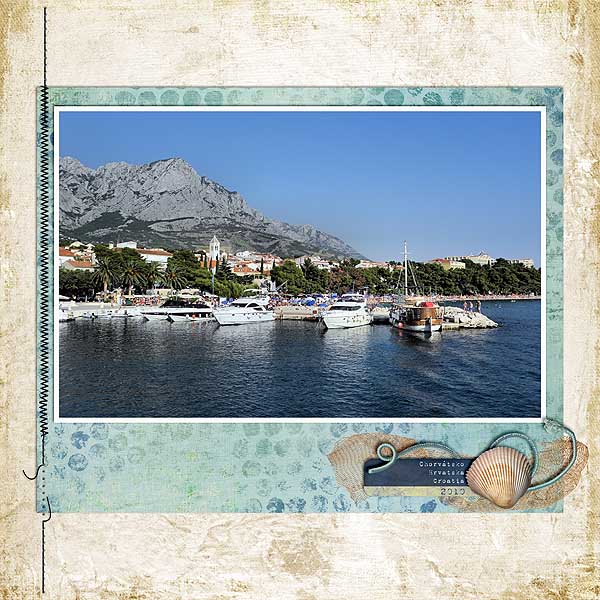  And, if you're doing some funky / grunge / bold coloured layout, the perfect trick is to use a Time Machine Filter - the 60's (Cross Processing)! Amount of 30 or 40 is enough. It will make your colours pop, enhance the contrast... just love it!  
__________________
 |
«
Previous Thread
|
Next Thread
»
|
|
All times are GMT -4. The time now is 01:52 PM.











 Threaded Mode
Threaded Mode